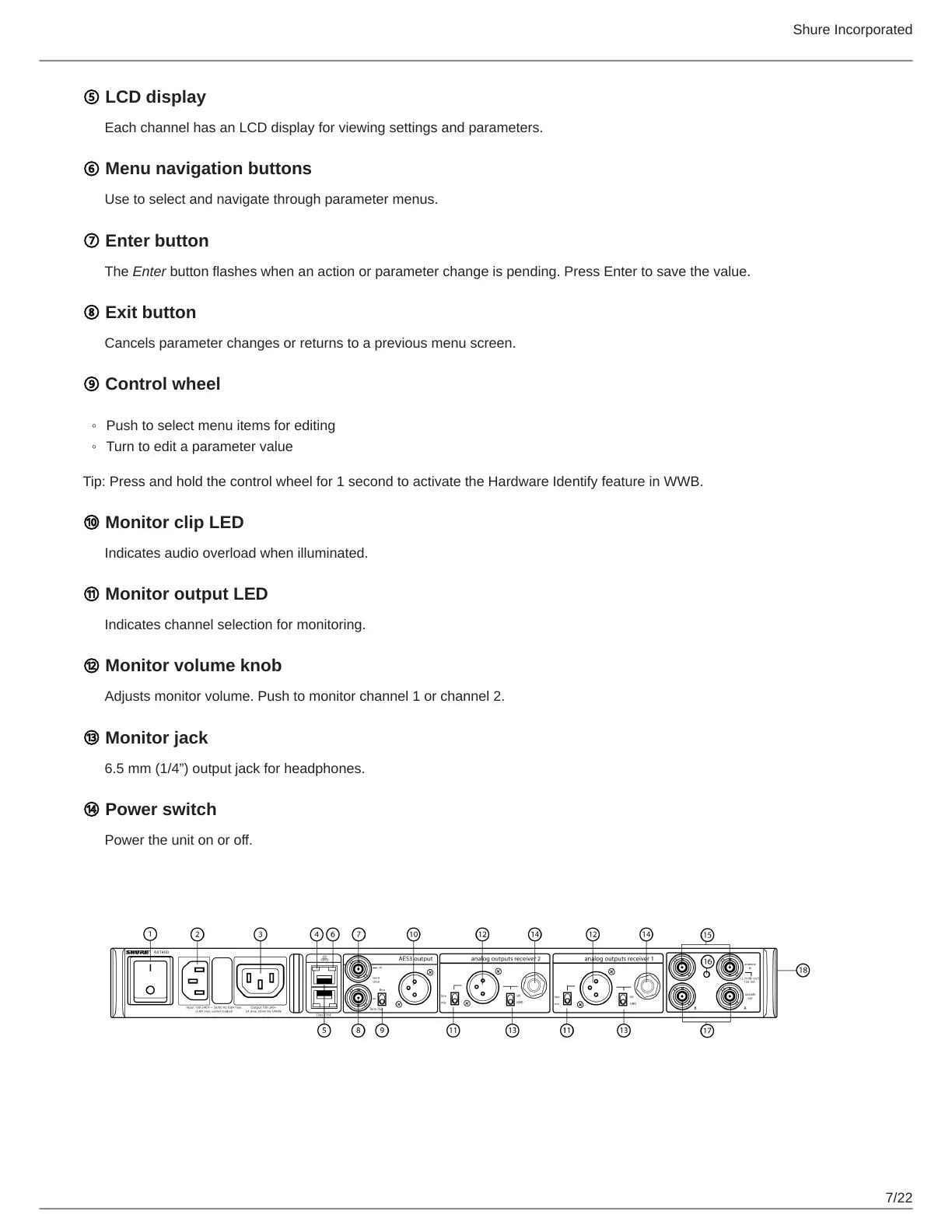Shure Incorporated
7/22
◦
◦
⑤ LCD display
Each channel has an LCD display for viewing settings and parameters.
⑥ Menu navigation buttons
Use to select and navigate through parameter menus.
⑦ Enter button
The Enter button flashes when an action or parameter change is pending. Press Enter to save the value.
⑧ Exit button
Cancels parameter changes or returns to a previous menu screen.
⑨ Control wheel
Push to select menu items for editing
Turn to edit a parameter value
Tip: Press and hold the control wheel for 1 second to activate the Hardware Identify feature in WWB.
⑩ Monitor clip LED
Indicates audio overload when illuminated.
⑪ Monitor output LED
Indicates channel selection for monitoring.
⑫ Monitor volume knob
Adjusts monitor volume. Push to monitor channel 1 or channel 2.
⑬ Monitor jack
6.5 mm (1/4”) output jack for headphones.
⑭ Power switch
Power the unit on or off.
Rear Panel