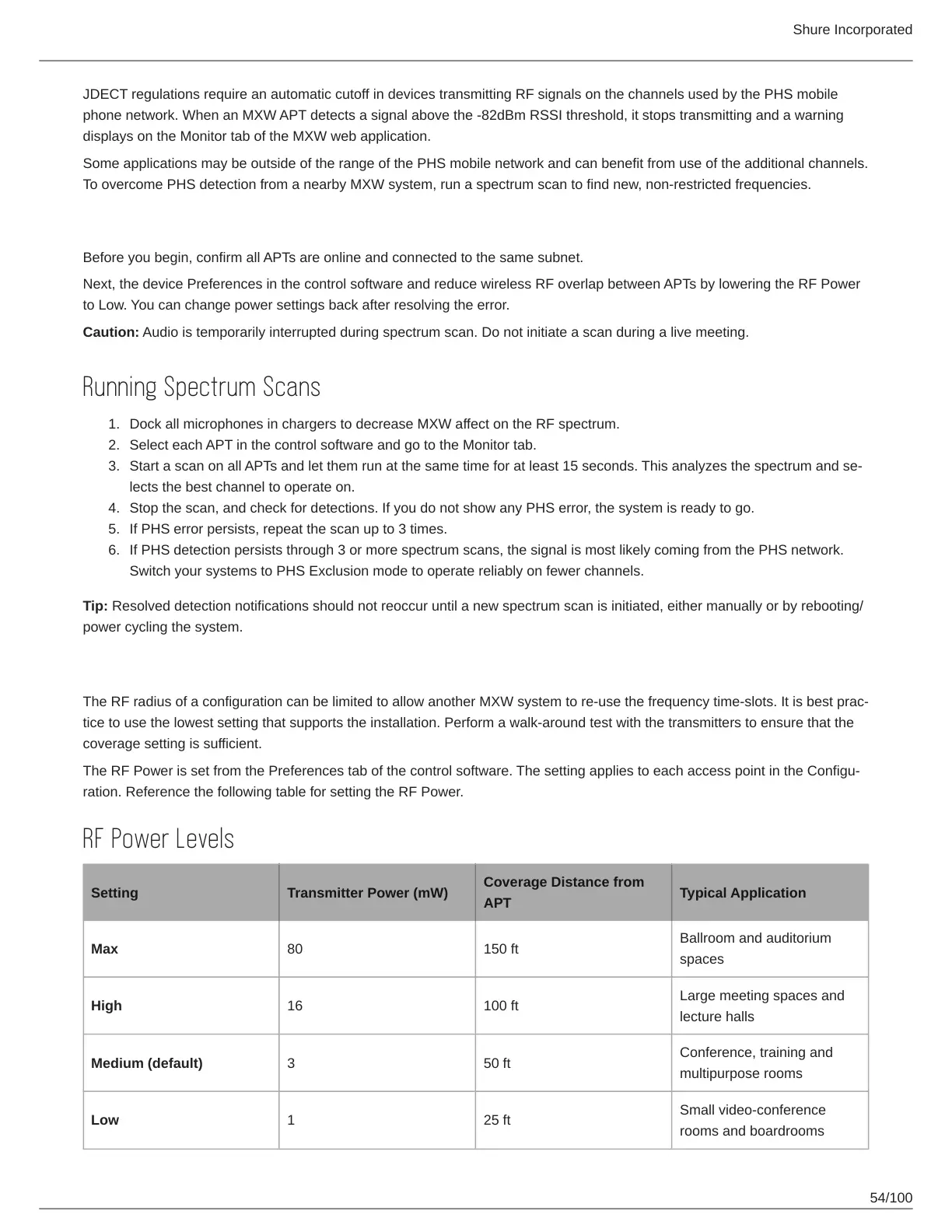Shure Incorporated
54/100
1.
2.
3.
4.
5.
6.
JDECT regulations require an automatic cutoff in devices transmitting RF signals on the channels used by the PHS mobile
phone network. When an MXW APT detects a signal above the -82dBm RSSI threshold, it stops transmitting and a warning
displays on the Monitor tab of the MXW web application.
Some applications may be outside of the range of the PHS mobile network and can benefit from use of the additional channels.
To overcome PHS detection from a nearby MXW system, run a spectrum scan to find new, non-restricted frequencies.
Resolving PHS Detection Errors
Before you begin, confirm all APTs are online and connected to the same subnet.
Next, the device Preferences in the control software and reduce wireless RF overlap between APTs by lowering the RF Power
to Low. You can change power settings back after resolving the error.
Caution: Audio is temporarily interrupted during spectrum scan. Do not initiate a scan during a live meeting.
Running Spectrum Scans
Dock all microphones in chargers to decrease MXW affect on the RF spectrum.
Select each APT in the control software and go to the Monitor tab.
StartascanonallAPTsandletthemrunatthesametimeforatleast15seconds.Thisanalyzesthespectrumandse
lects the best channel to operate on.
Stop the scan, and check for detections. If you do not show any PHS error, the system is ready to go.
If PHS error persists, repeat the scan up to 3 times.
If PHS detection persists through 3 or more spectrum scans, the signal is most likely coming from the PHS network.
Switch your systems to PHS Exclusion mode to operate reliably on fewer channels.
Tip: Resolved detection notifications should not reoccur until a new spectrum scan is initiated, either manually or by rebooting/
power cycling the system.
Setting RF Power
TheRFradiusofaconfigurationcanbelimitedtoallowanotherMXWsystemtoreusethefrequencytimeslots.Itisbestprac
tice to use the lowest setting that supports the installation. Perform a walk-around test with the transmitters to ensure that the
coverage setting is sufficient.
TheRFPowerissetfromthePreferencestabofthecontrolsoftware.ThesettingappliestoeachaccesspointintheConfigu
ration. Reference the following table for setting the RF Power.
RF Power Levels
Setting Transmitter Power (mW)
Coverage Distance from
APT
Typical Application
Max 80 150ft
Ballroom and auditorium
spaces
High 16 100ft
Large meeting spaces and
lecture halls
Medium (default) 3 50ft
Conference, training and
multipurpose rooms
Low 1 25ft
Small video-conference
rooms and boardrooms
