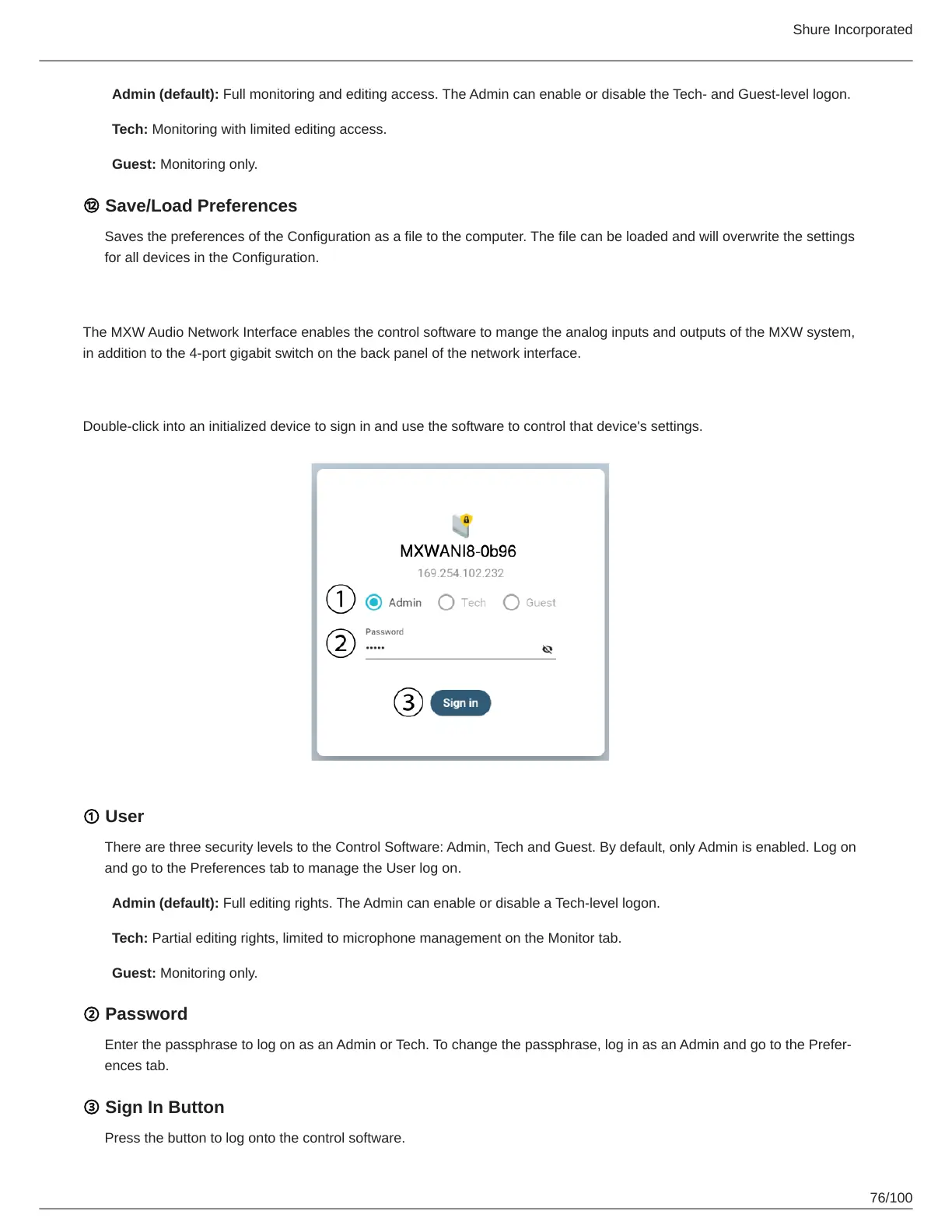Shure Incorporated
76/100
Admin (default): Full monitoring and editing access. The Admin can enable or disable the Tech- and Guest-level logon.
Tech: Monitoring with limited editing access.
Guest: Monitoring only.
⑫ Save/Load Preferences
Saves the preferences of the Configuration as a file to the computer. The file can be loaded and will overwrite the settings
for all devices in the Configuration.
Control Software for the MXW Audio Network Interface
The MXW Audio Network Interface enables the control software to mange the analog inputs and outputs of the MXW system,
in addition to the 4-port gigabit switch on the back panel of the network interface.
Sign In Page
Double-click into an initialized device to sign in and use the software to control that device's settings.
① User
There are three security levels to the Control Software: Admin, Tech and Guest. By default, only Admin is enabled. Log on
and go to the Preferences tab to manage the User log on.
Admin (default): Full editing rights. The Admin can enable or disable a Tech-level logon.
Tech: Partial editing rights, limited to microphone management on the Monitor tab.
Guest: Monitoring only.
② Password
EnterthepassphrasetologonasanAdminorTech.Tochangethepassphrase,loginasanAdminandgotothePrefer
ences tab.
③ Sign In Button
Press the button to log onto the control software.
