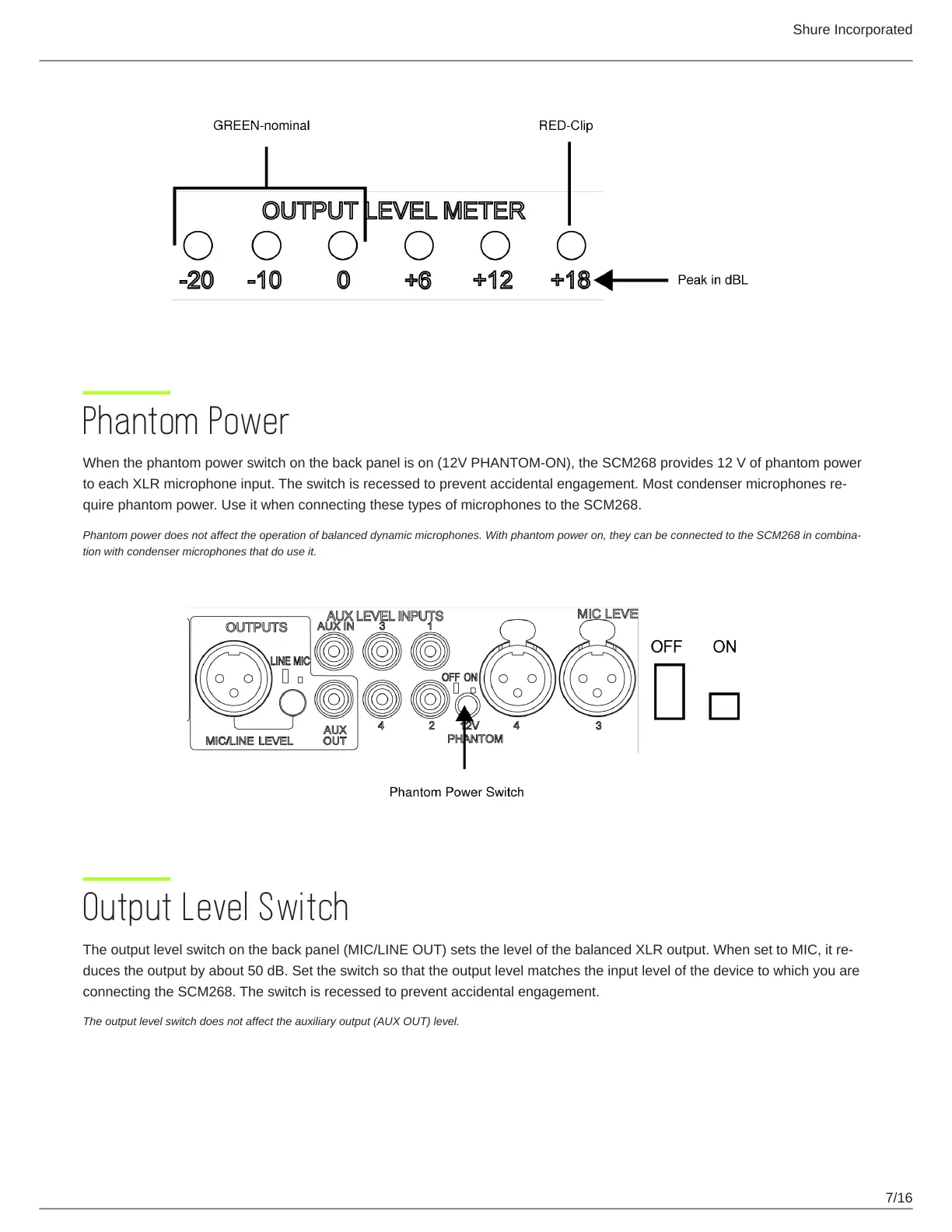Shure Incorporated
7/16
Phantom Power
When the phantom power switch on the back panel is on (12V PHANTOM-ON), the SCM268 provides 12 V of phantom power
to each XLR microphone input. The switch is recessed to prevent accidental engagement. Most condenser microphones re
quire phantom power. Use it when connecting these types of microphones to the SCM268.
Phantom power does not affect the operation of balanced dynamic microphones. With phantom power on, they can be connected to the SCM268 in combina
tion with condenser microphones that do use it.
Output Level Switch
The output level switch on the back panel (MIC/LINE OUT) sets the level of the balanced XLR output. When set to MIC, it re
duces the output by about 50 dB. Set the switch so that the output level matches the input level of the device to which you are
connecting the SCM268. The switch is recessed to prevent accidental engagement.
The output level switch does not affect the auxiliary output (AUX OUT) level.