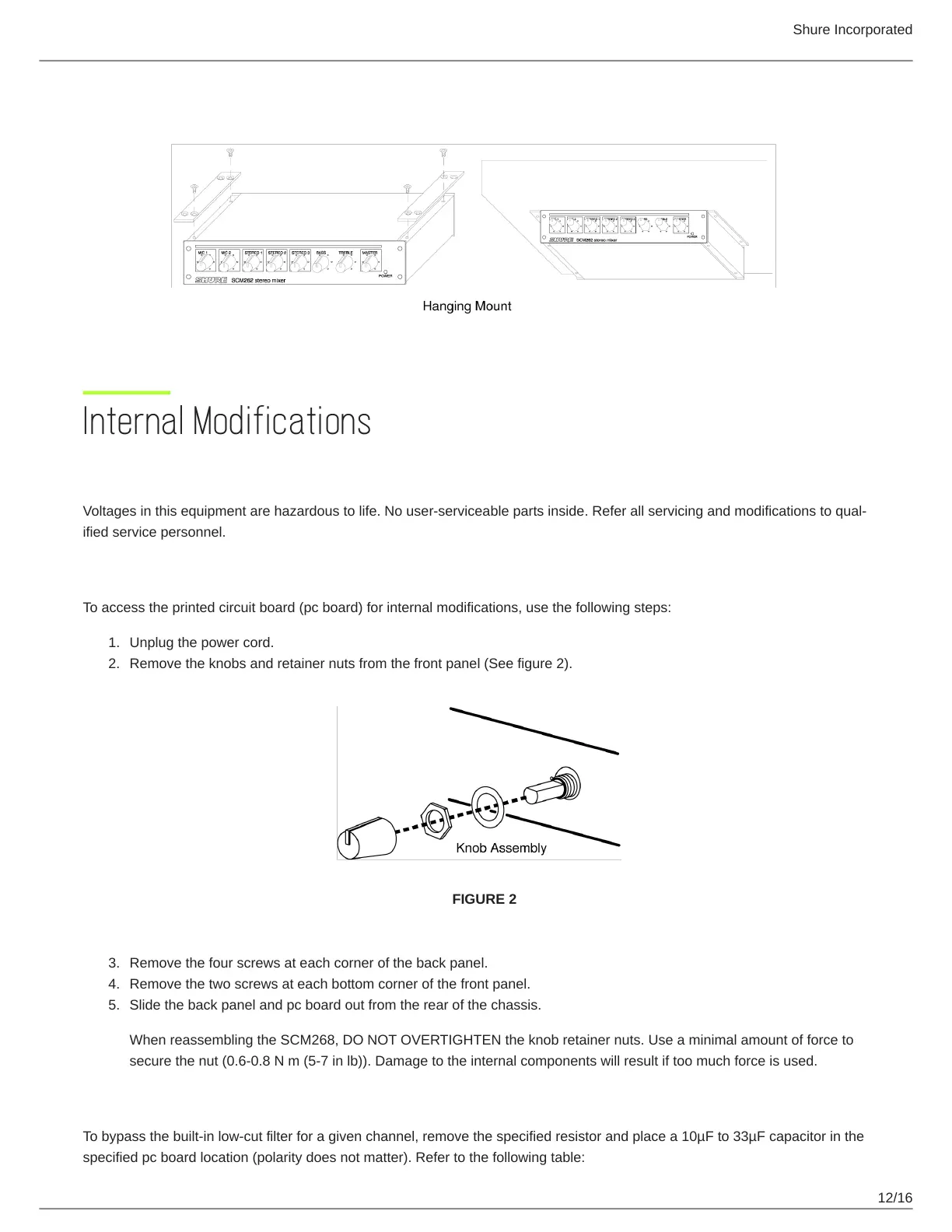Shure Incorporated
12/16
1.
2.
3.
4.
5.
Internal Modifications
Internal Modifications
Voltages in this equipment are hazardous to life. No userserviceable parts inside. Refer all servicing and modifications to qual
ified service personnel.
Disassembly
To access the printed circuit board (pc board) for internal modifications, use the following steps:
Unplug the power cord.
Remove the knobs and retainer nuts from the front panel (See figure 2).
FIGURE 2
Remove the four screws at each corner of the back panel.
Remove the two screws at each bottom corner of the front panel.
Slide the back panel and pc board out from the rear of the chassis.
When reassembling the SCM268, DO NOT OVERTIGHTEN the knob retainer nuts. Use a minimal amount of force to
secure the nut (0.6-0.8 N m (5-7 in lb)). Damage to the internal components will result if too much force is used.
Low-Cut Filter
To bypass the built-in low-cut filter for a given channel, remove the specified resistor and place a 10µF to 33µF capacitor in the
specified pc board location (polarity does not matter). Refer to the following table:
