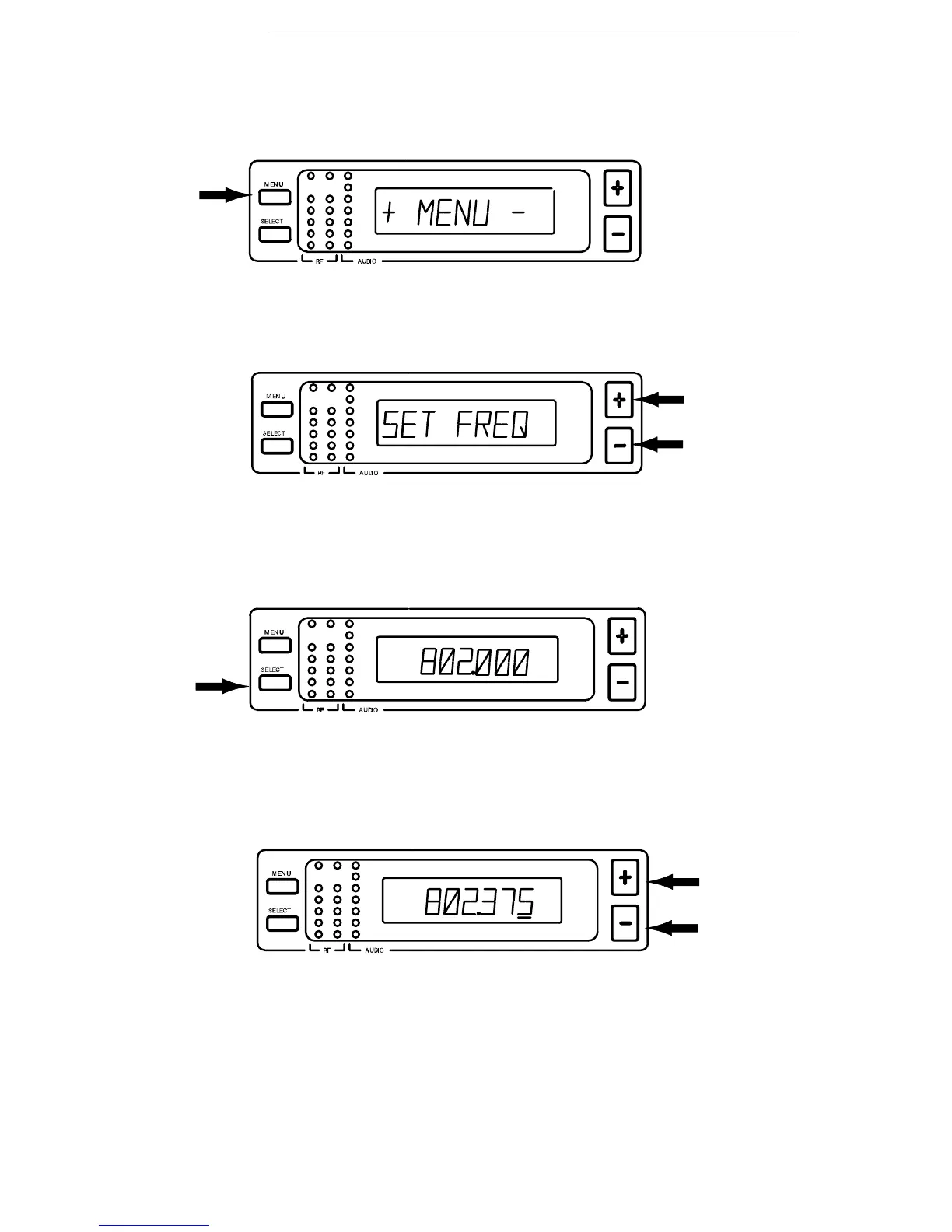ENGLISH
14
Changing Receiver Frequency Setting
1. Press the MENU button. The “+ MENU –” display appears, as shown in Figure 16.
FIGURE 16
2. Press either the + or – button to reach the SET FREQ display, shown in Figure 17.
FIGURE 17
3. Press the SELECT button. The current operating frequency displays, as shown
in Figure 18.
FIGURE 18
4. Press the “+” or “–” button to increase or decrease the setting in incremental steps
until reaching the desired frequency. See Figure 19.
FIGURE 19
NOTE: The receiver operating frequency actually changes the moment you press
the + and – buttons. As the frequency changes, the G/CH number automatically
changes. By observing the RF lights on the receiver, you can see which frequen-
cies are already being used and avoid interference. If more than 20 seconds of
inactivity elapse, the display will return to the original settings.