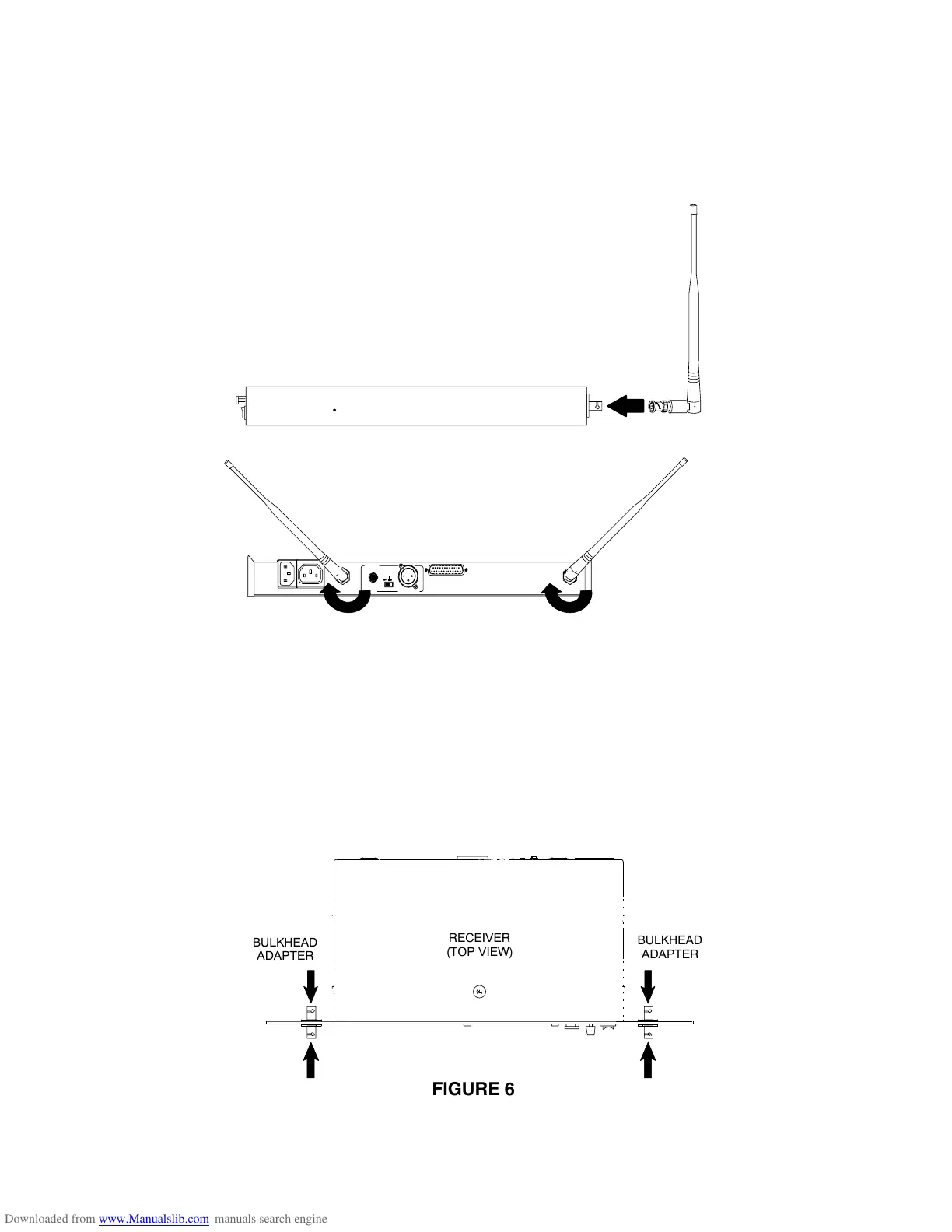ENGLISH
9
RECEIVER SETUP
Installing Rear Mounted Receiver Antennas
Attach the supplied UHF antennas to the antenna BNC connectors on the receiver
back panel, as shown in Figure 5. For best performance, orient the antennas with tips
pointing away from each other at a 45° angle from vertical.
FIGURE 5
Installing Front Mounted Receiver Antennas
1. Insert the two bulkhead adapters through the larger holes on each side of the front
panel, and secure them from each side, using the supplied attaching hardware.
See Figure 6.
ÑÑ
