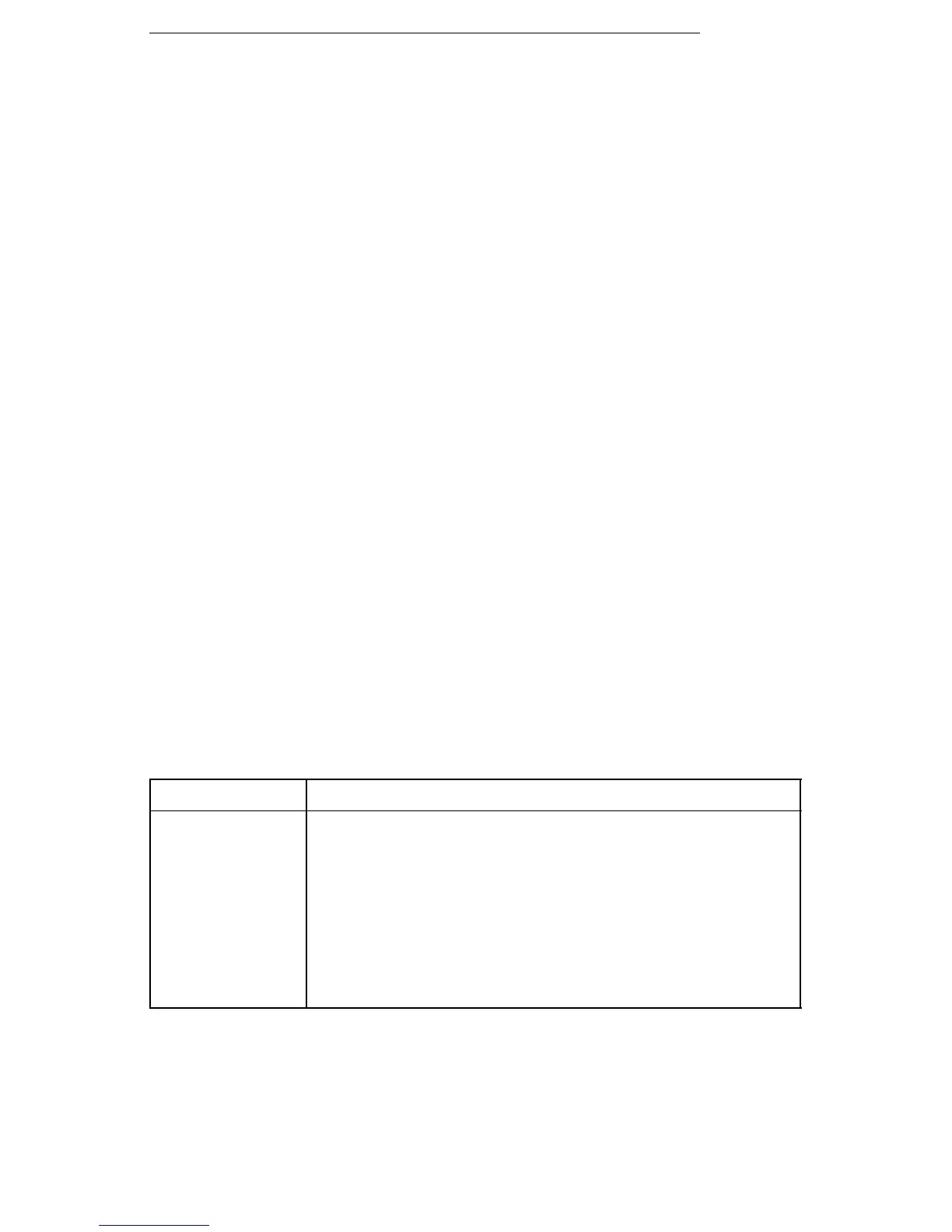ENGLISH
31
TIPS FOR ACHIEVING OPTIMUM PERFORMANCE
S Maintain a line-of-sight between the transmitter and receiver antennas.
Avoid placing transmitter and receiver where metal or other dense materi-
als may be present.
S Avoid placing the receiver near computers or other RF generating equip-
ment.
S Avoid placing the receiver in the bottom of an equipment rack unless the
antennas are remotely located.
S Use the proper receiver antennas.
S Point the antenna tips away from each other at a 45° angle from vertical,
and keep them away from large metal objects.
S Maintain a distance of at least 10 ft between the transmitter and receiver to
prevent overloading the receiver.
S Do not obstruct the transmitter antennas with your hands.
S Use the proper cable when remotely locating receiver antennas. For best per-
formance, use Shure UA825 or UA850 low loss coaxial antenna cable, or 50Ω
low loss cable such as RG8.
S Use Shure UA830 Active Remote Antenna Kit for remote antenna placement.
S Mount diversity antennas at least 1/4 wave apart, although spacing of 1.5 m
(60 inches) or more is preferred. Achieve this by remote placement of one
or both antennas using Shure UA825 or UA850 low–loss coaxial cable and
a Shure UA830 Active Remote Antenna Kit. For multiple system installa-
tions, use the Shure UA845 Antenna/Power Distribution System.
TROUBLESHOOTING
The following table identifies some common problems and their solutions. If un-
able to solve a problem, contact your dealer or the Shure Service Department at
1-800-516-2525 (7:30 am to 4:00 pm, Central Standard Time). In Europe, call
49-7131-72140; other international users call Shure in the U.S.A. at 847-600-2000.
Problem Solution
No sound; receiver
RF light(s) and
AUDIO LEDs not
glowing.
Make sure Power switches on transmitter and receiver are on.
Check transmitter Power/Battery Fuel Gauge. Replace battery if
necessary.
Make sure transmitter and receiver frequency Group/Channel set-
tings are identical.
Check receiver squelch setting.
Check receiver antenna connection(s).
Make sure at least one antenna is in the line of sight of the transmit-
ter. If necessary, reduce the distance between transmitter and re-
ceiver.