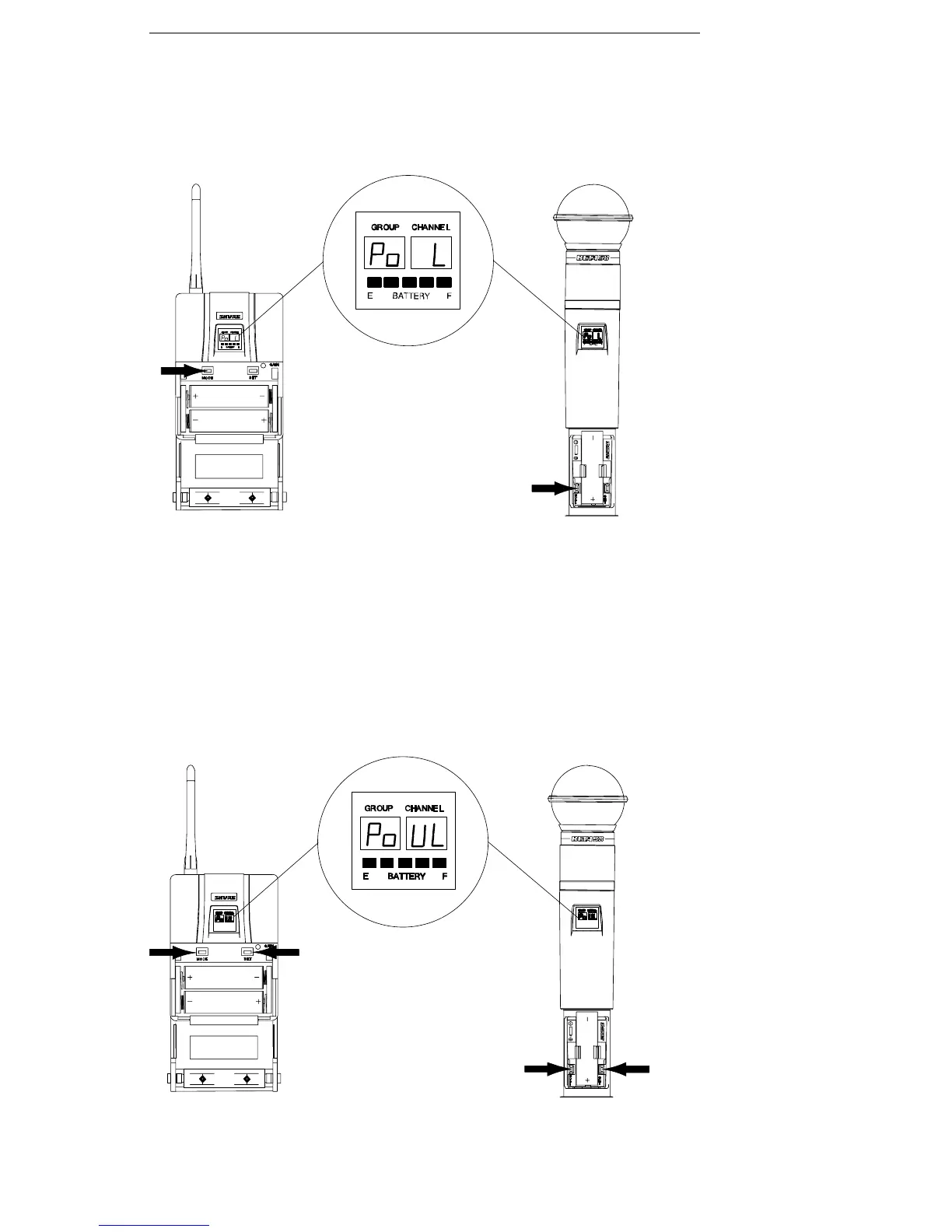ENGLISH
25
Locking the Power Switch in the ON Position
To lock the power switch, press and hold the SET button, then press and hold the
MODE button. Hold both keys down until “PoL” (for power locked) displays, as shown
in Figure 42.
FIGURE 42
NOTE: When the Power On Lock function is activated, “–– ––” will flash on the trans-
mitter screen every 5 seconds when the transmitter power ON/OFF switch is in the
OFF position.
CANCELLING THE POWER ON LOCK FUNCTION
To cancel the Transmitter Power On Lock unction, press and hold the SET button,
then press and hold the MODE button. Keep both keys pressed down until “Po UL”
(for power unlocked) displays momentarily, as shown in Figure 43.The Transmitter
Power On Lock function can also be cancelled by removing the batteries.
FIGURE 43
