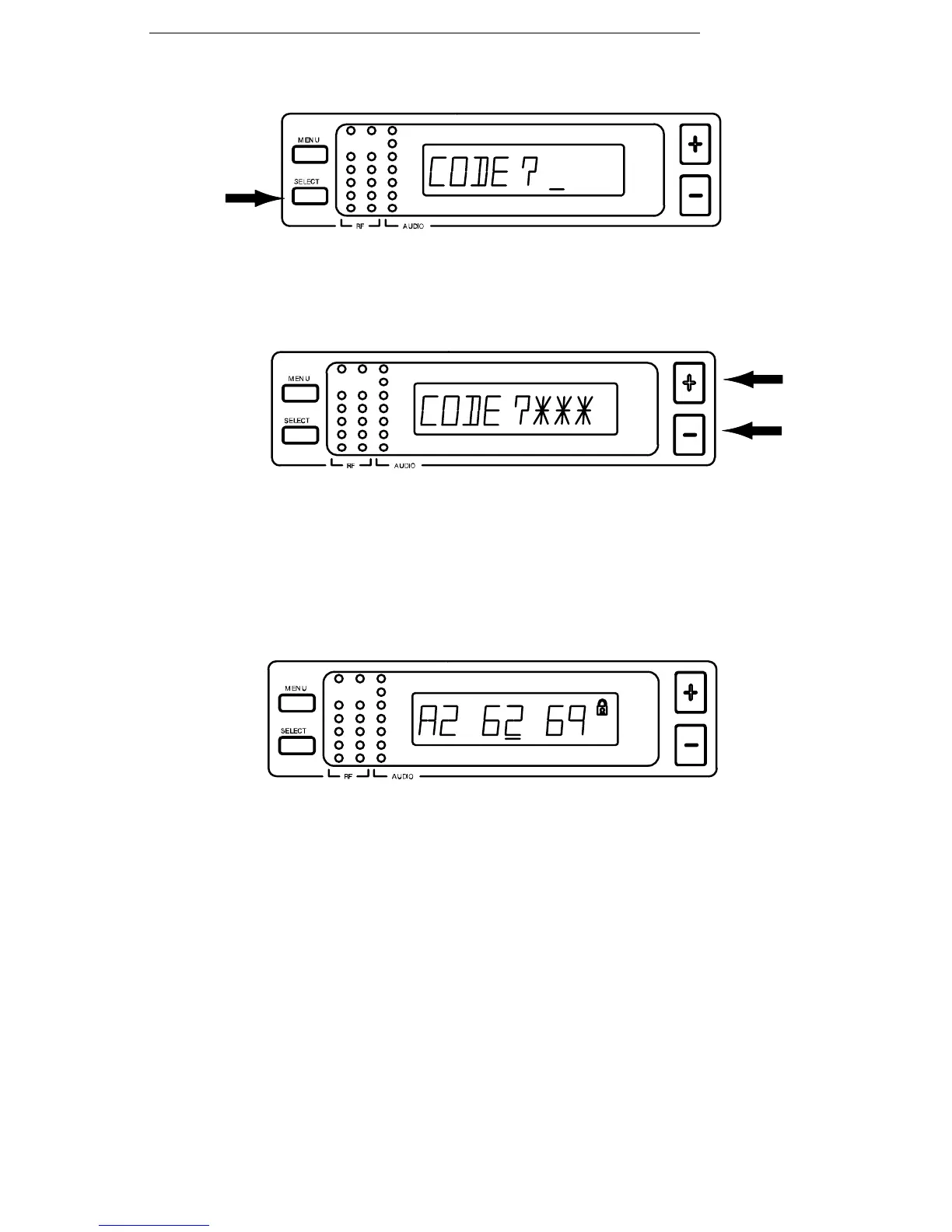ENGLISH
19
3. Press the SELECT button. The “CODE?” display appears, as shown in Figure 31.
FIGURE 31
4. Press +, –, +, in that order, to engage the display lock. The display shown in Fig-
ure 32 appears.
FIGURE 32
NOTE: Write down the lock code (+, –, +) and keep it in a secure place. If no code is
entered, the system times out and return to the main display.
5. A small “lock” symbol appears in the upper right corner of the status screen dis-
plays, as shown in Figure 33. The lock symbol indicates the receiver is in the lock
mode.
GROUP
CHANNEL
TV
FIGURE 33
Unlocking the Receiver Display
To disengage the lock, press the MENU button. When “CODE?” appears, press
+, –, + , in that order, then press the MENU button.
NOTE: Once the lock function is engaged, any attempt to change settings causes
“CODE?” to appear. If the incorrect code is entered, “INVALID” appears, prevent-
ing the user from changing any settings.