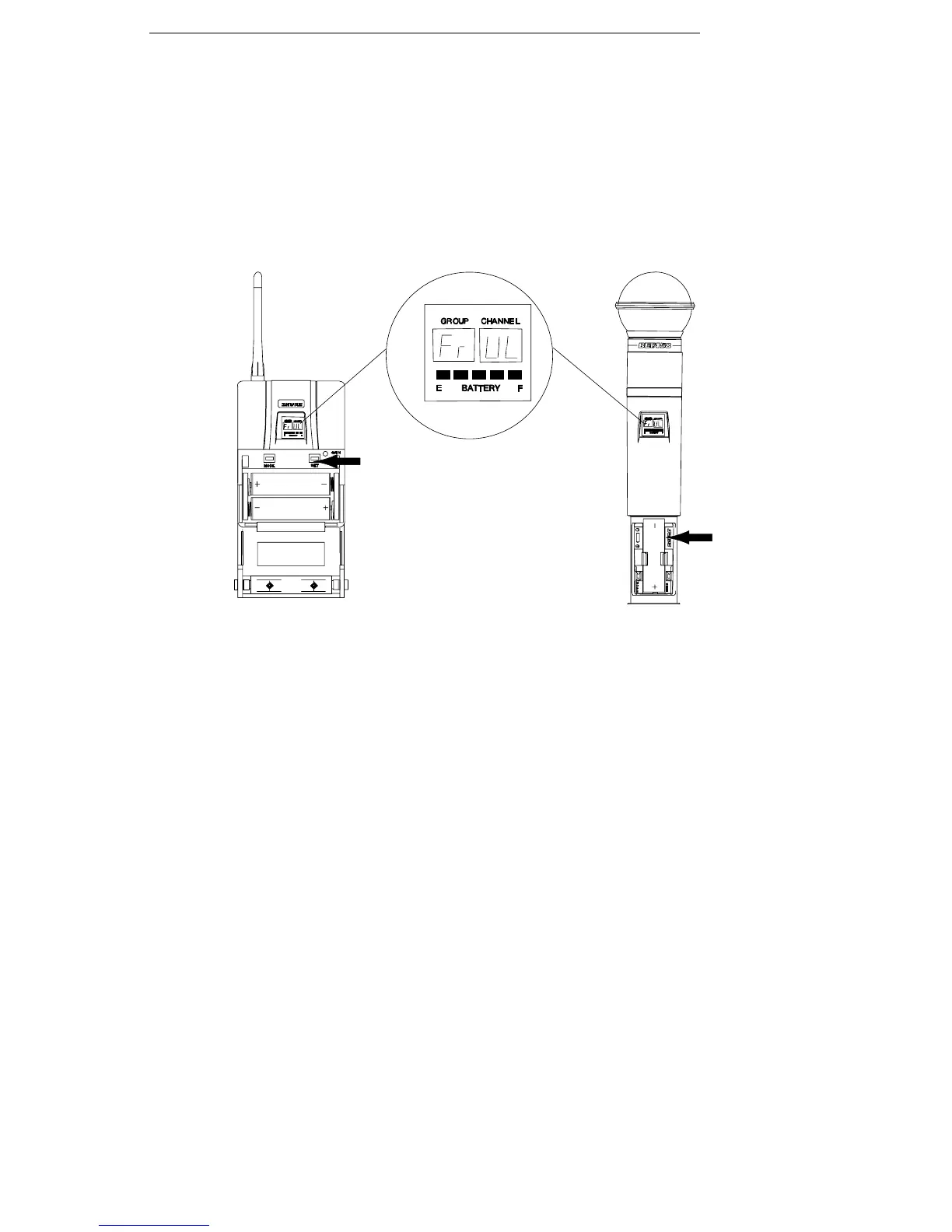ENGLISH
27
NOTE: When the Frequency Lock function is engaged, the Power On Lock func-
tion can still be activated. However, if the Power Lock and the Frequency Lock
functions are engaged, the Power Lock function must be disengaged before can-
celling the Frequency Lock.
Cancelling the Frequency Lock Function (Figure 46)
To cancel the Frequency Change Lock function, repeat the steps in the preceding
Activating the Frequency Lock Function
paragraph. When the frequency lock func-
tion is turned off, Fr UL will appear on the transmitter display, as shown in Figure 46.
FIGURE 46
OPERATING THE U1 BODY–PACK SYSTEM
1. Clip the U1 body pack transmitter to your belt, waistband, or guitar strap. Push the
body pack all the way down.
2. Connect the lavalier microphone, headset microphone, or instrument adapter cable
to the U1 transmitter.
3. If using a lavalier microphone, clip it to your tie, lapel, or other garment. If you are
using a headset, put the headset on. If using an instrument adapter cable, plug
it into the instrument.
4. Slide the transmitter power ON/OFF switch to the ON position. The green power
on LED glows and the Group and Channel number appears on the transmitter dis-
play, along with a bar graph indicating battery power level.