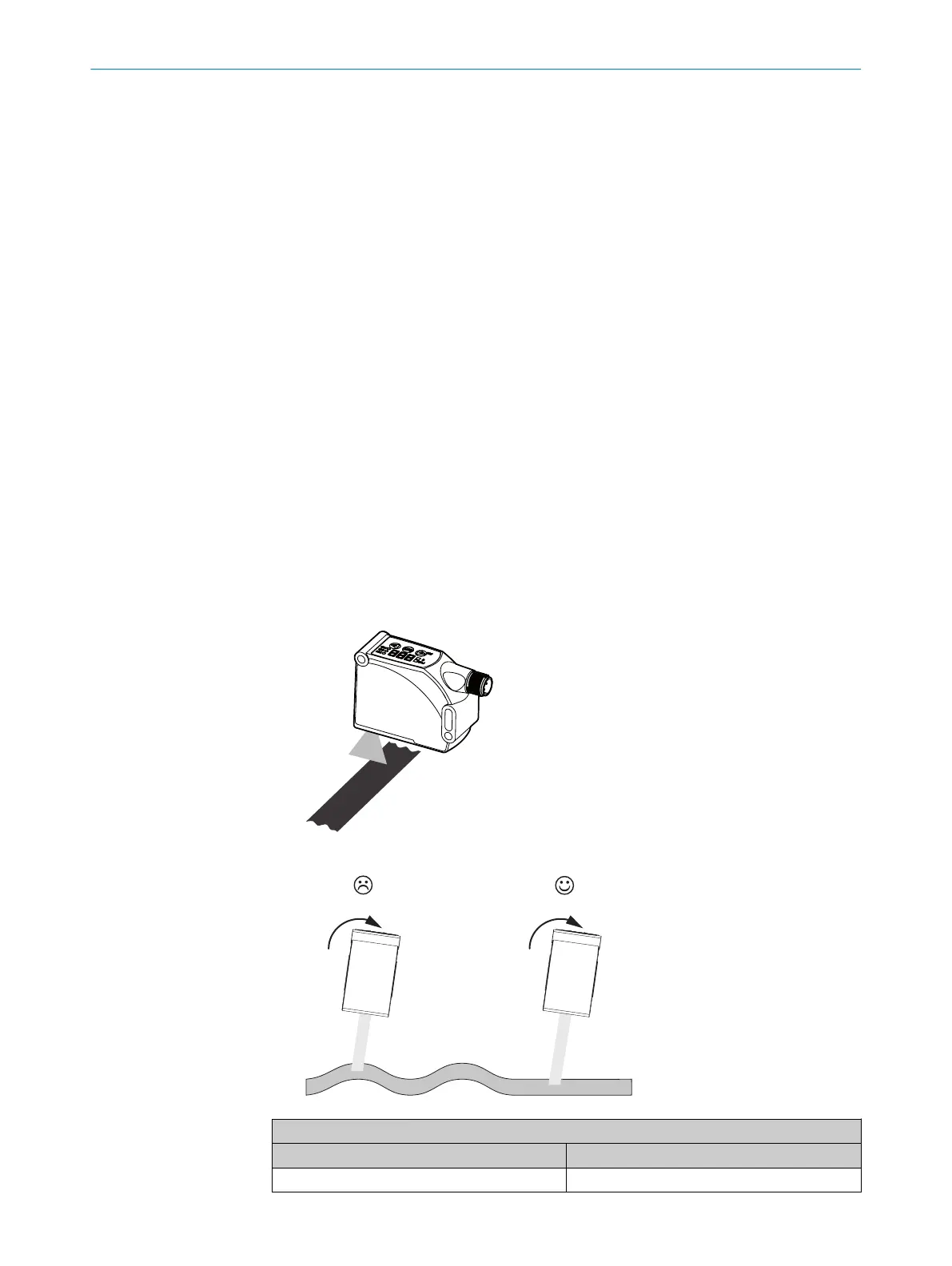4 Mounting
4.1 Scope of delivery
•
Arr
ay sensor in the version ordered
•
Quickstart
4.2 Installation requirements
•
For t
he typical space requirements for the device, see the type-specific dimen‐
sional drawing, see "Technical data", page 33.
•
Comply with technical data, such as the permitted ambient conditions for opera‐
tion of the device (e.g., temperature range, EMC interference emissions, ground
potential).
•
To prevent condensation, avoid exposing the device to rapid changes in tempera‐
ture.
•
Protect the device from direct sunlight.
•
The device must only be mounted using the pairs of fixing holes provided for this
purpose.
•
Shock and vibration-free mounting.
4.3 Mounting the device
1. Install the sensor via the fixing hole so that the light spot is positioned (longitudi‐
nally or t
ransversely depending on the operating mode) on the object to be
detected. Observe the sensing range variation and tolerances.
2. In the case of high-gloss materials, angle the AS30 Core Edge at >-8° at the side
for be
tter detection reliability.
Sensing distance/Reading field
25 mm / 30 mm 100 mm / 45 mm
1095581 1095582
4 MOUNTING
12
O P E R A T I N G I N S T R U C T I O N S | AS30 Core 8022080.15LJ/2020-05-07 | SICK
Subject to change without notice