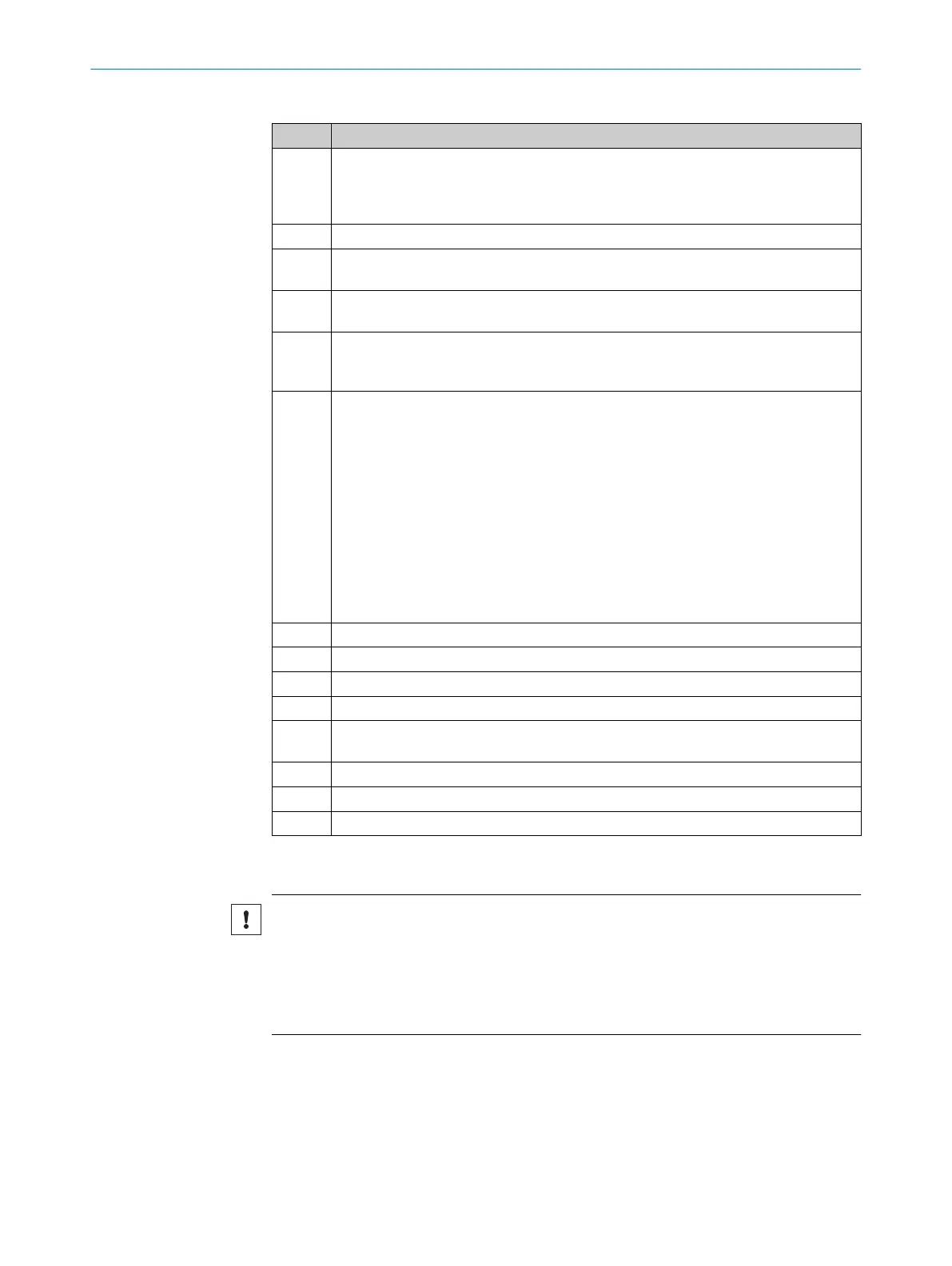Table 3: Operating elements and functions
Item Function
1 Display in RUN mode: If LEDs 1 and 5 light up, no edge has been detected in the read‐
ing f
ield or the taught-in edge has been lost.
If LED 1 on the left lights up, the edge was lost on the head side.
If LED 5 on the right lights up, the edge was lost on the male connector side.
2 To open the operating menu, press SET. Select the Edge Teach menu item.
3 Edge Teach selected. To teach-in the device, the edge must be located in the reading
f
ie
ld. If there are several edges in the reading field, the first edge is selected.
4 Edge has been taught in, Q1 and Q2 light up (depending on the Area Teach selected
bef
ore) if the teach-in was successful.
5 Area Teach selected. To perform an area teach-in, the edge must be located at the
desired position within the reading field, the switching zones for Q1 and Q2 are
selected in the next step.
6 Definition of the switching window around the taught-in edge: 1 LED lights up: 2 mm
switching window (Q1 switches from 2 mm before the taught-in edge position to the
end of the reading field, Q2 switches from the beginning of the reading field up to
2 mm after the taught-in edge); 2 LEDs light up: 4 mm switching window (Q1 switches
from 4 mm before the taught-in edge position to the end of the reading field, Q2
switches from the beginning of the reading field up to 4 mm after the taught-in edge);
3 LEDs light up: 8 mm switching window (Q1 switches from 8 mm before the taught-in
edge position to the end of the reading field, Q2 switches from the beginning of the
reading field up to 8 mm after the taught-in edge); 4 LEDs light up = 16 mm switching
window (Q1 switches from 16 mm before the taught-in edge position to the end of the
reading field, Q2 switches from the beginning of the reading field up to 16 mm after
the taught-in edge); 5 LEDs light up: The entire reading field becomes a switching win‐
dow.
7 Select the Sensitivity menu.
8 – Middle (standard sensitivity setting)
9 – Coarse (less sensitive, detection of clear edges)
10 – Fine (highly sensitive, defection of fine edges)
11 Select the reading direction menu:
Aft
er changing the reading direction, any previous teach-in is deleted.
12 – Male connector to head side
13 – Select by teach
14 – Head to male connector side
6.4 Additional settings via SOPAS
NOTICE
In this c
hapter, the operation of the sensor via the SOPAS configuration software is
described.
The SOPAS ET software can be downloaded from the following link:https://
www.sick.com/de/en/sopas-engineering-tool-2018/p/p367244
The driver for this product can be found at www.sick.com/AS30.
6.4.1 Selecting the operating mode
The AS30 Core offers 2 possible operating modes: “Edge” and “Position”.
OPERATION 6
8022080.15LJ/2020-05-07 | SICK O P E R A T I N G I N S T R U C T I O N S | AS30 Core
23
Subject to change without notice