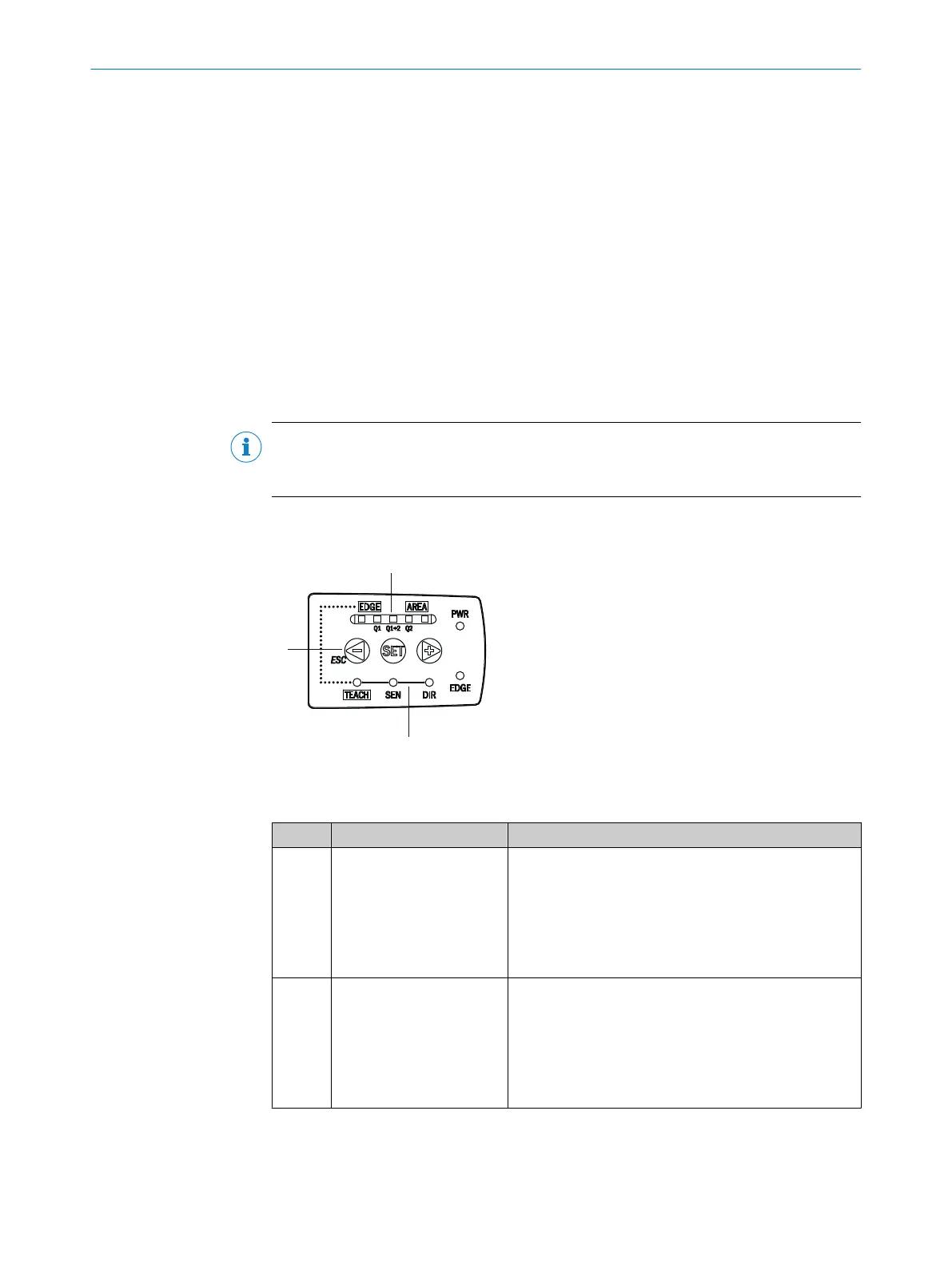5. Area Teach selected. To perform an area teach-in, the edge must be located at the
desir
ed position within the reading field, the switching zones for Q1 and Q2 are
selected in the next step.
6. Definition of the switching window in relation to the taught-in edge: 1 LED lights
up: 2 mm switching window (Q1 switches from 2 mm before the taught-in edge
position to the end of the reading field, Q2 switches from the beginning of the
reading field up to 2 mm after the taught-in edge); 2 LEDs light up: 4 mm switching
window (Q1 switches from 4 mm before the taught-in edge position to the end of
the reading field, Q2 switches from the beginning of the reading field up to 4 mm
after the taught-in edge); 3 LEDs light up: 8 mm switching window (Q1 switches
from 8 mm before the taught-in edge position to the end of the reading field, Q2
switches from the beginning of the reading field up to 8 mm after the taught-in
edge); 4 LEDs light up = 16 mm switching window (Q1 switches from 16 mm
before the taught-in edge position to the end of the reading field, Q2 switches from
the beginning of the reading field up to 16 mm after the taught-in edge); 5 LEDs
light up: The entire reading field becomes a switching window
NOTE
The t
wo teach-in methods (edge and area) should, if necessary, be carried out indepen‐
dently of one another.
6.2 Operating elements
Figure 2: Operating elements
Table 2: Operating elements and functions
Item Name Function
1 Navigation buttons
(plus (+) button, minus (-)
button), SET Taste
- The plus button navigates through the menu items and
increases values.
- The SET button opens the menu, confirms entries, or
switches to lower-level menus.
- The minus/ESC button switches to the previous menu
item, decreases values, or cancels the current operation
(press for > 3 s).
2 Bar graph
(5 LEDs)
- Q1 lights up when a switching event occurs (as set via
ar
e
a teach-in).
- Q2 lights up when a switching event occurs (as set via
area teach-in).
If Q1 and Q2 light up, then the taught-in edge is within
the target zone (set via area teach-in - default: the whole
reading field).
6 OPERATION
20
O P E R A T I N G I N S T R U C T I O N S | AS30 Core 8022080.15LJ/2020-05-07 | SICK
Subject to change without notice