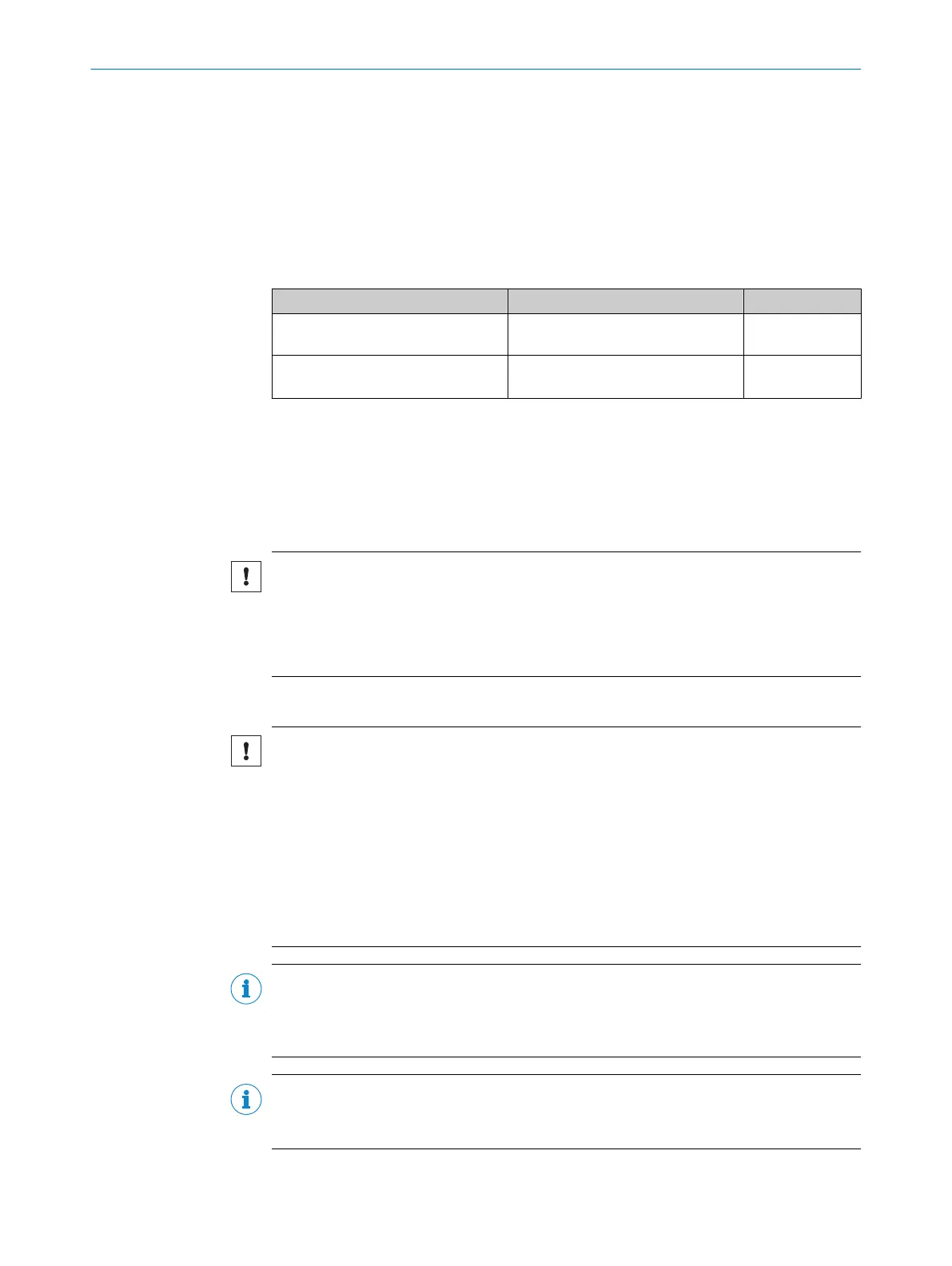8 Maintenance
8.1 Maintenance
During operation, the device works maintenance-free.
Depending on the assignment location, the following preventive maintenance tasks
may be r
equired for the device at regular intervals:
Table 5: Maintenance schedule
Maintenance work Interval Implementation
Clean housing and front screen
Cleaning interval depends on ambi‐
ent conditions and c
limate
Specialist
Check screw connections and plug
connect
ors
Every 6 months Specialist
8.2 Cleaning the device
At regular intervals (e.g., weekly), check the light emission window and the housing of
the de
vice for dirt. This is especially relevant in harsh operating environments (dust,
abrasion, damp, fingerprints, etc.). The lens of the light emission window must be kept
clean and dry during operation.
NOTICE
De
vice damage due to improper cleaning!
Improper cleaning may result in device damage.
■
Only use suitable cleaning agents.
■
Never use sharp objects for cleaning.
Cleaning the light emission window
NOTICE
Dama
ge to the light emission window!
Reduced reading performance due to scratches or streaks on the light emission win‐
dow!
b
Clean the light emission window only when wet.
b
Use a mild cleaning agent that does not contain powder additives. Do not use
aggressive cleaning agents, such as acetone, etc.
b
Avoid any movements that could cause scratches or abrasions on the light emis‐
sion window.
b
Only use cleaning agents suitable for the lens material.
NOTE
Static charge may cause dust particles to stick to the light emission window. This effect
can be avoided by using an anti-static glass cleaner in combination with the SICK lens
cloth (can be obtained from www.sick.com).
NOTE
If the li
ght emission window is scratched or damaged (cracked or broken), the device
must be replaced. Contact SICK Service to arrange this.
8 MAINTENANCE
30
O P E R A T I N G I N S T R U C T I O N S | AS30 Core 8022080.15LJ/2020-05-07 | SICK
Subject to change without notice