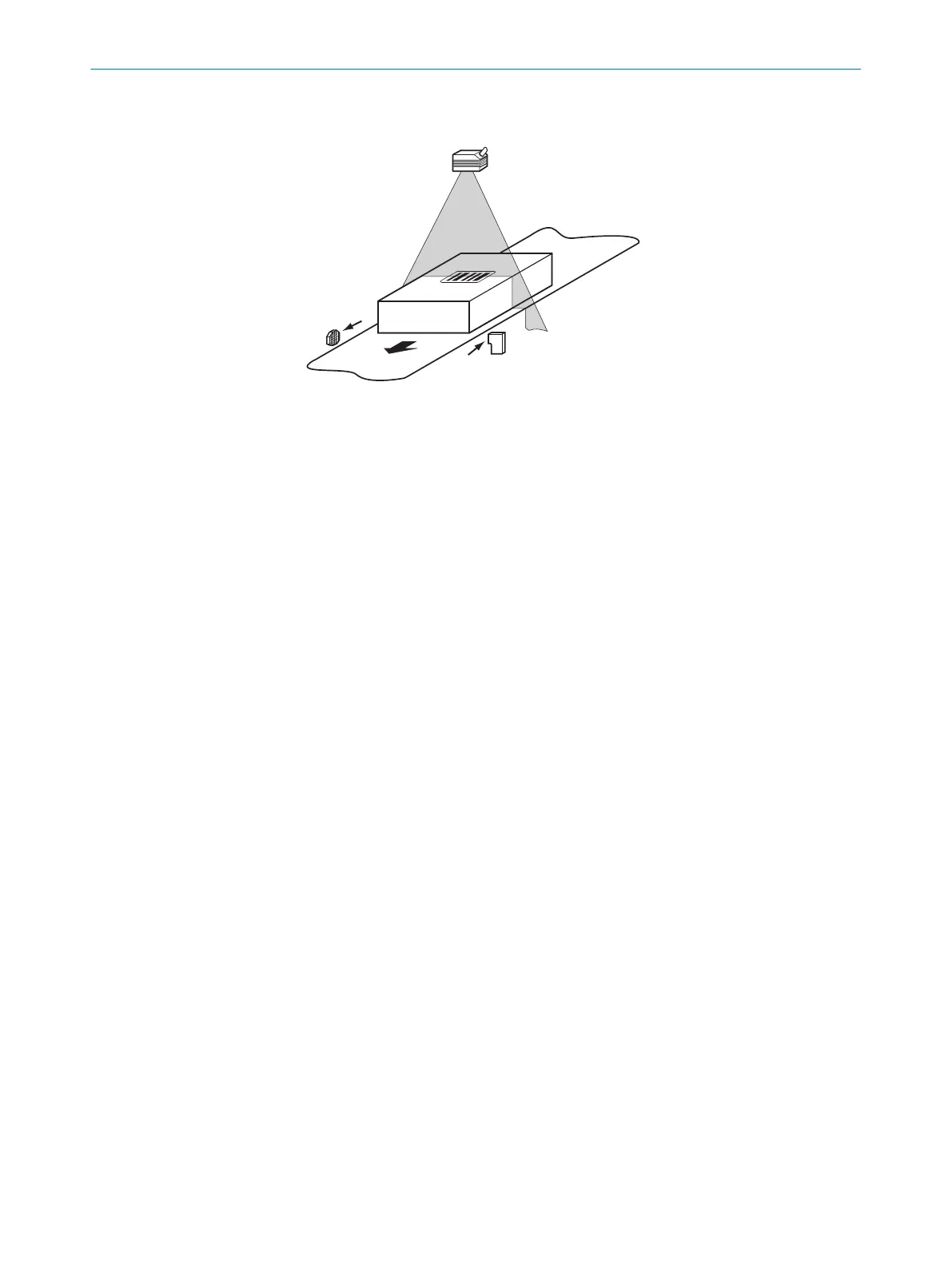b
To avoid faulty switching behavior, remove contamination from the optical effect
surfaces of external sensors.
Figure 44: Cleaning the external optical sensors (read pulse encoder)
MAINTENANCE 9
8019588/129Z/2019-02-07 | SICK O P E R A T I N G I N S T R U C T I O N S | CLV63x, CLV64x, CLV65x
65
Subject to change without notice
