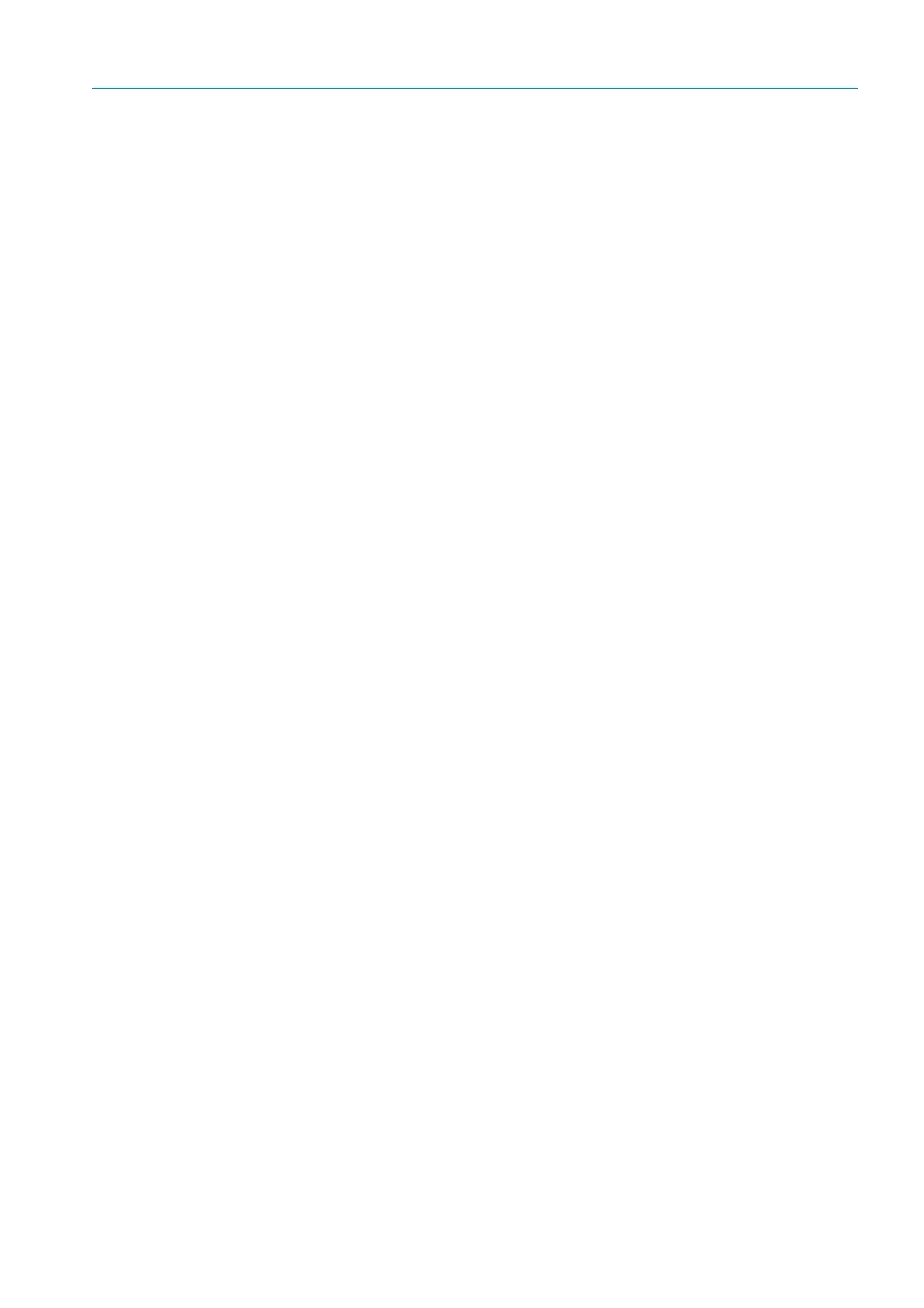19
8024019/AE00/V1-0/2019-02| SICK A D D E N D U M T O O P E R A T I N G I N S T R U C T I O N S | FWE200DH
Subject to change without notice
COMMISSIONING / CONFIGURING 3
3.4.3 Standard configuration flowchart
The water back purge sequence can be configured in the SOPAS ET operating program
using the SOPAS ET menu: FWE200DH/Configuration/Probe purge.
Standard sequence set at the factory
● Start control cycle.
● Function check DHSP200.
● Output of control values DHSP200 on analog output.
● Water purging cycle starts automatically.
1 DHSP200 moves to protected position.
2 Blower output set to 100%.
3 Valve 2 for purging the measuring cell and feedback line opens (approx. 30 s).
4 Valve 2 closes.
5 Ball valve opens and directs purge air flow directly into the swirl chamber.
6 Valve 1 for purging the sample line opens (approx. 30 s).
7 Valve 1 closes.
8 Blower dries the system.
9 Ball valve closes (normal measuring operation).
10 Wait until Tgas2 (sample gas) has reached the default temperature.
11 End of water purging, system returns to measuring operation.
