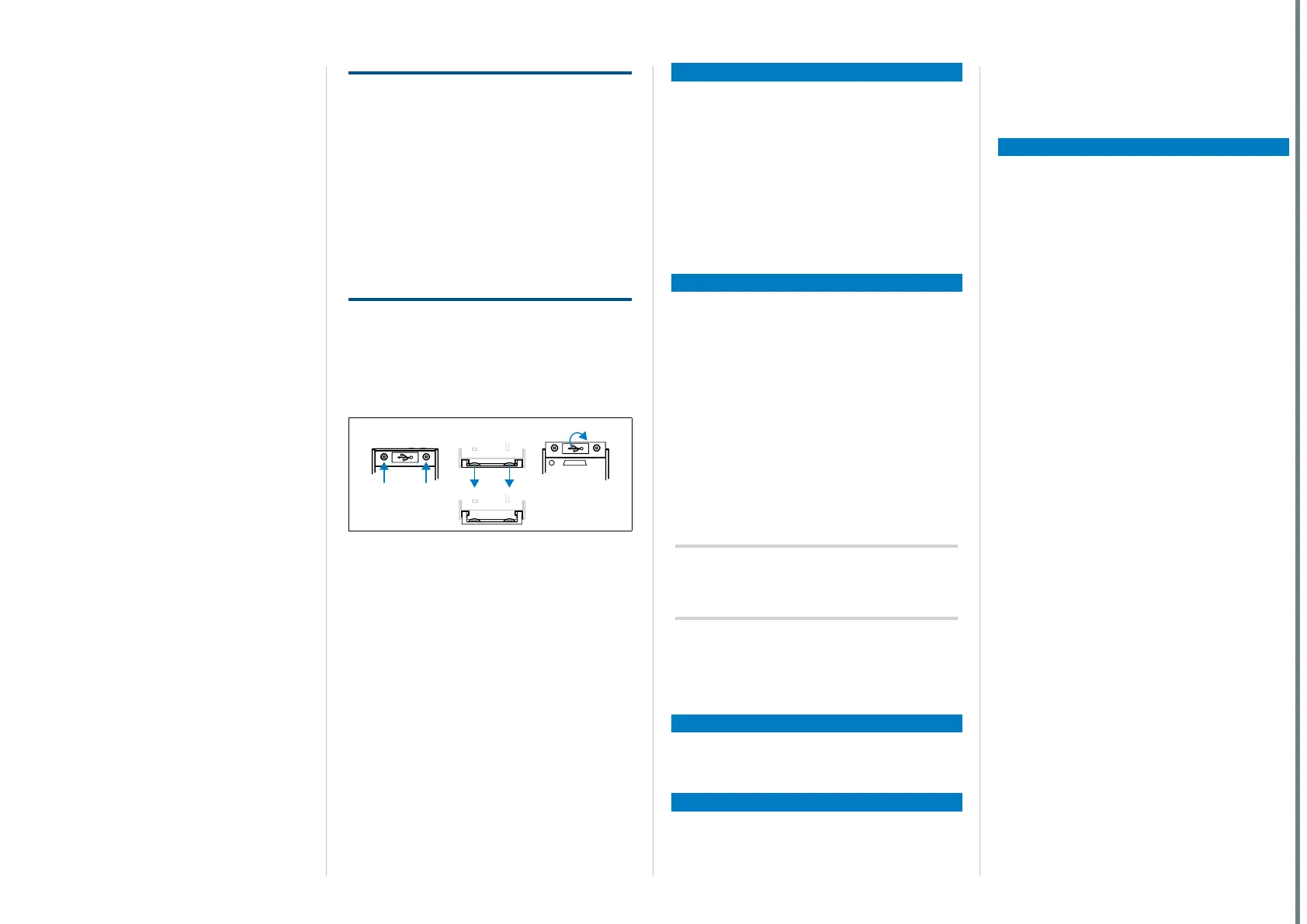8014640/YWI5/2016-08-08 • Subject to change without notice • SICK AG • Waldkirch • Germany • www.sick.com 5LECTOR62X | SICK
Teach-in
When you teach in a match code, the device reads
the code that is presented and saves it permanently
as a target code for future code comparisons during
read mode.
The “Teach-in” function is not possible for OCR detec-
tion. With pharma codes, you must rst dene the
COde type & COde length function in SOPAS.
Auto-Setup
The device adjusts itself automatically to suit the light-
ing conditions and the quality of the code presented.
The Professional, High Speed, DPM Plus and OCR
variants also adjust to the working distance. The
device stores these calculated values permanently.
The “Auto-Setup” function is not possible for OCR
detection or pharma codes.
Auto focus (not in the case of ECO variant)
The device only adjusts itself to the working distance
and stores this permanently.
Overview of electrical connections
- See “Pin assignment overview” on page 8.
- See “Overview of all interfaces and connection
options” on page 7.
MicroSD memory card (optional accessory)
The ECO variant has no memory card slot.
Function
With the optional plug-in memory card, the device
backs up the last permanently saved parameter set
externally as well (cloning). Furthermore, the device
has the option of recording images, e.g., in the case
of “no reads”. The OCR variant can also store learned
fonts. For the parameter safety concept and other
functions of the memory card, refer to Online help
forthedeviceintheSOPASETcongurationsoftware.
The memory card is not included with delivery.
To ensure that the memory card functions reliably,
only use types approved by SICK (no. 4051366 or
no. 4077575). The device supports memory cards up
to max 32 GB. The memory card has no write protec-
tion that can be activated.
NOTE
Possible data loss or irreparable damage to the
memory card!
The device does not signal the applicable type of ac-
cess to the memory card (read or write).
Do not remove the memory card or turn off the
supply voltage if there are parameter values in the
device that access the memory card and have been
set to “continuous” with the SOPAS conguration
software (e.g., image acquisition).
To remove the memory card safely during opera-
tion, select the remOve Card function under analySiS
tOOlS/miCrOSd Card in the SOPAS conguration soft-
ware and wait for SOPAS to provide conrmation.
Inserting the memory card
The card slot can be accessed on the device behind
the black cover. - See “Setup and function” on
page 4, dimensional drawings.
Maintaining the IP 67 / IP 65 enclosure rating: - See
“For your safety” on page 1.
LNK TX
Userdefined
100
70
40
0
[mm]
[%]
LNK TX
Userdefined
100
70
40
0
[mm]
[%]
Fig. 10: Open memory card slot cover
1. Loosen Torx screws (TX6, cannot be lost) on the
cover.
2. Carefully pull the upper edge of the ap away
from the housing a little at the level of the hinges
on the side. Use both of the recesses on the
inside of the ap to do this.
3. Fold the ap upwards starting from the bottom
edge.
4. Making sure it is in the correct position (with the
contacts facing the device and pointing down),
insert the memory card into the slot until it locks
into place.
5. Screw the cover on tight.
Transport and storage
Transport and store the device in its original packag-
ing, ensuring that the protective caps/plugs have
been screwed onto the electrical connections. Do not
store outdoors. To ensure that any residual moisture
present can escape, do not store the device in airtight
containers. Do not expose to aggressive media (e.g.,
solvents such as acetone).
Storage conditions: dry, dust-free, no direct sun-
light, storage temperature –20 °C to 70 °C, as little
vibration as possible, relative humidity max. 90%
(non-condensing).
Maintenance and care
The device operates maintenance-free. No main-
tenance is required to ensure compliance with risk
group RGO and RG1 and laser class 1.
In order to obtain maximum read performance
from the device, the plastic pane of the read-
ing window must be checked for contamination
at regular intervals (e.g. weekly). This applies
especially when using the device in harsh envi-
ronments (dust, abrasion, moisture, etc.). The
reading window must be kept clean and dry for
reading.
If the reading window is dirty, gently clean the
window with a soft, damp cloth (mild cleaning
agent).
Important!
If the pane of the reading window is scratched or
damaged, it must be replaced. Contact SICK Service
to arrange this.
Static charge may cause dust particles to ad-
here to the reading window. This effect can be
avoided by using the SICK anti-static plastic cleaner
(no. 5600006) in combination with the SICK lens
cloth (no. 4003353).
Repairs
Repair work on the device may only be performed
by qualied and authorized service personnel from
SICK AG.
Disassembly and disposal
Any device which can no longer be used at the end of
the product life cycle must be disposed of in an envi-
ronmentally friendly manner in accordance with the
respective applicable country-specic waste disposal
regulations. As they are categorized as electronic
waste, the device must never be disposed of with
household waste. SICK AG is not currently able to take
back devices that can no longer be used.
Sources for obtaining more information
Additional information about the device and its
optional accessories can be found on the following
online product page:
Lector620 image-based code reader
www.sick.com/lector62x
For example:
• Operating instructions Lector620: German (no.
8014639) and English (no. 8014640) as well as in
other languages
• Technical information for Lector620 image-based
code readers, Professional, High Speed, DPM Plus
and OCR variants: German (no. 8014009), English
(no. 8014010)
• Technical information for Lector620 image-based
code readers, ECO variant: German (no. 8014569),
English (no. 8014570)
• EU declaration of conformity
• Detailed technical specications (online data
sheet)
• Dimensional drawing and 3D CAD dimension
models
• Information on accessories (including cables,
brackets, trigger sensors, external illumination
units)
• Publications dealing with accessories
Function blocks for the Lector620 code reader 0
www.sick.com/downloads
• Function blocks for communication between a
SIMATIC controller (S7-300/S7-400) and the
Lector620. Function blocks for other controllers on
request.
CDF600-21xx PROFIBUS DP eldbus module
www.sick.com/cdf600-2
• CDF600-21xx PROFIBUS DP eldbus module
operating instructions in English (no. 8015335)
and German (no. 8015334) as well as in other
languages if applicable
• Technical information for the CDF600-21xx
PROFIBUS DP eldbus module in German (no.
8015336) and English (no. 8015337)
