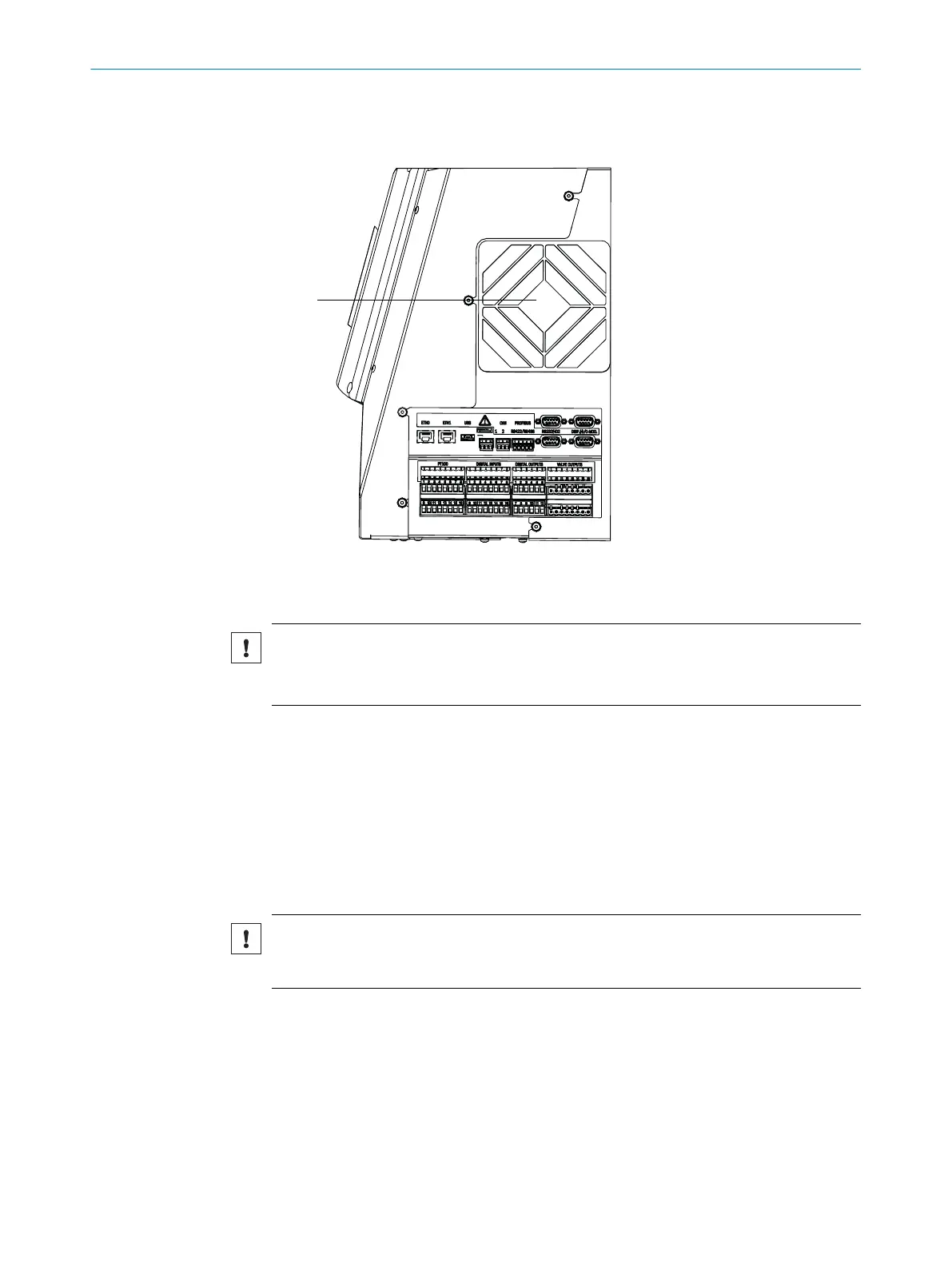3.5 Replacing the Electronics module filter pad
Overview
Figure 1: Electronic housing (right side)
Important information
NOTICE
Dirt can get into the device when replacing the filter pad.
b
Only replace the filter pad when the device is switched off.
Prerequisites
•
The device is switched off.
Procedure
1.
Pull cover 1 off.
2. Replace the filter pad inside.
3.6 Reference energy
NOTICE
Reference energy must not be reset without checking. Details will be explained during
a training session.
MAINTENANCE 3
8026470/AE00/V1-0/2021-04 | SICK A D D E N D U M T O O P E R A T I N G I N S T R U C T I O N S | MARSIC300
11
Subject to change without notice