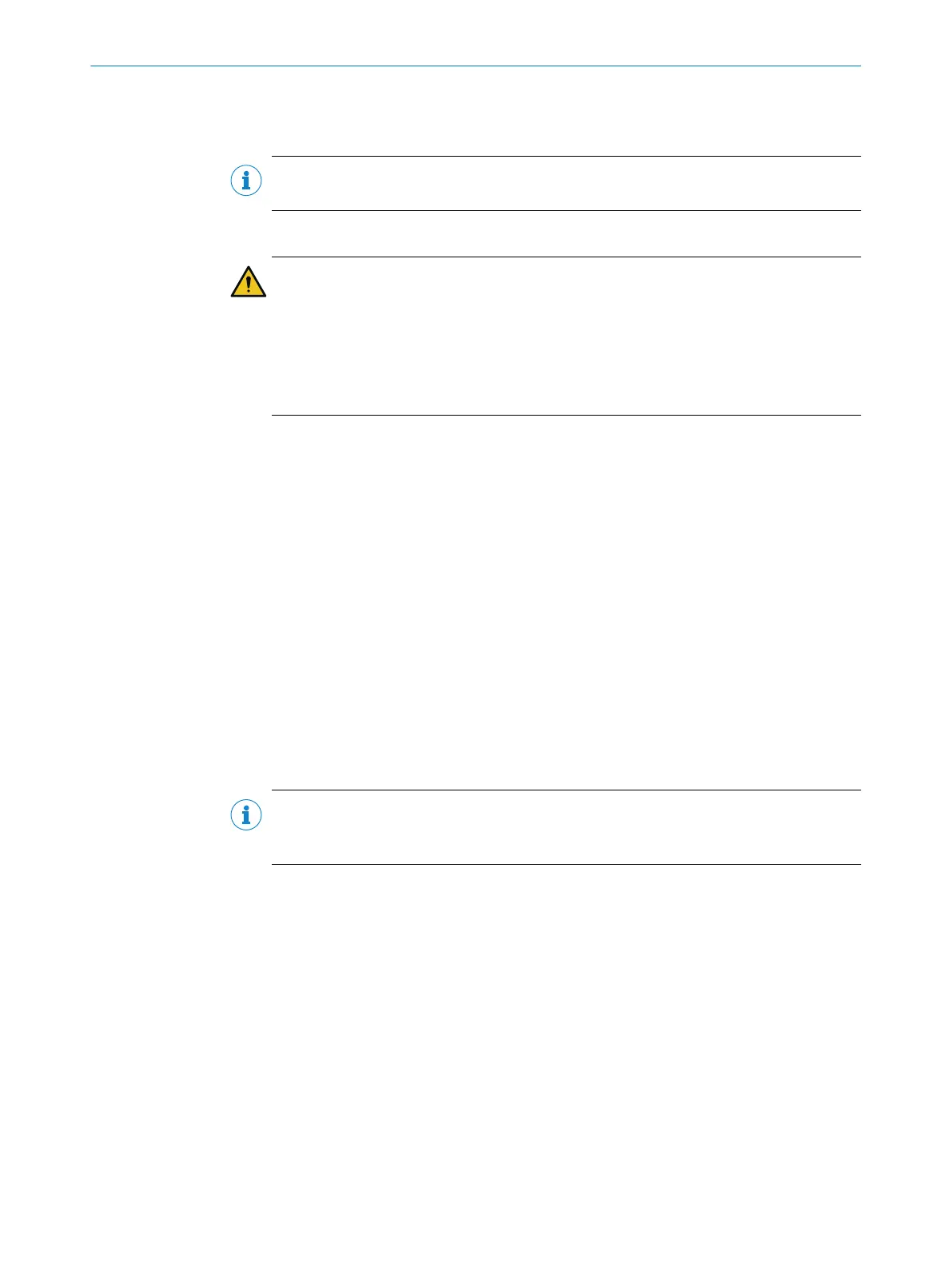6.3 Cloning parameter values
NOTE
Not available for sensors with interface SAE J1939.
Preparation
WARNING
Only use an adapter cable that is suitable for the device (see "Facilities for connecting").
The programming tool must only be used with the designated adapter cables. Other
adapter cables are not permitted. Their use could result in damage to the programming
tool and/or the connected device.
The PGT-12 Pro must be switched off before the device is disconnected from the
electrical connection.
•
Connect a device of the type to be programmed to the PGT-12-Pro (see “Connect‐
ing to the device”).
•
Apply the desired settings to the parameter values.
•
Select the Quick Clone of All Parameters function.
•
Save the parameter values set in the PGT-12-Pro using the Read from Device and
Save to Memory function.
Programming devices
•
Connect an additional device to be programmed of the same type to the PGT-12-
Pro (see "Connecting to the device").
•
Program the connected device using the Read from Memory and Save to Device
function. The parameter set saved in the PGT-12-Pro is transferred to the device.
•
Disconnect the device from the adapter cable.
The device is fully programmed and ready to use.
Programming additional devices
Repeat the steps under “Programming devices” for all desired devices of the same
type.
NOTE
The parameter set saved in the PGT-12-Pro remains unchanged until the Read from
Device and Save to Memory function is executed again with changed parameter values.
OPERATING INSTRUCTIONS
8019724/1EJJ/2022-01-05 | SICK O P E R A T I N G I N S T R U C T I O N S | PGT-12-Pro
27
Subject to change without notice