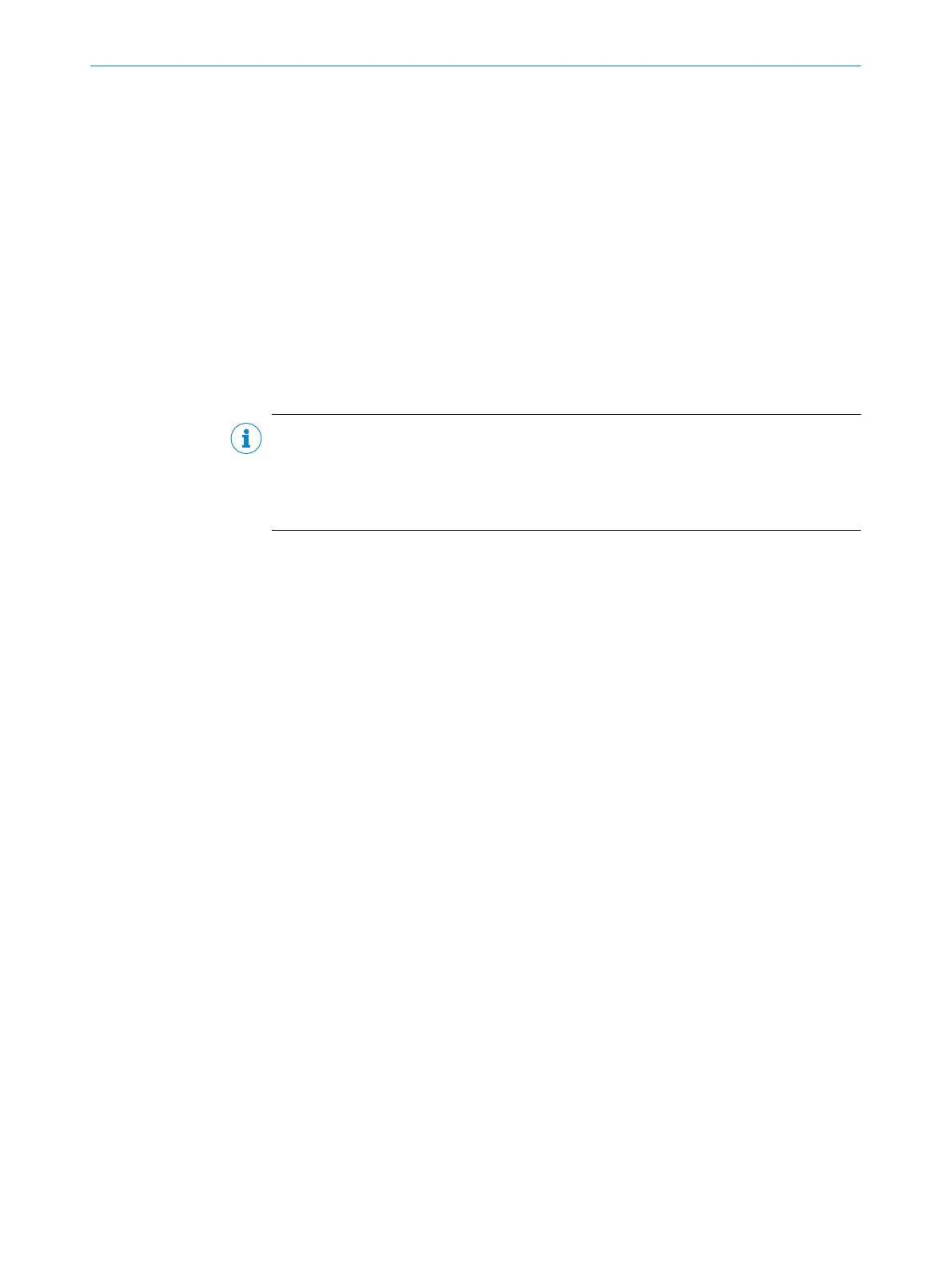The event timer or the event defined in the CoS event handling configuration is used as
the trigger for application-specific and device-specific triggering.
Using the event timer and CoS triggering to combine cyclic and acyclic data transmis‐
sion is not permitted.
Event timer and CoS triggering are not mutually restrictive.
If an object has to be transferred cyclically and acyclically, it must be mapped in two
different PDOs.
Consideration of inhibition time
The inhibition time of the PDOs (configured in objects 1800.3h … 1803.3h) restricts
the communication of a device to the CANopen bus. It always has a higher priority than
the event timer, CoS event, and sync triggering.
If, for example, the event timer is set to 100 ms and the inhibition time is set to 1 s, the
corresponding PDO is only sent every second.
NOTE
This dialog box is only available for CANopen devices.
Asynchronous on switching on transmission type and the selection of RTR asynchro‐
nous and RTR synchronous are only supported by AHS/ AHM encoders. TMS/TMM
inclination sensors only support asynchronous transmission mode for an RTR request.
7.3 Configuring Transmit PDO mapping (AHS/AHM)
The format of the Transmit PDOs between master and encoder must be set with PDO
mapping.
The process data can be arranged at will in the PDO message. The address (i.e., index
and subindex) and the size (number of bits) from the entry in the object directory are
entered in the mapping object for this purpose.
Up to 5 objects can be mapped for each TPDO with the PGT-12-Pro. A position must be
specified for each object. These positions must be arranged side by side without any
gaps.
OPERATING INSTRUCTIONS
8019724/1EJJ/2022-01-05 | SICK O P E R A T I N G I N S T R U C T I O N S | PGT-12-Pro
33
Subject to change without notice