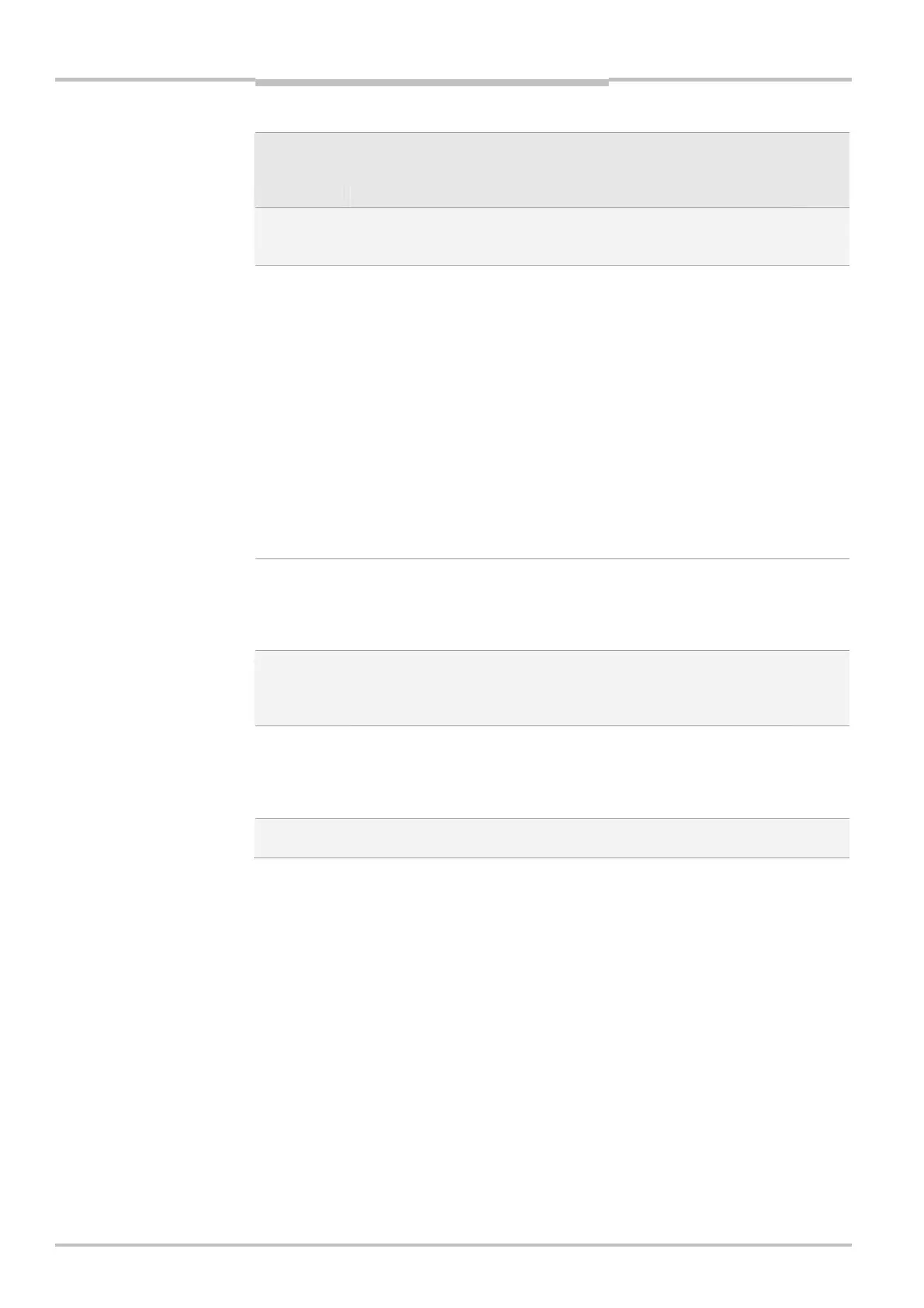Chapter 7 Reference Manual
Ranger E/D
74 ©SICK AG • Advanced Industrial Sensors • www.sick.com • All rights reserved
Ranger E Parameters
Parameter Description
Edit
while
meas-
uring
Number of
thresholds
Number of thresholds to use. Default value: 1.
1 = Use one threshold, Threshold 1.
2 = Use two thresholds, Threshold 1 and Threshold 2.
Output
select
Specifies how to determine the range value when using two
thresholds (Number of thresholds = 2). Default value: 0.
0 = The range is the mean value of both thresholds. If the inten-
sity is below Threshold 2, the range is set to 0 (missing data)
1 = Use only Threshold 1.
2 = Use only Threshold 2.
3= Use Threshold 2 if the intensity is above this threshold,
otherwise use Threshold 1.
4= The range is the mean value of both thresholds. If the inten-
sity is below Threshold 2, only Threshold 1 is used.
10 = Raw. The measurement result for each profile point consists
of 2 (or 4) values; the start and end rows for the range of in-
tensity values above Threshold 1 (and Threshold 2) respec-
tively. This mode can only be used with Number of rows <=
256.
Binning Specifies whether or not sensor rows should be binned before AD
conversion. Binning increases the profile rate, but decreases the
3D resolution.
1 = No binning
2 = Bin 2 rows
Median Specifies whether or not to apply a median filter on the sensor
image. Default value: 1.
0 = Do not use the Median filter on the sensor image
1 = Use a 3 columns median filter.
x
Morphology Specifies whether or not to apply a morphology filter on sensor
image. Default value: 0.
0 = Do not use the Morphology filter on the sensor image
1 = Use an expand morphology filter
2 = Use a shrink morphology filter
x
Morphology
size
Sets the size of the morphology filter.
Values: 3–5 rows. Default value: 3.
x
The measurement speed of a configuration using only one Horizontal threshold component
depends mainly on the settings for the ROI and the number of thresholds. The maximum
speed with one and two thresholds enabled is shown in the following figure.