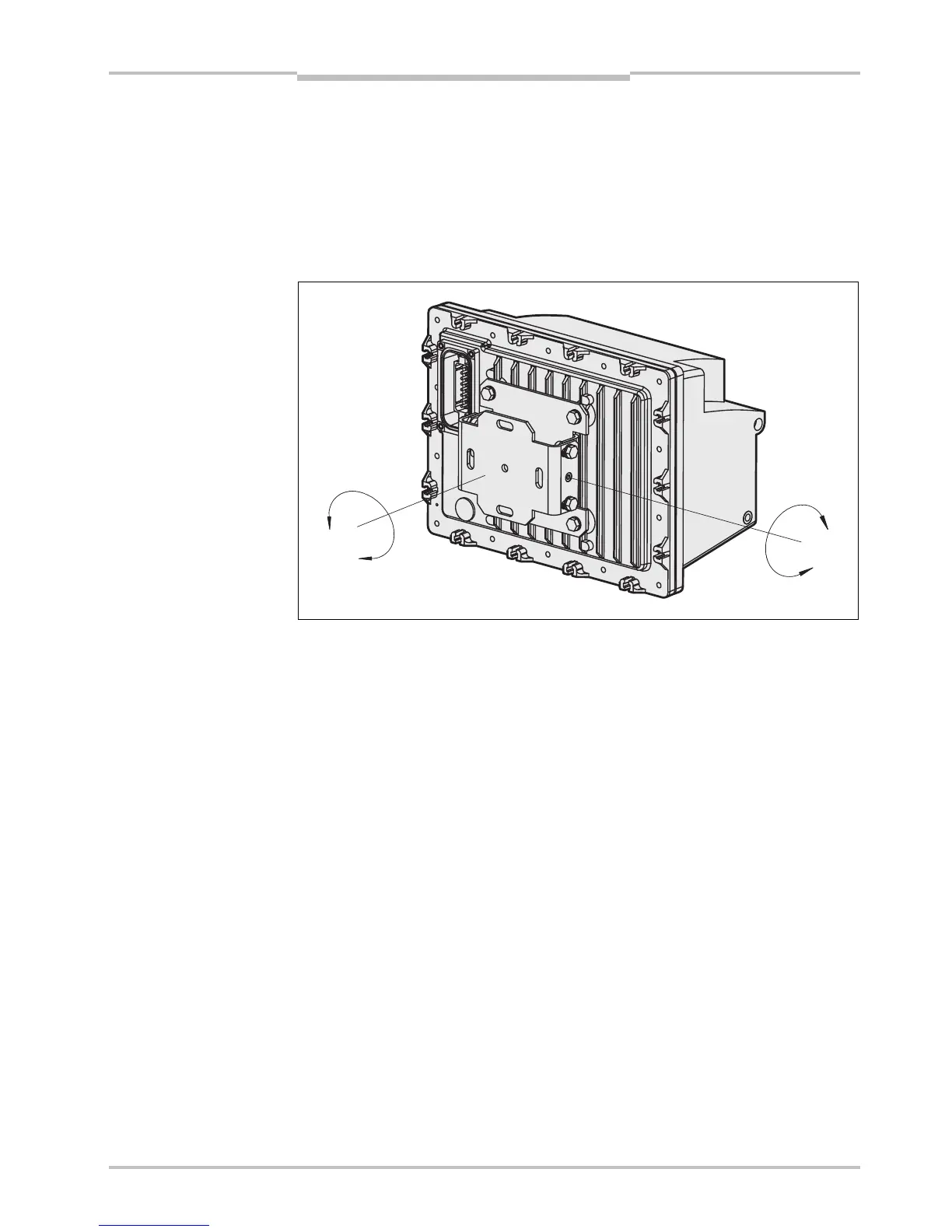Addendum Operating Instructions Chapter 4
S3000 Cold Store
8012029/YY95/2016-02-05 © SICK AG • Industrial Safety Systems • Germany • All rights reserved 7
Subject to change without notice
Mounting
4 Mounting
To calculate the safety distance and the size of the protective field when operated
horizontally or vertically in stationary or mobile applications, read the chapter “Mounting”
in the original operating instructions “S3000 Safety Laser Scanner” (SICK part
number 8009791). Also pay attention to the information there on the contour as reference
function and the information on the time for monitoring case switching.
The S3000 Cold Store can be mounted in any position.
An adjustable bracket is available for easy mounting. This bracket allows the safety laser
scanner to be adjusted in the x and y direction.
During mounting and adjustment, please observe the dimensional drawings in section
7.2 “Dimensional drawings” on page 13.
Ensure the scan line is at the correct height during mounting. For information on the
beam exit height, see the dimensional drawing S3000 Cold Store (see Fig. 5 on
page 13).
