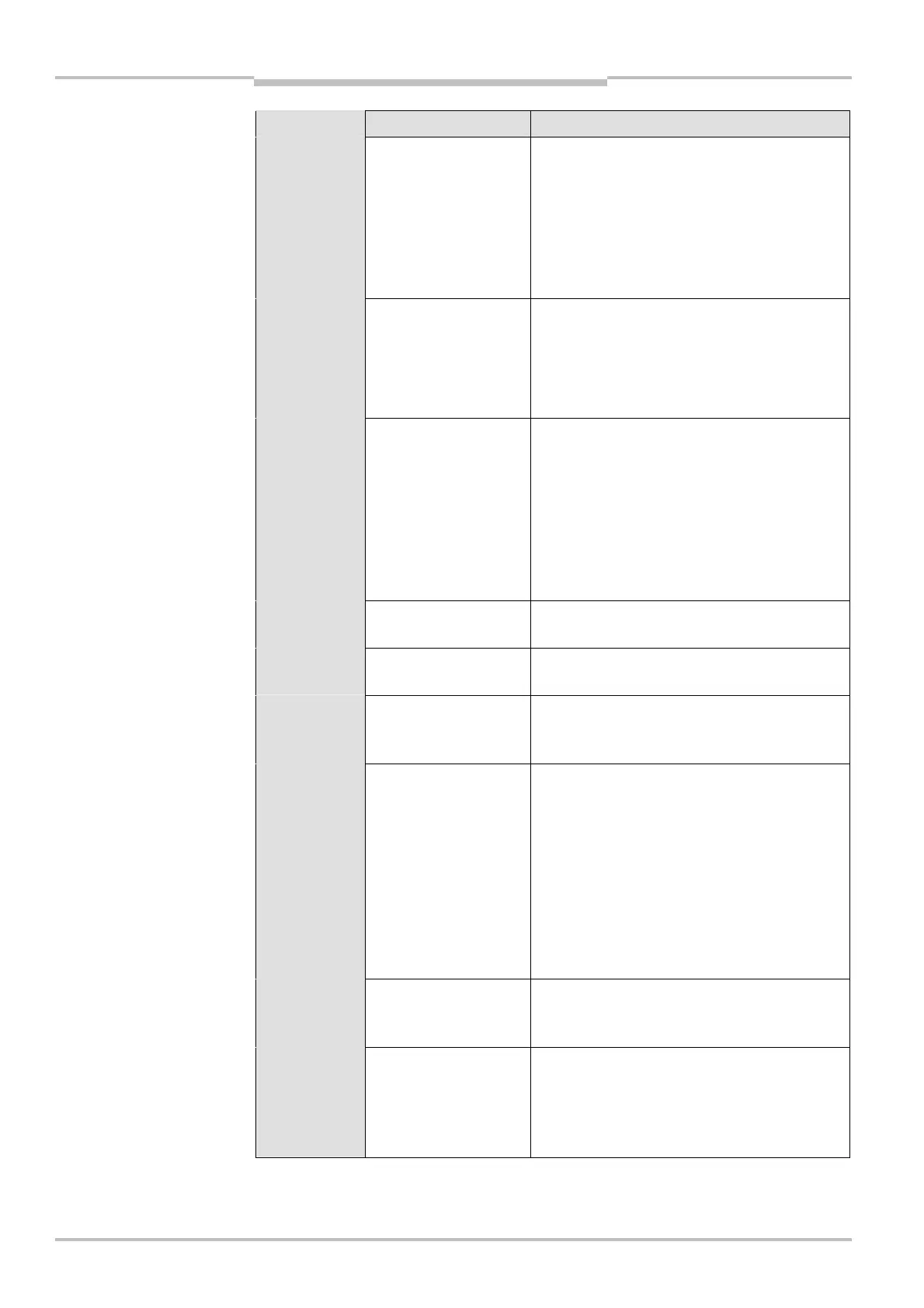Chapter 7 Addendum Operating Instructions
S3000 PROFINET IO/IOOF
24 © SICK AG • Industrial Safety Systems • Germany • All rights reserved 8013291/YY95/2016-02-05
Subject to change without notice
Diagnostics
Display Possible cause Remedying the error
Initialisation of the
device
The display goes out automatically when
the S3000 PROFINET IO/IO8OF is initialised.
If the display does not go out:
Check the system configuration with the aid
of the CDS. Transfer the corrected configu-
ration to the S3000 PROFINET IO/IO8OF
again.
Waiting for valid input
signals
The display goes out automatically when an
input signal is present that corresponds to
a configured monitoring case.
If the display does not go out:
Check the system configuration.
Waiting for configura-
tion or configuration
not completed
The display goes out automatically once the
configuration has been successfully trans-
ferred.
If the display does not go out:
Check the configuration of the system using
the CDS (Configuration & Diagnostic Soft-
ware). Transfer the corrected configuration
to the S3000 PROFINET IO/IO8OF again.
Sensor head faulty Send the sensor head to the manufacturer
for repair.
I/O module faulty Send the I/O module to the manufacturer
for repair.
Configuration memory
in the system plug
faulty
Send the system plug to the manufacturer
for repair.
The S3000 PROFINET
IO/IO8OF is receiving
no measured values
within a range of at
least 90° (measuring
range maximum
49 m), it thus is not
detecting any obsta-
cles such as e.g.
building walls.
For the correct function of the safety laser
scanner, always ensure that measured
values are received within a range of 90°;
this range can be moved as required within
the scan range.
PROFINET IO module
identification (is initi-
ated by the FPLC)
No error
Device is dazzled Check whether the S3000 PROFINET
IO/IO8OF is being dazzled by an external
light source, e.g. headlight, infrared light
source, stroboscopic light, sun etc.
If necessary, re-mount the device.
