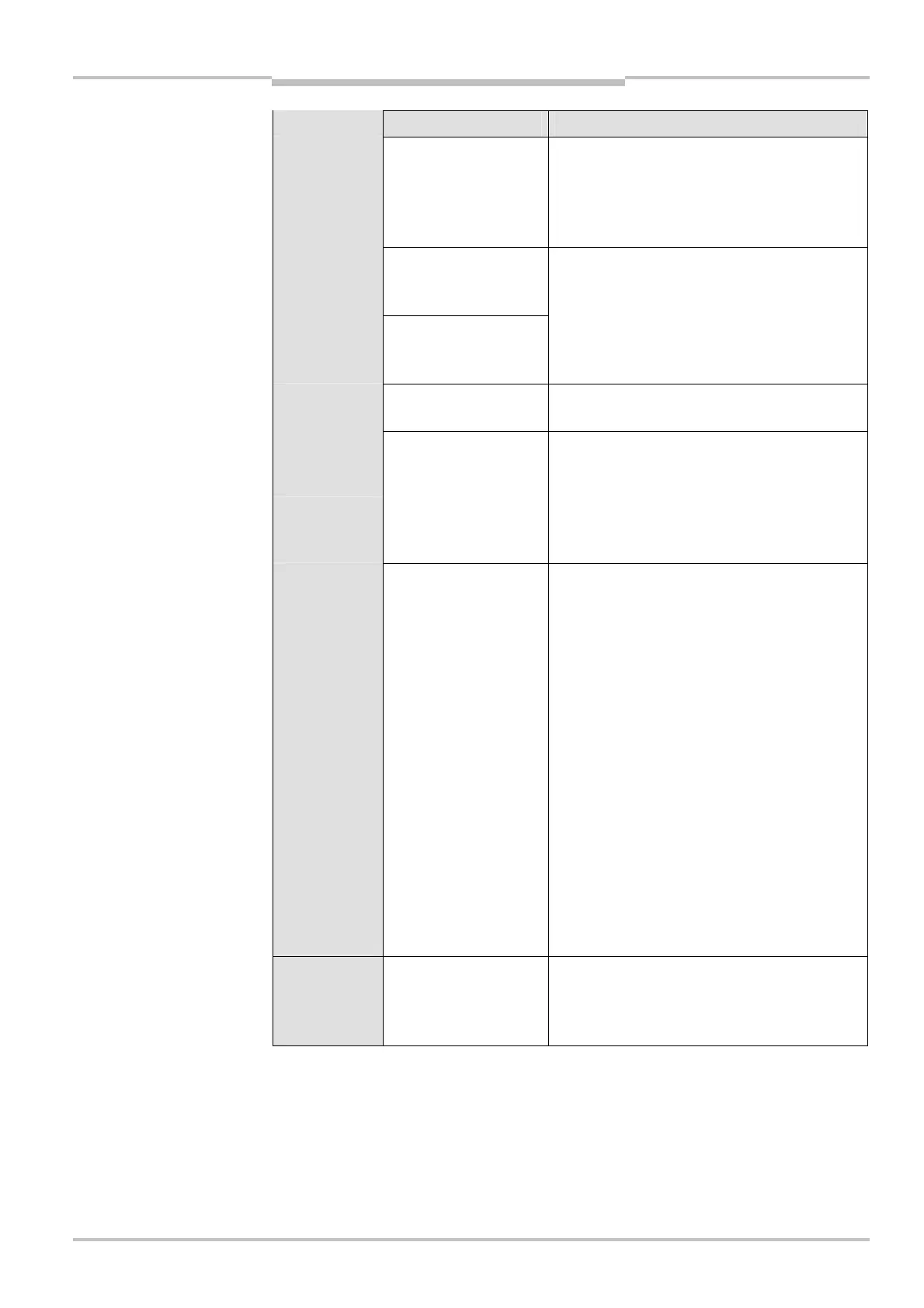Addendum Operating Instructions Chapter 7
S3000 PROFINET IO/IOOF
8013291/YY95/2016-02-05 © SICK AG • Industrial Safety Systems • Germany • All rights reserved 25
Subject to change without notice
Diagnostics
Display Possible cause Remedying the error
Temperature error. The
operating temperature
of the S 3000 has ex-
ceeded the permissi-
ble range.
Check whether the S3000 is operated as
per the permissible ambient conditions.
Input signal for an
undefined monitoring
case
Incorrect sequence on
switching the moni-
toring cases
Check the operating process of the moni-
tored machine or system.
If necessary, check the configuration of the
monitoring cases with the aid of the CDS.
Incorrect operation of
the control inputs
Check the operation of the control inputs.
With
field switching
Without
field switching
No PROFINET IO
communication, no
PROFIsafe active
Check the configuration of the PROFINET IO
(see section 6.1 on page 15) and the confi-
guration of the safety laser scanner (see
operating instructions “S3000 safety laser
scanner” (SICK part number 8009791)).
With
field switching
(with
flashing point)
Without
field switching
(with
flashing point)
PROFINET IO commu-
nication active, no
PROFIsafe active
Check the PROFIsafe configuration (see
section 6.2 on page 18).
Read the device diagnostics in the safety
laser scanner using the network engineer-
ing tool or using the CDS. Typical PROFIsafe
configuration errors are indicated.
If there are no more diagnostics messages,
the S3000 PROFINET IO/IO8OF is waiting for
reintegration by the fail-safe control (see
section 6.2.2 on page 21). If this action
cannot be performed, check the monitoring
time (F_WD_Time) for the S3000 PROFINET
IO/IO8OF and the cycle with which the fail-
safe program is started (see table 5
F_WD_Time e.g. on SIMATIC).
… Channel 1 to 6 of the
contamination mea-
surement contami-
nated
Clean the front screen.
