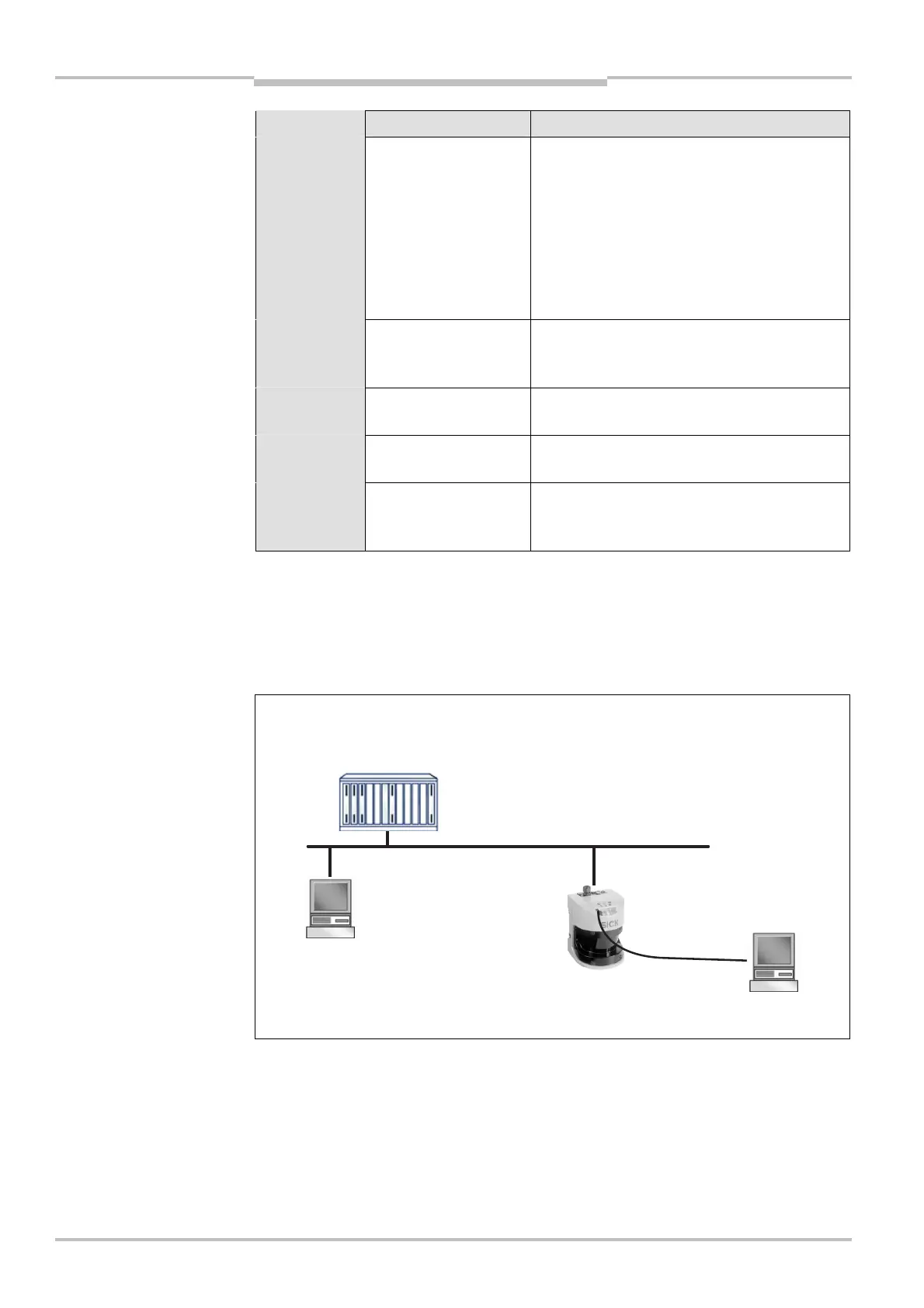Chapter 7 Addendum Operating Instructions
S3000 PROFINET IO/IOOF
26 © SICK AG • Industrial Safety Systems • Germany • All rights reserved 8013291/YY95/2016-02-05
Subject to change without notice
Diagnostics
Display Possible cause Remedying the error
No front screen fitted
or dazzling of the con-
tamination measure-
ment
Re-fit the new front screen (then perform
front screen calibration).
If at the time of the error a front screen was
fitted:
Check whether the S3000 PROFINET
IO/IO8OF is being dazzled by an external
light source, e.g. headlight, infrared light
source, stroboscopic light, sun etc.
Traceability data in-
correct or front screen
calibration failed
Carry out a front screen calibration or re-
place the S3000 PROFINET IO/IO8OF, if
necessary.
Internal error of the
sensor head
Replace the sensor head of the
S3000 PROFINET IO/IO8OF.
Internal error on the
I/O module
Replace the I/O module of the
S3000 PROFINET IO/IO8OF.
I/O module/sensor
head device combi-
nation invalid
Check whether the correct I/O module has
been used and replace if necessary.
7.2 CDS (Configuration & Diagnostic Software)
Detailled diagnostics can be undertaken using CDS locally (RS8232 on the front) as well as
via the network or the higher level FPLC (TCI integration of the diagnostic device in the
FPLC).
network or locally on the
device
via network
locally on the device
