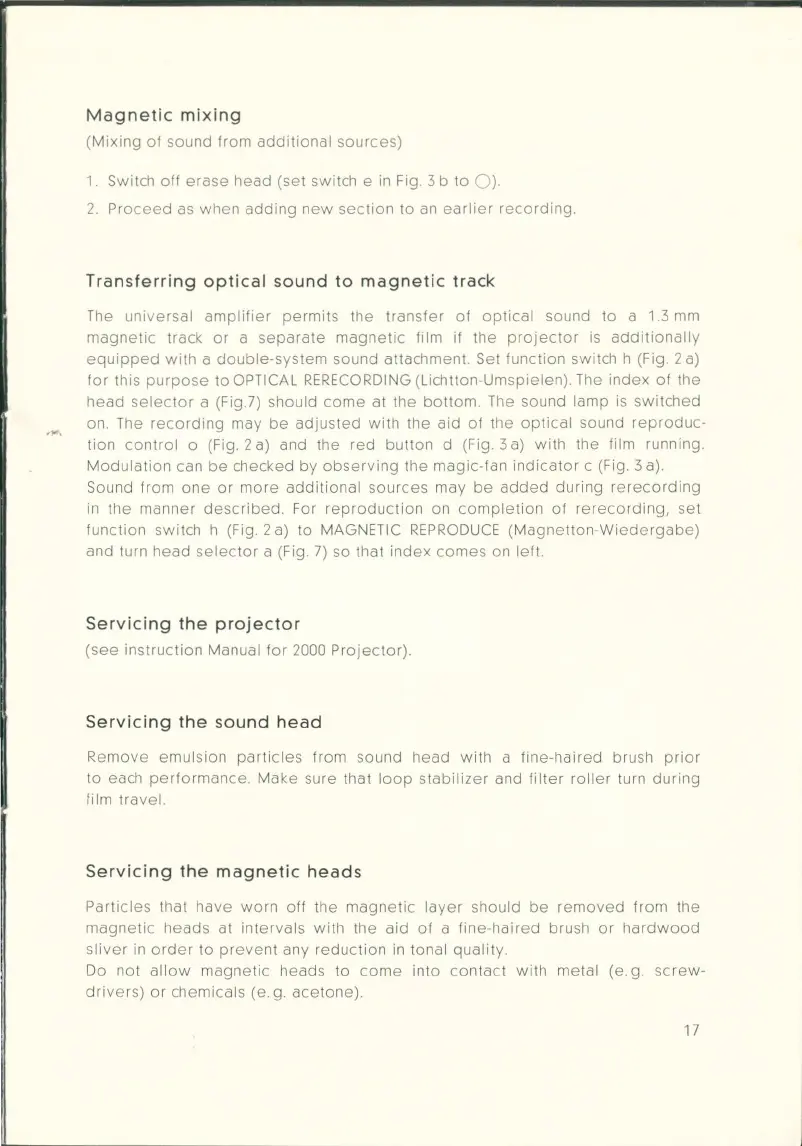....
Magnetic
mixing
(Mixing
of
sound from
additional
sources)
1.
Switch off
erase
head (set switch e
in
Fig. 3 b to 0
).
2.
Proceed
as
when
adding
new
section
to
an
earlier
recording.
Transferring
optical
sound to
magnetic
track
The
universal
amplifier
permits the transfer
of
optical
sound to a 1.3
mm
magnetic
track
or
a
separate
magnetic
film if the
projector
is
additionally
equipped
with
a
double
-system sound attachment. Set function switch h (Fig. 2
a)
for
this
purpose
to OPTICA L
RE
RECORDING
(Lichtton-Umspielen). The
index
of
the
head
selector
a (Fig.?) should
come
at the
bottom
. The sound lamp is switched
on. The
recording
may
be
adjusted
with
the aid
of
the
optical
sound
reproduc-
tion
control
o (Fig. 2 a) and the red button d (Fig. 3
a)
with
the film running.
Modulation
can
be
checked by
observing
the magic-fan
indicator
c (Fig. 3 a).
Sound from
one
or
more
additional
sources may
be
added
during
rerecording
in
the manner
descr
ibed. For
reproduction
on
completion
of
r
erecording,
set
function switch h (Fig. 2 a) to
MAGNE
TI
C
REPRODUCE
(Magnetton-Wiedergabe)
and turn
head
selector
a (Fig.
7)
so that
index
comes
on left.
Servicing
the
projector
(see instruction Manua l
for
2000
Projector).
Servicing
the
sound
head
Remove emulsion
particles
from sound head
with
a fine-haired brush
prior
to each
performance.
Make sure that
loop
stabilizer and
filter
roller
turn
dur
i
ng
film travel.
Servicing
the
magnetic
heads
Particles that have
worn
off the
magnetic
layer
should
be
removed
from the
magnetic
heads at intervals with the aid
of
a fine-haired brush
or
hardwood
sliver
in
order
to
prevent
any reduction
in
tonal quality.
Do
not
allow
magnetic heads to
come
into
contact
with
metal (e.
g.
screw-
drivers)
or
chemicals (e. g. acetone).
17
