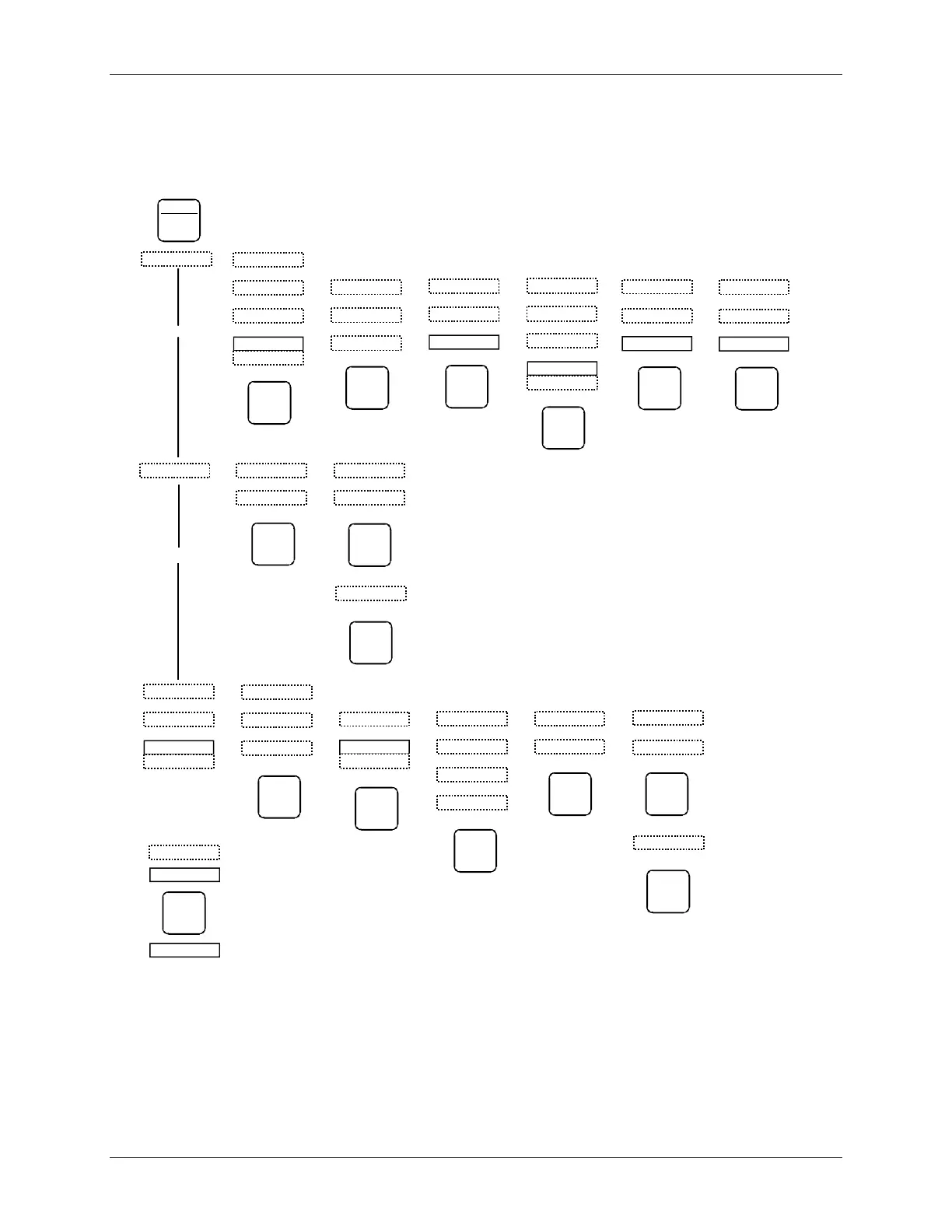Configuration Overview UM353-1B
April 2012
2-6
CALIBRATION – To calibrate a parameter, enter CONFIGURATION mode, navigate to CAL, select a function
block, and finally select a parameter to calibrate. At this point, the station will suspend execution of all function
blocks and it will hold all outputs until the EXIT button is pressed. If an output block is being calibrated its output
will be adjusted during the calibration procedure. A calibration parameter is identified with a ‘(C)’ notation in a
function block parameter listing in Section 3 Function Blocks.
LOOP
EDIT
X
|
STORE
|
|
|
ENTER
EXIT
CONF
ADD DELETE
<>
<>
TC2053
FC2367
X
<>
<+>
VIEW
EDIT TAG
EDIT ESN
X
<> <>
EDIT FB ADD FB
<> <>
DEL FB<>
325.80
X
PID.O1
<+>
TC2053
X
~
008
X
LOOP ESN
A/M
X
<+>
RG PTR
X
<+>
PID
X
<+>
ADD01
X
<+>
TC2053
X
<+>
CONFIRM
|
~LOOP01
X
|
STORE
STORE
STORE
|
STORE
|
STORE
|
STORE
STATION
X
<>
FCO
X
~101
X
FCO
|
STORE
STA TN
TAG
X
PAC 353
X
|
STORE
<>
<+>
SECUR
LEV1 COM
X
~000000
X
|
STORE
<>
<+>
CAL
AIN1
X
CAL ZERO
X
|
STORE
<>
<+>
CAL
X
CAL ZERO
TC2053
Alphanumeric Display
325.80
Numeric Display
Configuration Pushbutton
~008
Display with changeable value (turn Pulser knob)
<>
Turn Pulser to select new parameter or value (move horizontally across map)
X Use Step Up or Step Down pushbutton (move vertically across map)
Key:
<+>
Turn Pulser to select additional menu items (items not shown)
X03137S4
CONFIRM
|
STORE
|
STORE
|
X
<+>
<+>
A/M
X
|
STORE
<>
<+>
x
<>
<+>
ETHERNET
IP ADRES
4 176
X
CLOCK
11:00
X
|
STORE
SET TIME
CONFIGS
<+>
*
Model 353 Design Level B only - Refer to Figure 2-2 MultiMediaCard Road Map for additional selections.
A formatted MMC must be installed in the socket on the Controller board to access these selections.
X
*
Figure 2-1 Configuration Road Map
