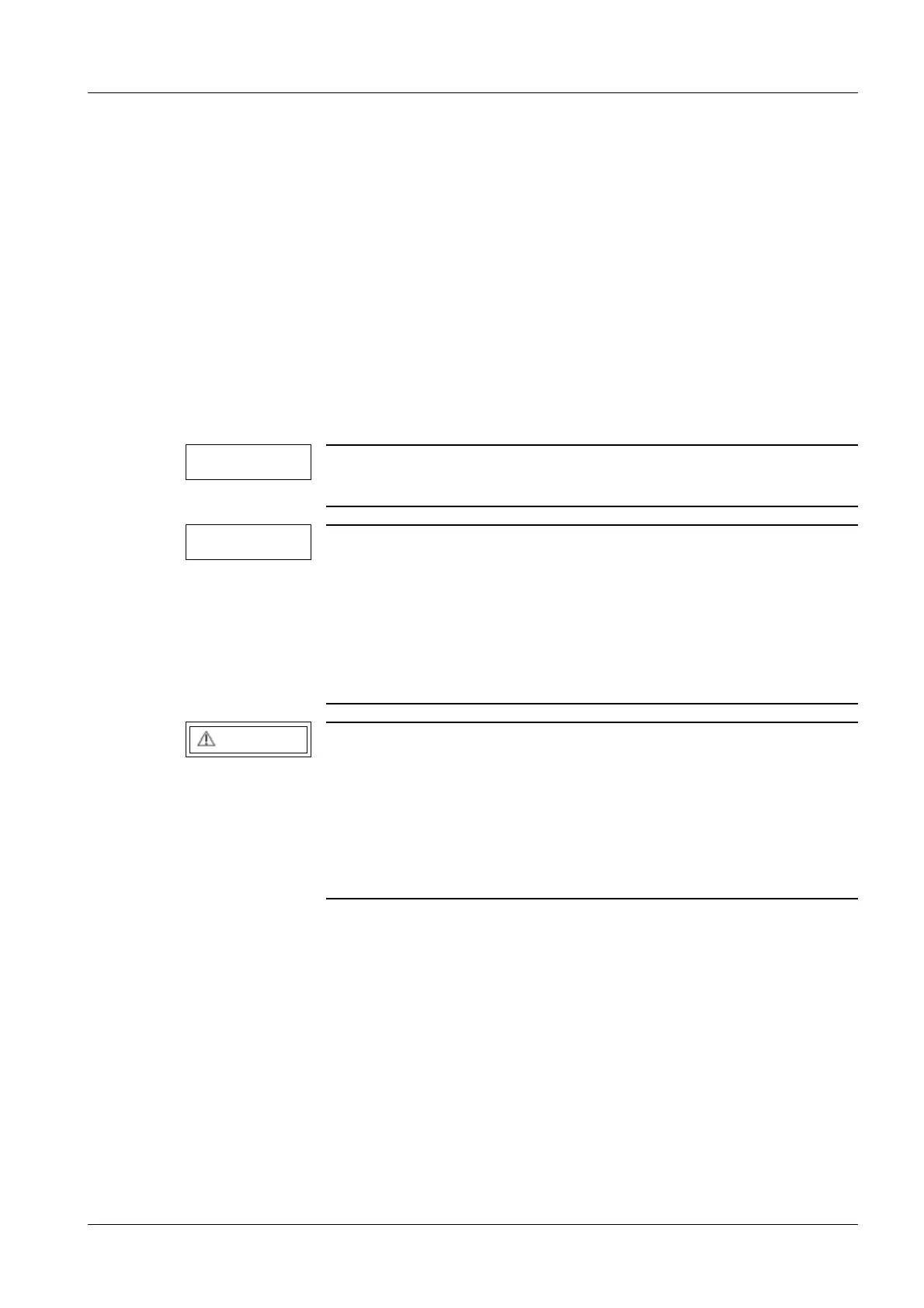Siemens AG SPR2-310.815.01.07.02 ARCADIS Varic
12.06 CS PS SP
General Start-up 23
Page 23 of 64
Medical Solutions
2- 2General Start-up
Power connection 0
Measuring the local line voltage 0
• Measure the voltage and frequency at the intended outlet for the ARCADIS Varic sys-
tem.
• Compare the measured line voltage with the line voltage label on the back of the moni-
tor cart.
¹ The measured voltage (+/- tolerance) must agree with the voltage read off from
the label.
Adjusting the programmed system line voltage 0
NOTE
Only perform if the local line voltage does not match the pro-
grammed line voltage of the delivered system.
NOTE
After adjustment of the line voltage, the leakage current values
logged in the system test protocol are no longer valid.
After all covers have been closed and the protective conductor
test has been successfully completed, the system leakage current
measurement must be repeated and documented.
Observe the leakage current measurement instructions in the
"General information" chapter of these instructions.
WARNING
Danger high voltage!
Disregarding safety precautions can result in death or serious
bodily injury.
¹ Before the line voltage is adapted, the power plug on the
UPS in the monitor cart must be disconnected, since the
monitor cart is not free of voltage after the power plug is
pulled out.
• Remove the back, bottom covers (Fig.4/p.24) from the monitor cart.
• Pull the power plug out of the UPS in the monitor cart.
• Adapt the voltage by changing the connections to transformers T1 and T2. Refer to the
ARCADIS Varic wiring diagram.
