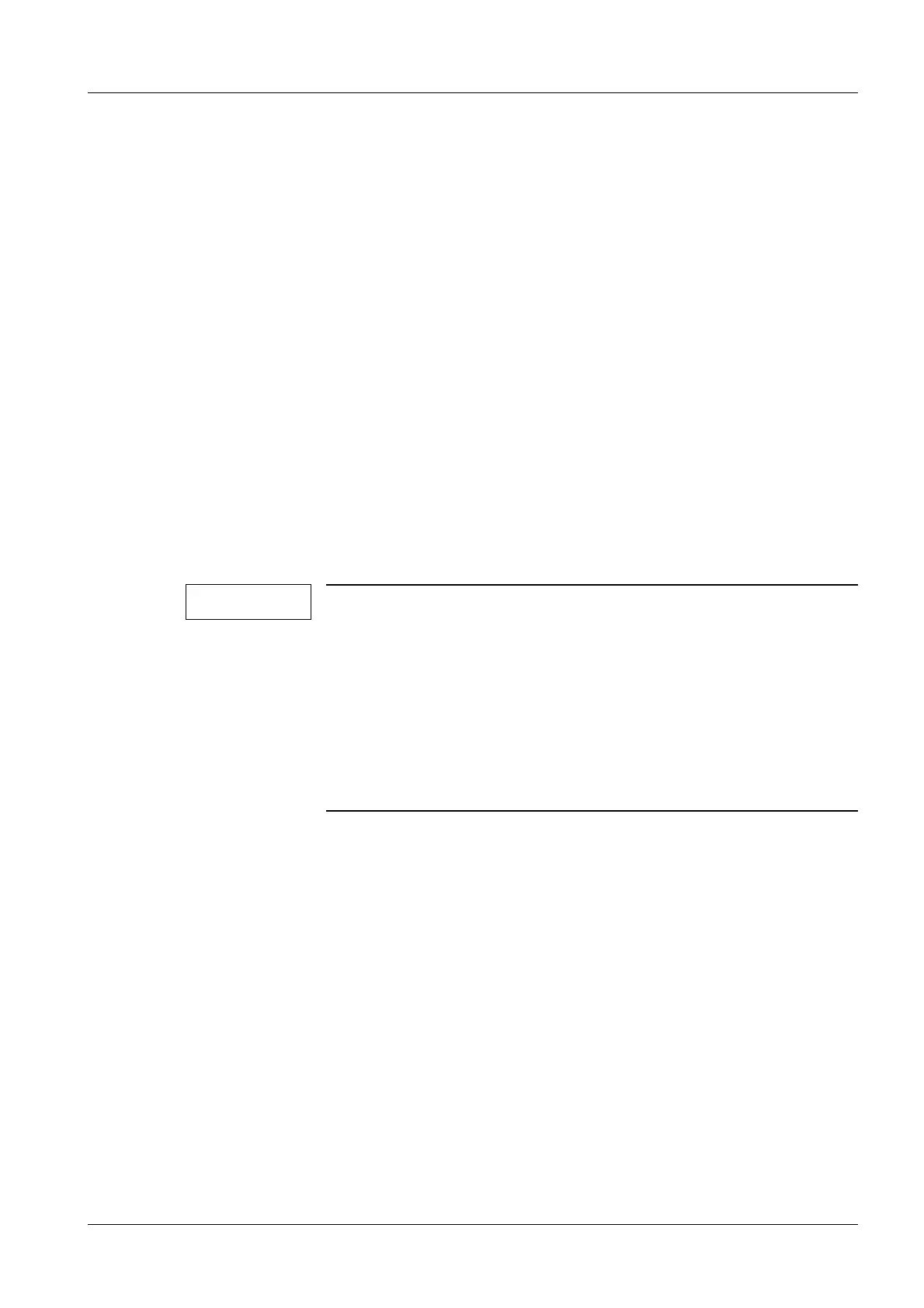Siemens AG SPR2-310.815.01.07.02 ARCADIS Varic
12.06 CS PS SP
Final Work Steps 45
Page 45 of 64
Medical Solutions
Final work steps 4.1
IQ test 0
• Perform IQ test according to instructions SPR2-310.820.01....
¹ Remove the supplied IQ test protocols from the monitor cart service compart-
ment.
Completing protocols 0
• After completing all adjustment work steps and check measurements, the responsible
technician must sign and date the test protocols and country-specific protocols to con-
firm that all values have been correctly determined and recorded.
Protective conductor resistance test 0
Transferring the values from the test protocol to the "protective conductor" proto-
col
NOTE
If no covers were opened while installing the system and no addi-
tional components (e.g. options) were installed or modified, the
values recorded in the test protocol 1 can be transferred as the
first measured value.
The protective conductor test need not be performed.
Perform the protective conductor resistance test if the conditions
specified above do not apply.
Refer to the section "Protective conductor resistance test during
start-up (if necessary)".
• Complete the "Protective Conductor Resistance" protocol found in the "Protocol" chap-
ter of this manual.
• If the system test protocol only contains the confirmation of the protective conductor
resistance threshold, enter this value in the "Protective conductor resistance" table, row
"Measurement point 1", column "First measured value" (< 0.18 Ohm). Enter "n.a." in
rows "measurement point 2" through "measurement point 22" of column "First mea-
sured value."
• If the system test protocol specifies the measured protective conductor resistance val-
ues and their measurement points, transfer the values to rows "Measurement point 1"
through "Measurement point 22" of column "First measured value". Mark empty fields
with "n.a." as "not applicable".
• In row "(1) Meas. circuit", column "First measured value", enter the text "VDE0751-1
Image C2".
