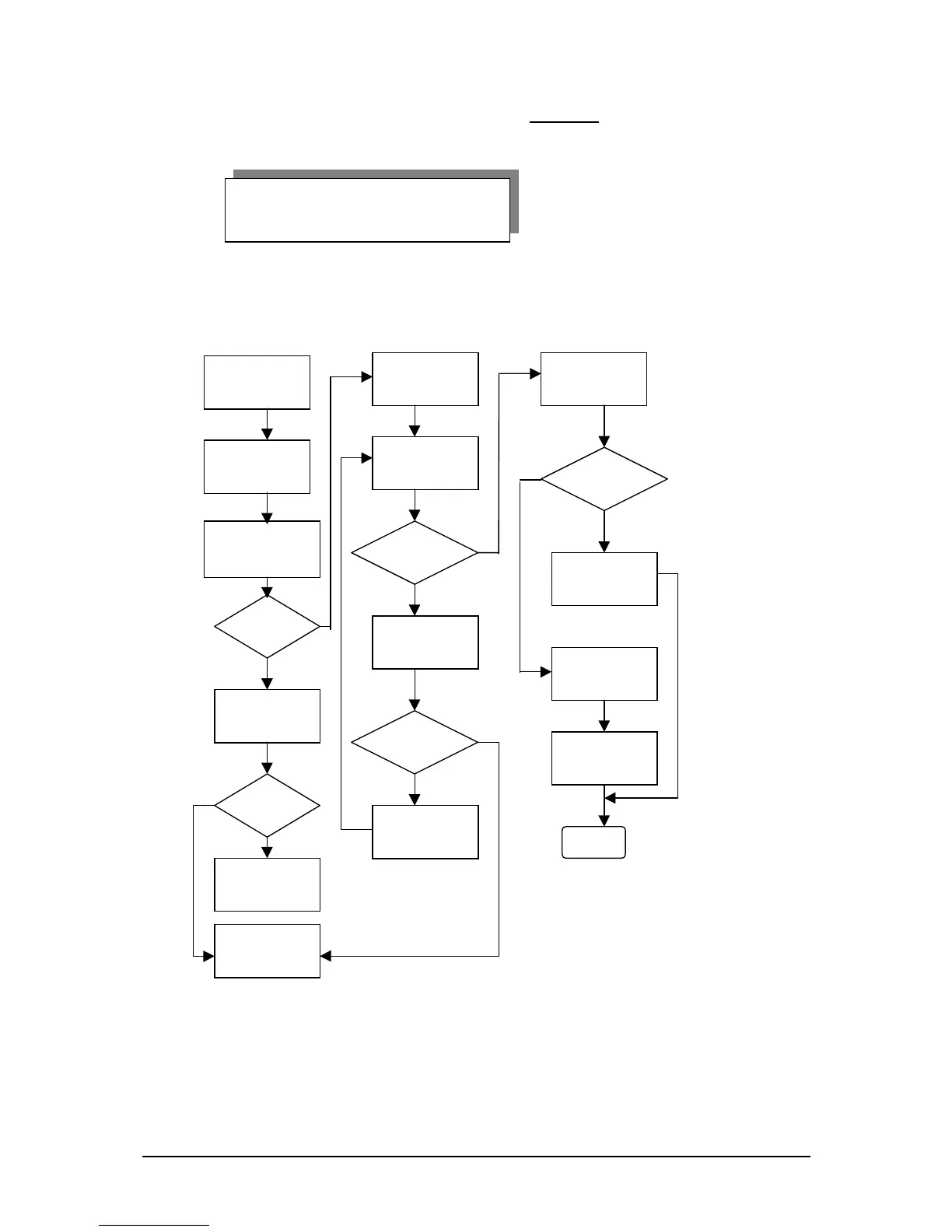V1.0
33
This executable file needs a definition or init file, named
SWUP.INI
, to define the message
language preferences and the hardware communication port set up.
The content of this file consists of the following text:
Where x is the number that corresponds to the serial port that is used, either 1, 2 or 3.
Flow chart 2.1 illustrates the software programming process.
FLOWCHART 2.1 SOFTWARE PROGRAMMING. PROCESS
N
