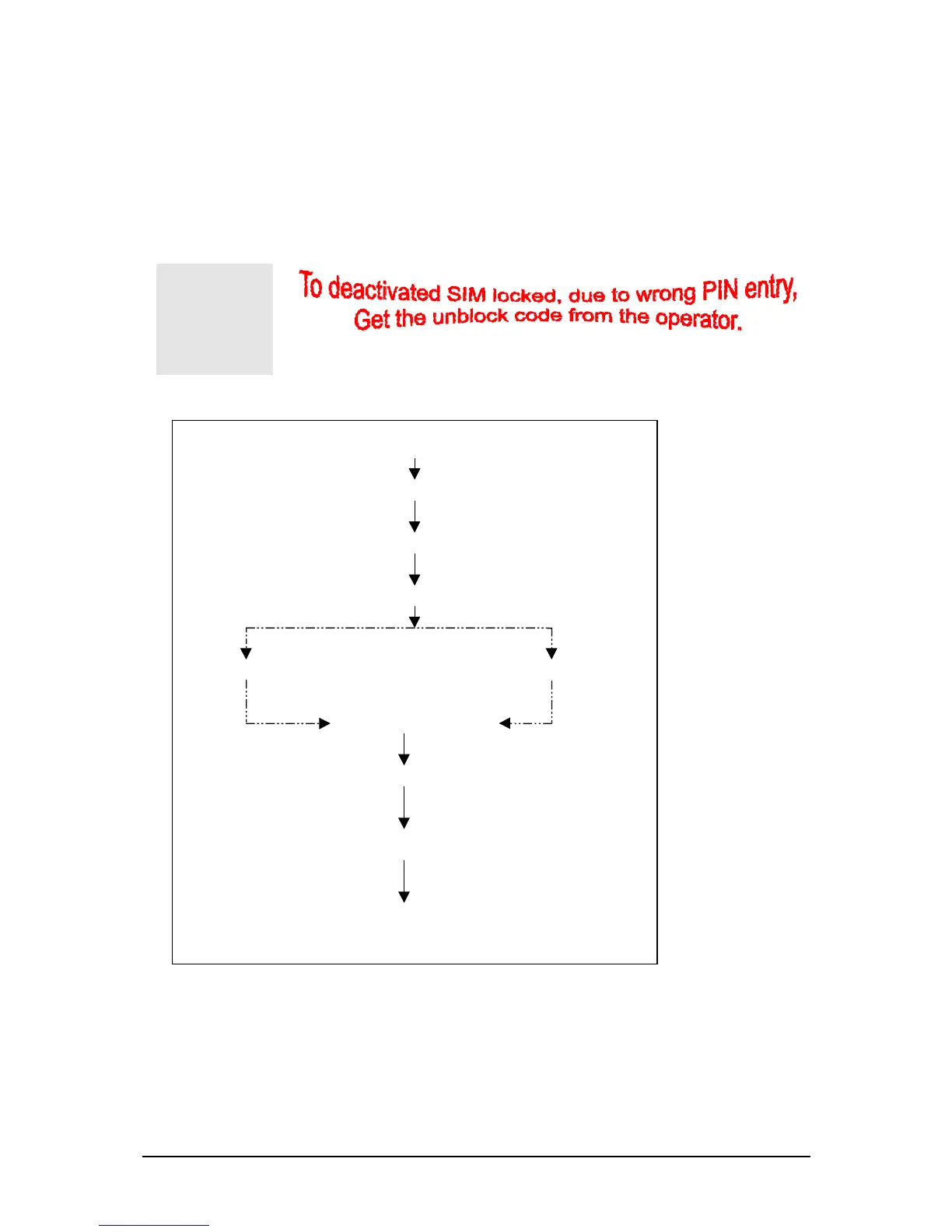V1.0
4
To protect the SIM card from improper use, a security feature, a four digits personal identification
number (PIN), is built in. The PIN is stored in the card and can be changed by the subscriber.
PIN2 is required for additional funtions available with a special SIM card (Consult the operator for
more information about the PIN.
A code (PUK) is provided for unlocking the SIM card if the SIM card is blocked
Change PIN Procedures.
CHART 1.1 PIN CONTROL
SIM Application Toolkit
SIM Applications Toolkit (SAT) allows the flexibility to update the SIM, to change the services
and download new services over the air. In the SAT specification, the short message service is a
Β
MENU
SETUP
SECURITY
CODES
CHANGE PIN CHANGE PIN2
{ENTER PIN NUMBER}
CHANGE
{ENTER NEW PIN} AND PRESS OK KEY.
{ENTER NEW PIN) AND PRESS OK KEY.
