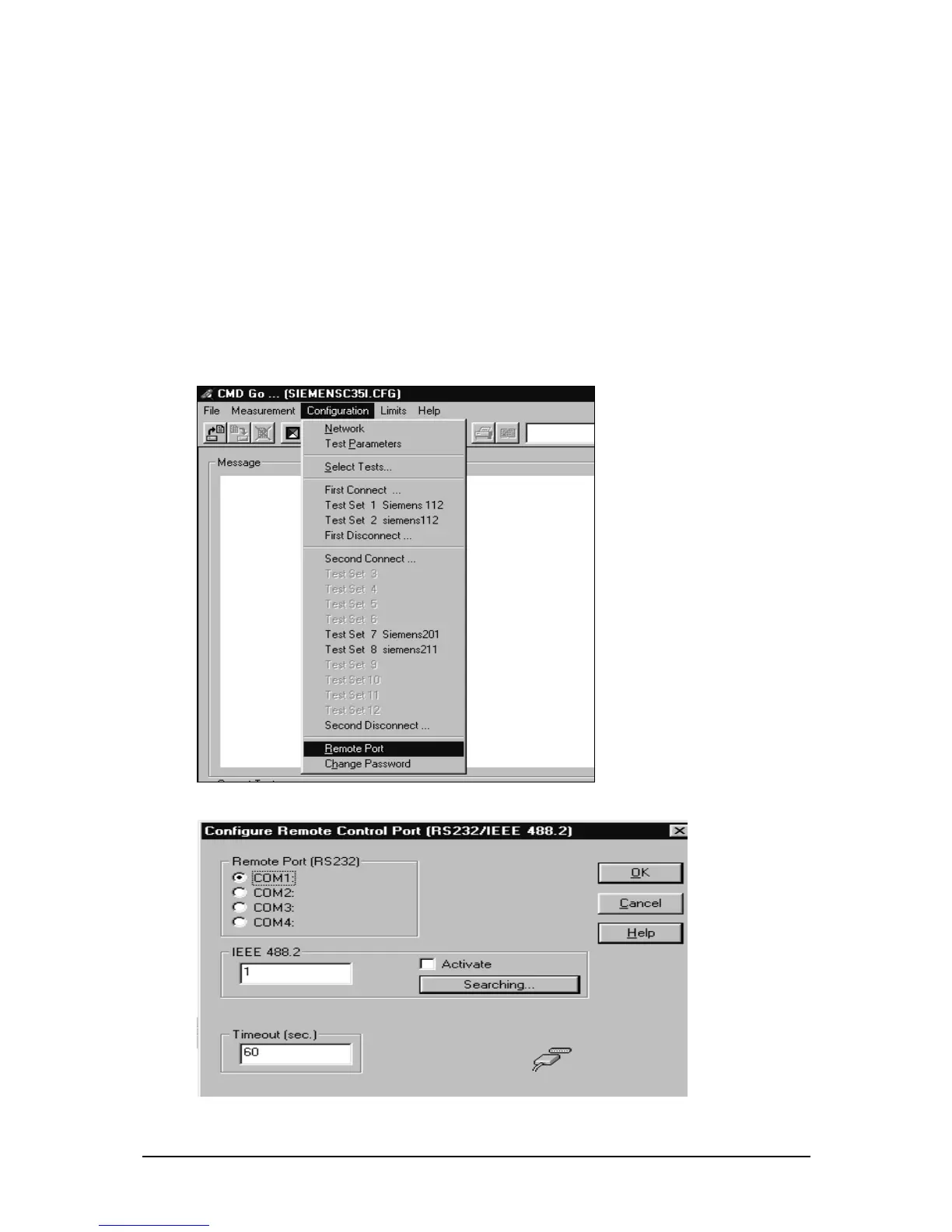V1.0
40
Software Installation
Before executing the test software, it is important to ensure that the software configuration
matches that of the hardware set up. Each GSM Tester will have a specific test software. The
test software are name CMD_GO, CTS_GO and for Wavetek test set, CAT4200 respectively.
First, copy the installation software for the specific GSM tester to a temporary directory on the
harddisk of the Window PC and then Run the Setup from the first sub directory – Disk1 for
CMD_GO test software.
After the installation for the test software, RUN the Test software and check the configuration
setting for the Serial port.
