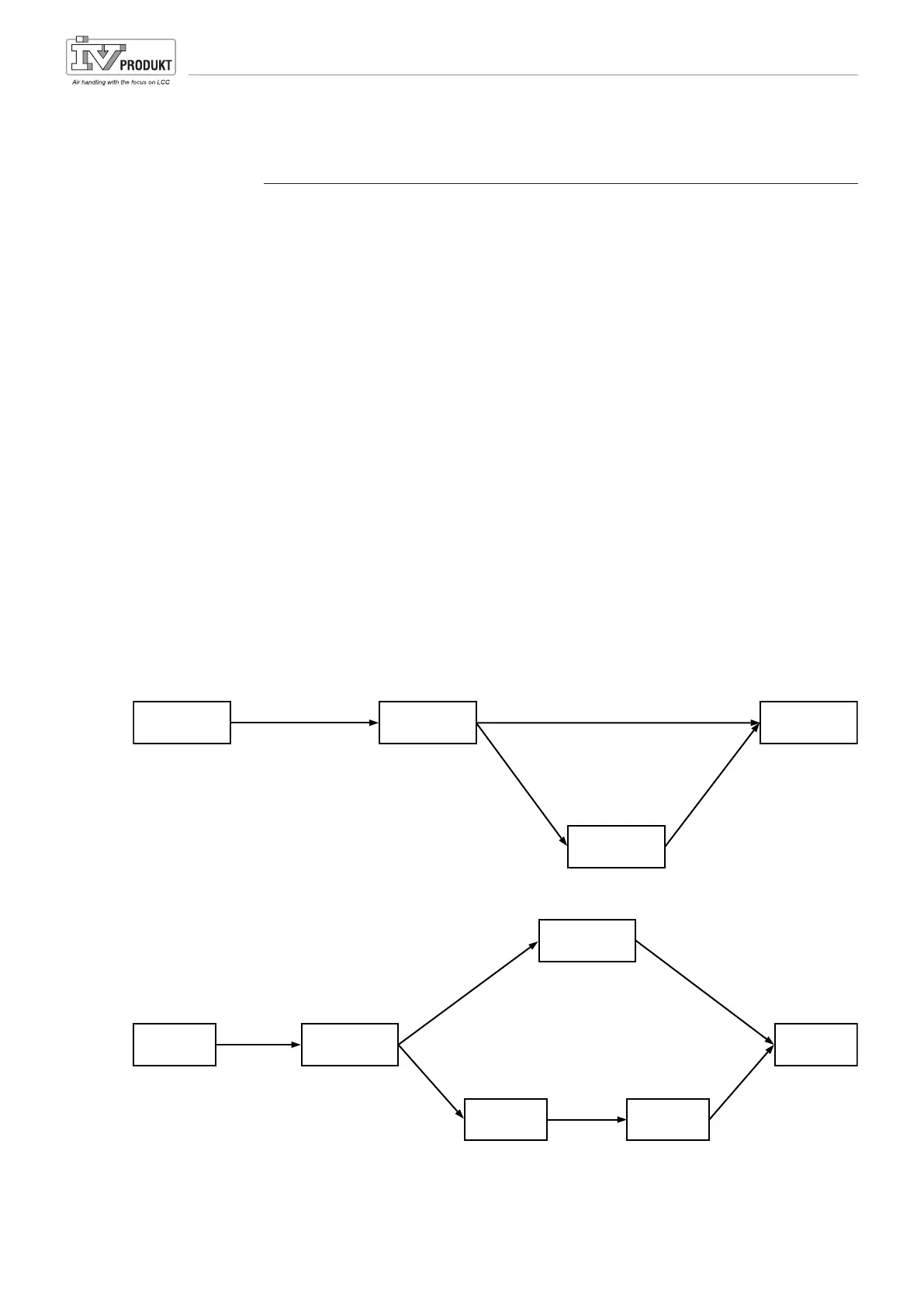3. Alarms
3.1 General
This section deals with the following topics:
●● Alarms.
●● Alarm lists.
●● History lists.
●● Acknowledged alarms.
●● Reset alarms.
●● Alarm and history lists may include a maximum of 50 entries.
●● Each alarm entry includes a description, notification class, alarm group, date and time.
●● Each new alarm generates a line in the alarm list and in the history list.
●● Active alarms:
– The alarm LED blinks on the external HMI.
– The alarm symbol is displayed in the built-in HMI.
●● Acknowledged but still active alarms:
– The alarm LED is lit on the external HMI.
– The alarm symbol is still displayed in the built-in HMI
●● Reset alarms:
– Alarm list: Line is deleted.
– History list: The alarm entry indicates that the alarm has been deleted.
Procedure for non-saving alarms:
Active
not confirmed
Active
not confirmed
Normal
LED flashes LED not lit
Normal
Confirm Alarm disappears
LED lit continuously
Alarm disappearsAlarm arises
Procedure for alarms that maintain values:
Inactive, not
confirmed
LED flashes
LED not lit
NormalNormal
Active,
not confirmed
Active
confirmed
Inactive
confirmed
LED flashes
LED lit continuously LED lit continuously
Confirm
Confirm
Larm
displayed
Alarm disappears Confirm
Confirm
(Reset)
Principles
Saving and non-saving
alarms
Short Manual for Climatix Control System [v. 2.14.10, 2.14.20, 2.14.30 & 2.14.40]
SMCX.130215.02GB Page 20
