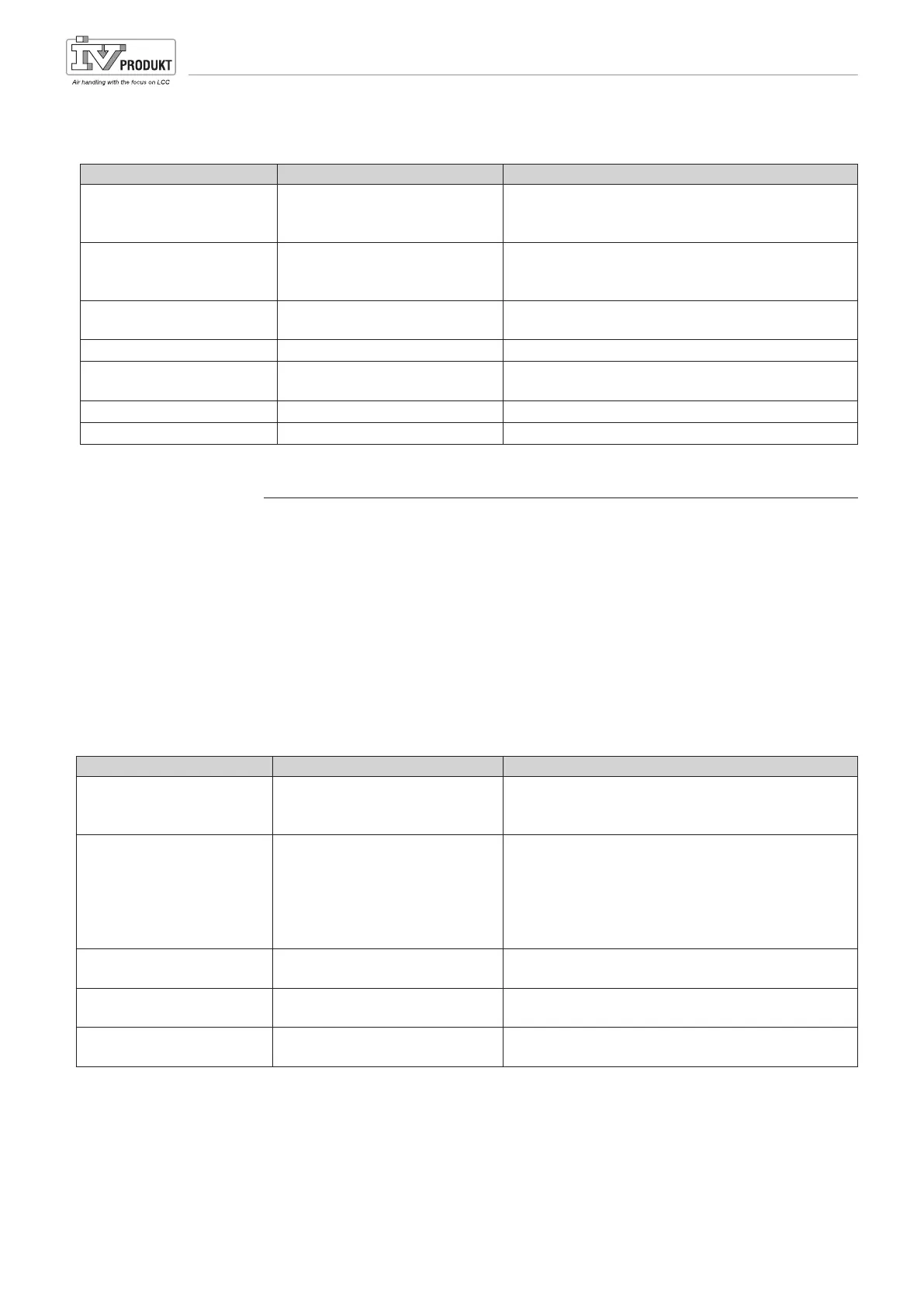2.5 Day scheduler
Parameter Value Function
Present value --- Switching according to schedule when the
present day of the week is the same as the
switching day.
Day schedule
– Active
Status of the current week or exception day:
– Present week day (system day) is the same as
the switching day.
Time 1 Special case: This entry must not be adjusted, it
must always be set to 00:00.
Value-1 Switching command for Time 1.
Time 2 Switching time 2.
*: * ---> Entry disabled.
Value-2 ... Value-6 Analogue value 1.
Time-3 ... Time-6 Analogue time 2.
2.6 Calendar (exception and stop)
Exception days are defined in the calendar. These may include specific days, periods
or days of the week. The exception days override the weekly schedule.
The plant switches according to the weekly scheduler under the exceptions set in the
daily schedule when an entry is enabled in the calendar exception.
The plant switches off when the entry Calendar stop is enabled.
●● Main menu > Unit > Op. functions > Time switch program > Calendar exception
●● Main menu > Unit > Op. functions > Time switch program > Calendar stop
●● Main menu > Unit > Auxiliary > Time switch prog.output > Calender exception
Parameter Value Function
Present value
– Passive
– Active
Displays whether a calendar entry is currently enabled:
– No calendar entry is currently enabled.
– A calendar entry is currently enabled.
Choice-x
– Date
– Range (Interval)
– Weekday
– Passive
Specifies the type of exception:
– A certain day (e.g. Friday).
– A period (e.g. vacation).
– A certain day of the week.
– Entries are ignored.
This value should always be set at last, after the dates.
-(Start)Date – Choice-x = range: Enter start date for the period.
– (Choice-x = date: Enter data for a single day)
-End date Choice-x = range: Enter end date for the period.
End date must always be after the start date.
-Weekday For Choice-x = weekday only: Enter the day of
the week..
Only the entry in (start) is relevant.
●● -(Start) Date = *,01.01.09
Result: January 1, 2009 is an exception date.
●● -(Start) Date = Mon,*.*.00
Every Monday is an exception day.
●● -(Start) Date = *,*.Evn.00
The days for the entire month are exception days for each even month (February,
April, June, August, etc.).
Parameter
Short Manual for Climatix Control System [v. 2.14.10, 2.14.20, 2.14.30 & 2.14.40]
SMCX.130215.02GB Page 14
