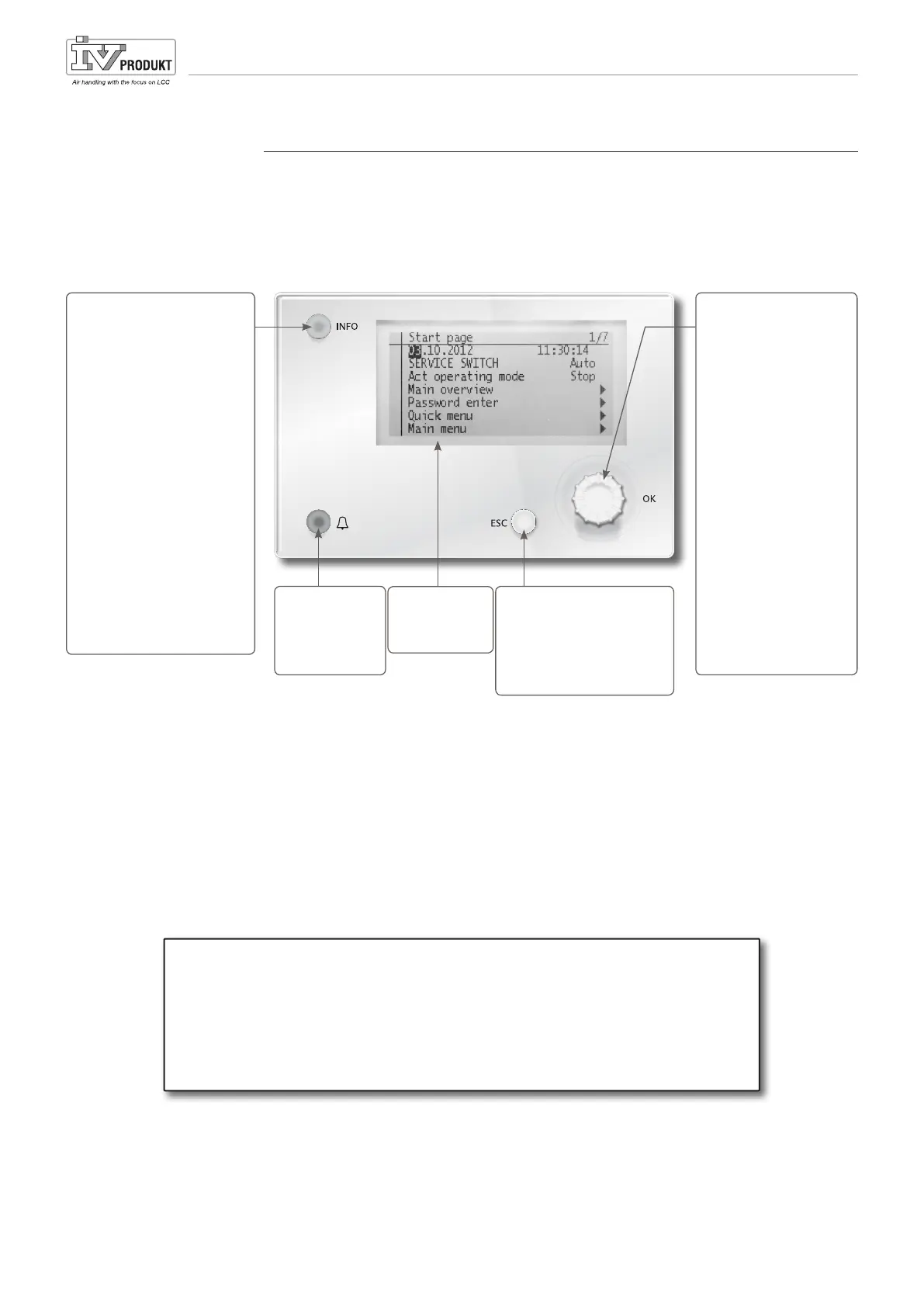1. External HMI (DM)
The external HMI has the following operating elements:
Operating elements
A. INFO
Explanation/help.
No light = Stop
Steady green light =
Normal operation
Blinking green = Start
up seq., Night temp.
test, Night cooling or
Night heating
Steady orange light =
Emergency stop
Blinking orange = Fire
damper exercising
Green/orange alter-
nately blinking = Off or
Manual control.
B. ALARM
Blinks red
in event of
alarm.
D. ESC
Press once to return
to the previous menu/
page, or to cancel
ongoing editing.
E. Navigation and
OK dial.
Turn clockwise or
counterclockwise
to go down or up in
the menus.
Press to enter a
menu, go to next
page or to edit a
value.
Turn to change a
value.
Hold down to
advance directly to
the password enter
menu in case the
setting you want to
edit requires you to
log in again.
C. Display
screen
Hand unit
Logging in
Use “Password enter 1000” (basic access level) for editing the most common
parameters, such as setpoints, temperatures, etc.
If additional parameters and setpoints require editing, use “Password enter
2000” (normal access level)..
Short Manual for Climatix Control System [v. 2.14.10, 2.14.20, 2.14.30 & 2.14.40]
SMCX.130215.02GB Page 3
