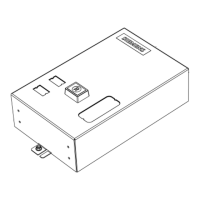Properties / services
1.4 Other services
CP 343-1 Lean
12 Manual, 10/2012, C79000−G8976−C198−07
or
– NTP mode (NTP: Network Time Protocol)
The CP sends timeofday queries at regular intervals to an NTP server and
synchronizes its local time of day. The forwarding of the time-of-day to the CPU is
optional.
Accuracy approx. +/- 1 second
● Addressing using a factoryset MAC address
The CP can be reached via the default MAC address to allow an IP address to be
assigned.
● SNMP agent
The CP supports data queries over SNMP in version V1 (Simple Network Management
Protocol). It delivers the content of certain MIB objects according to the MIB II standard,
LLDP MIB, Automation System MIB and MRP Monitoring MIB.
● Module access protection
To protect the module from accidental or unauthorized access, protection can be
configured at various levels.
● IP configuration
For the PROFINET interface, you can configure how and with which method the CP is
assigned the IP address, the subnet mask and the address of a gateway.
As an alternative to STEP 7, you have the option of assigning the connection
configuration via a block interface in the user program (FB55: IP_CONFIG).
● Web diagnostics
With the aid of Web diagnostics, you can read out the diagnostics data from a station
connected via the CP to a PG/PC with a Web browser.
This makes it possible to read the diagnostics buffers of the intelligent modules in the
rack.
Using the integrated update center of the diagnostics pages, you can download new
firmware versions and diagnostics buffer message texts.
If you do not require the functions, you can disable it in the STEP 7 configuration and
disable port 80.
● Connection diagnostics with the AG_CNTEX program block
With the AG_CNTEX program block, you can diagnose connections.
– When necessary, you can activate or deactivate connections or initiate
reestablishment of a connection.
– You can check the reachability of the connection partners using the ping function.
– You can find out which connection types are set up for the SEND / RECEIVE
interface.

