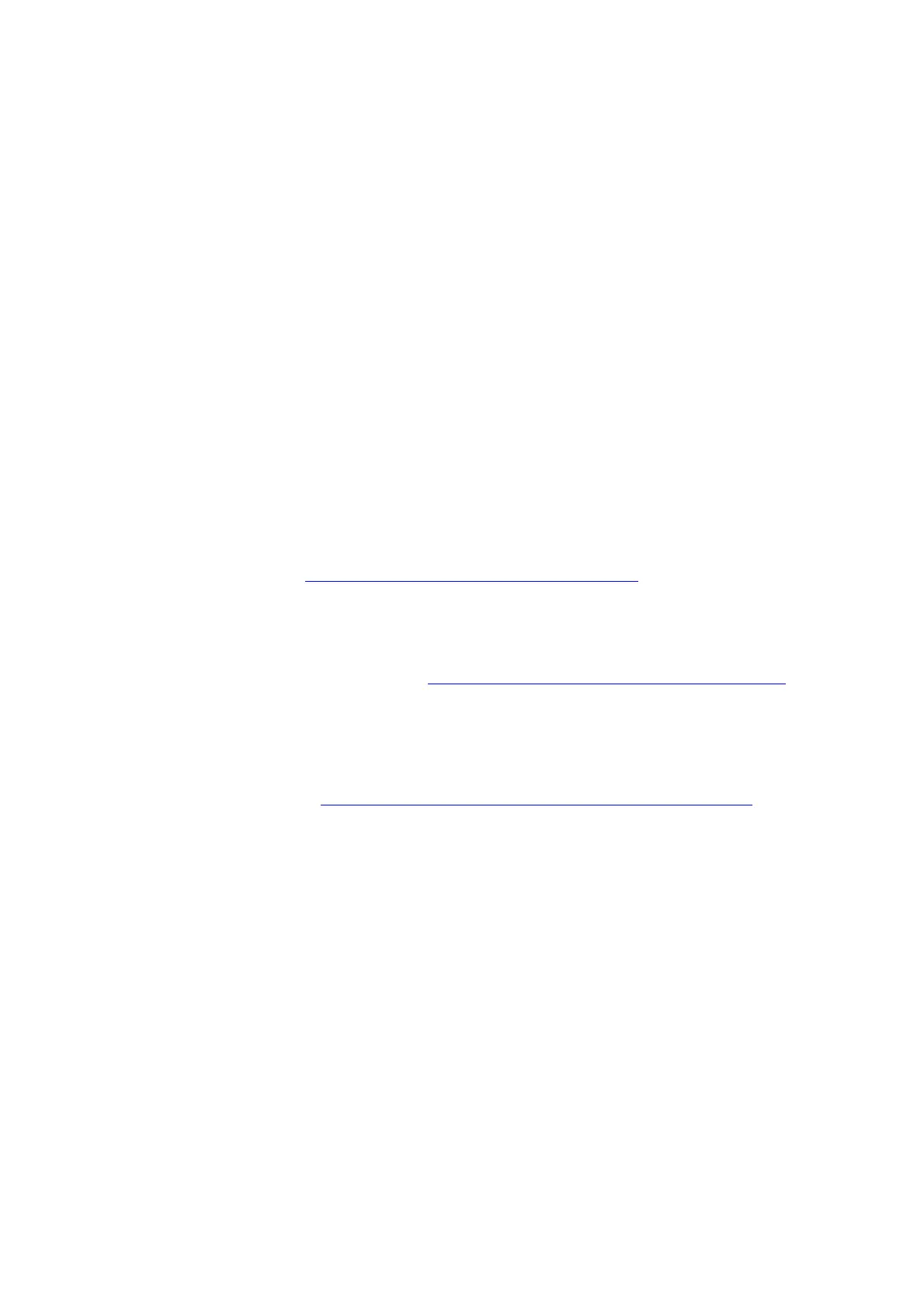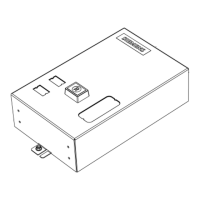CP 343-1 Lean
Manual, 10/2012, C79000−G8976−C198−07
59
References
B
Finding the SIMATIC NET documentation
● Catalogs
You will find the order numbers for the Siemens products of relevance here in the
following catalogs:
– SIMATIC NET Industrial Communication / Industrial Identification, catalog IK PI
– SIMATIC Products for Totally Integrated Automation and Micro Automation, catalog
ST 70
You can request the catalogs and additional information from your Siemens
representative.
You can go to the Industry Mall on the Internet at the following address:
Catalog (https://eb.automation.siemens.com/goos/catalog
)
● Documentation on the Internet
You will find SIMATIC NET manuals on the Internet pages of Siemens Automation
Customer Support:
Link to Customer Support (http://support.automation.si
emens.com/WW/view/en)
Enter the entry ID of the relevant manual as the search item. The ID is listed below some
of the reference entries in brackets.
As an alternative, you will find the SIMATIC NET documentation on the pages of Product
Support:
10805878 (http://support.automation.siemens.
com/WW/view/en/10805878)
Go to the required product group and make the following settings:
"Entry list" tab, Entry type "Manuals / Operating Instructions"
● Documentation from the STEP 7 installation
Manuals that are included in the online documentation of the STEP 7 installation on your
PG/PC can be found in the start menu ("Start" > "SIMATIC" > "Documentation").
