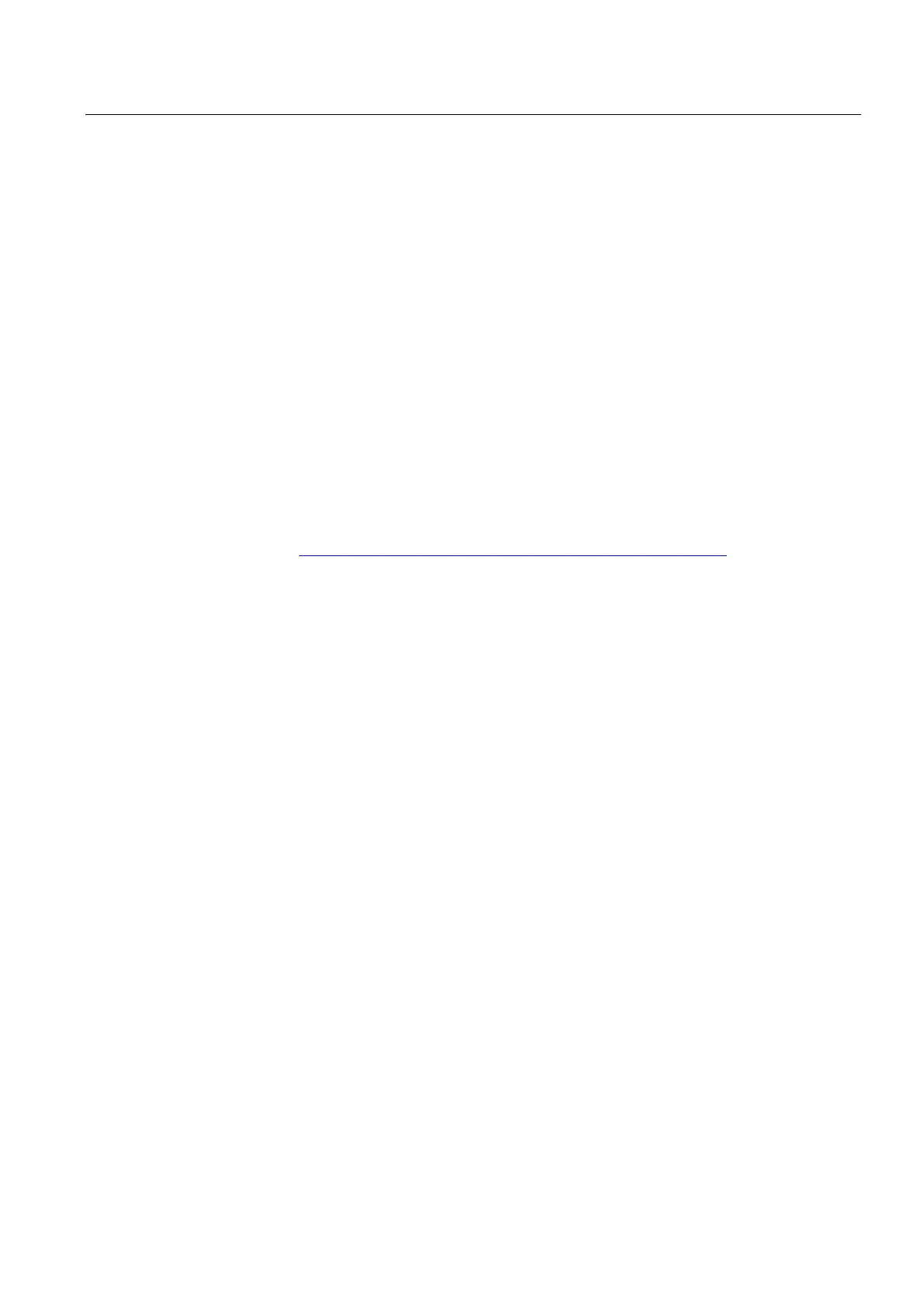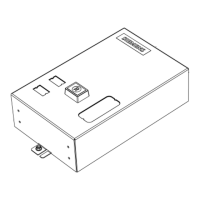Notes on configuration and operation
6.10 SNMP agent
CP 343-1 Lean
Manual, 10/2012, C79000−G8976−C198−07
43
The information on the properties of SNMPcompliant devices is entered in MIB files (MIB =
Management Information Base).
The CP supports data queries via SNMP in Version 1. It returns the contents of certain MIB
objects according to the MIB II standard, LLDP MIB, Automation System MIB and
MRP Monitoring MIB.
MIB file and SNMP profile file
You will find the MIB file and the SNMP profile file of the module in the STEP 7 installation in
the folders "S7DATA" > "snmp" under the name of the module.
Further information
For more detailed information on working with MIB files, refer to the documentation of the
SNMP client you are using (example of an SNMP client: SNMP OPC server from
SIMATIC NET).
You will find more information on MIBs on the following SIMATIC NET Internet page:
15177711 (http://support.automation.siemens.
com/WW/news/en/8797900)
Supported MIBs
The CP supports the following groups of MIB objects of the standard MIB II according to
RFC1213:
● System
● Interfaces
● Address Translation (AT)
● IP
● ICMP
● TCP
● UDP
● SNMP
The other groups of the MIB II standard are not supported:
● EGP
● Transmission
The CP also supports the LLDPMIB according to IEEE 802.1AB, the PROFINET expansions
of the LLDPMIB (see also IEC 61158106), the Automation System MIB and the
MRP Monitoring MIB.
Exceptions / restrictions:
