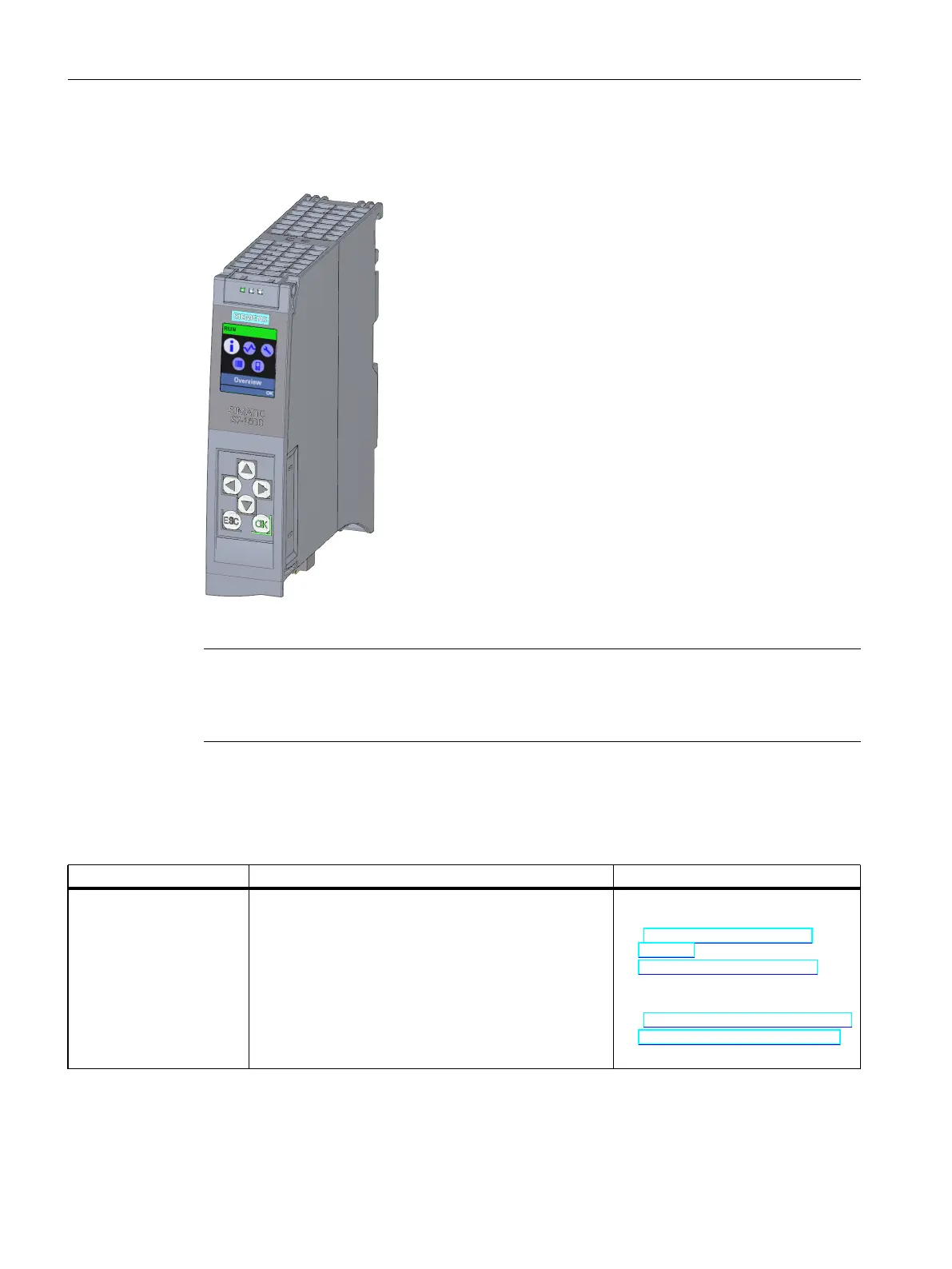View of the module
The following figure shows the CPU1513-1PN.
Figure 3-1CPU1513-1PN
NOTE
Protective film
Note that a protective film is attached to the display of the CPU when shipped from the
factory. Remove the protective film if necessary.
Properties
The CPU1513-1PN has the following technical properties:
Property Description Additional information
CPU display All CPUs of the SIMATIC S7‑1500 product series feature a
display with plain text information. The display provides
information on order numbers, firmware version and
serial numbers of all connected modules. In addition,
you can set the IP address of the CPU and carry out fur
ther network settings. The display shows occurring error
messages directly in plain text.
In addition to the functions listed here, a multitude of
other functions that are described in the SIMATIC
S7-1500 Display Simulator are shown on the display.
• S7‑1500, ET200MP system manu
al
(http://support.automation.
siemens.
com/WW/view/en/59191792)
• SIMATICS7‑1500 Display Simulat
or
(https://support.industry.siemens.
com/cs/ww/en/view/109761758)
20
CPU 1513-1 PN (6ES7513-1AM03-0AB0)
Equipment Manual, 11/2022, A5E40881673-AC
Product overview
3.3 Hardware properties
