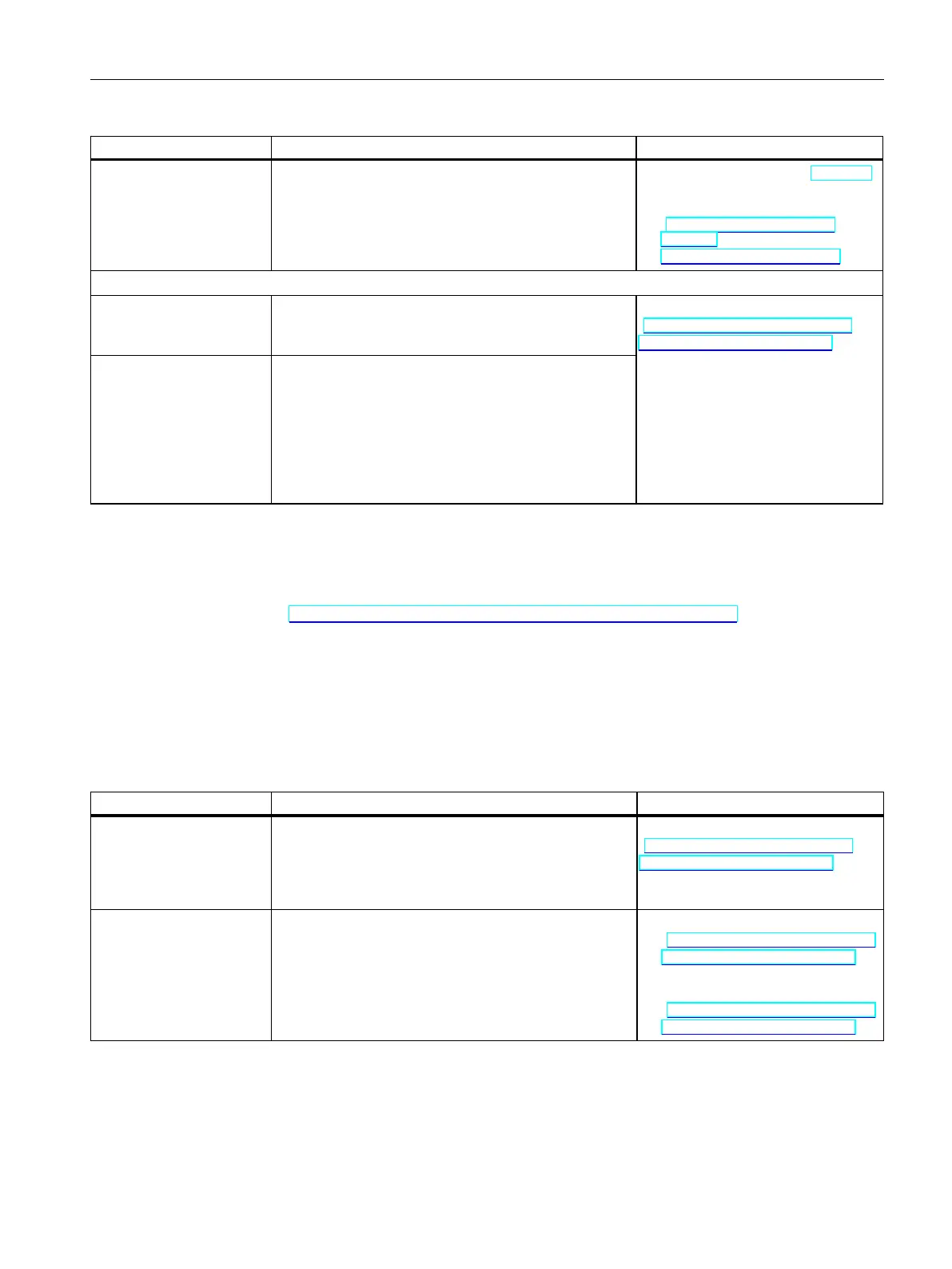Property Description Additional information
Supply voltage The 24VDC supply voltage is fed in via a 4-pin plug loc
ated at the bottom of the CPU.
• Chapter Connecting up (Page 30)
• S7‑1500, ET 200MP system manu
al
(http://support.automation.
siemens.
com/WW/view/en/59191792)
PROFINETIO
PROFINET interface (X1 P1R
and X1 P2R)
The interface has two ports. In addition to basic
PROFINET functionality, its also supports PROFINETIO RT
(real time) and IRT (isochronous real time).
Operation of the CPU as
• IO controller
• I-device
• IO controller:
As an IO controller the CPU addresses the connected
IO devices
• I-device:
As an I-device (intelligent IO device) the CPU is
assigned to a higher-level IO controller and is used in
the process as an intelligent pre-processing unit of
sub-processes
PROFINET function manual
(https://support.industry.siemens.
com/cs/ww/en/view/49948856)
Accessories
You can find information on "Accessories/spare parts" in the S7-1500, ET200MP system
manual (http://support.automation.siemens.com/WW/view/en/59191792).
3.4 Firmware functions
Functions
The CPU 1513‑1 PN supports the following firmware functions:
Function Description Additional information
Integrated system
diagnostics
The system automatically generates the messages for the
system diagnostics and outputs these messages via a
programming device/PC, HMI device, the Web server or
the integrated display. System diagnostics information is
also available when the CPU is in STOP mode.
Diagnostics function manual
(https://support.industry.siemens.
com/cs/ww/en/view/59192926)
Integrated Web server The Web server lets you access the CPU data by means of
a network. Evaluations, diagnostics, and modifications
are thus possible over long distances. Monitoring and
evaluation is possible without STEP7; all you need is a
Web browser. Make sure that you take appropriate meas
ures (e.g. limiting network access, using firewalls) to pro
tect the CPU from being compromised.
• Web server function manual
(https://support.industry.siemens.
com/cs/ww/en/view/59193560)
• Security with SIMATIC S7 control
lers system manual
(https://support.industry.siemens.
com/cs/ww/en/view/90885010)
21
Product overview
3.4 Firmware functions
CPU 1513-1 PN (6ES7513-1AM03-0AB0)
Equipment Manual, 11/2022, A5E40881673-AC
