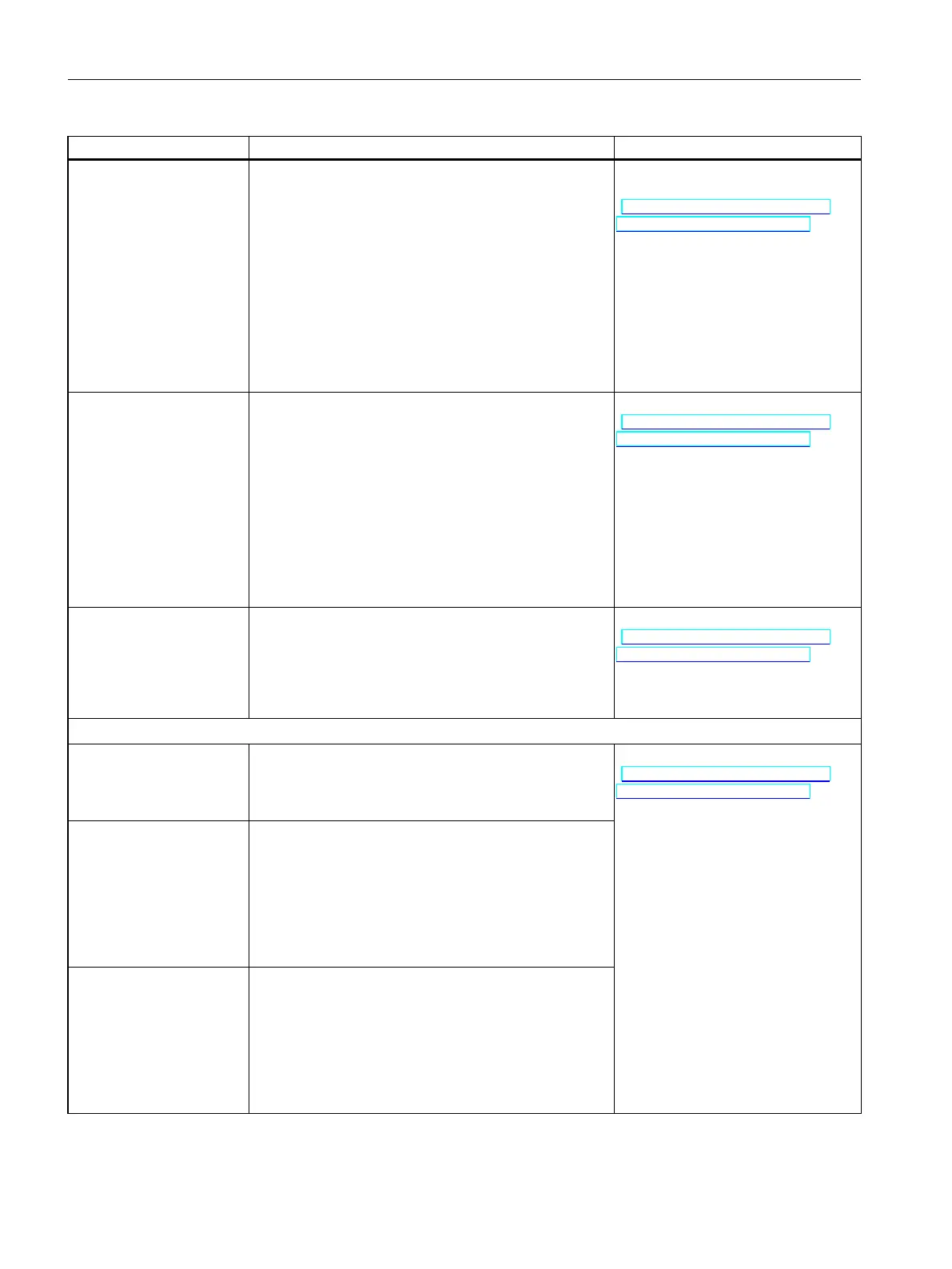Function Description Additional information
Integrated trace
functionality
Trace functionality supports you in troubleshooting
and/or optimizing the user program.
You record device tags and evaluate the recordings with
the trace and logic analyzer function. Tags are, for
example, drive parameters or system and user tags of a
CPU.
The device saves the recordings. You can read out and
permanently save the recordings with the configuration
system (ES), if required. The trace and logic analyzer
function is therefore suitable for monitoring highly
dynamic processes.
The trace record can also be displayed through the Web
server.
Using the trace and logic analyzer
function function manual
(https://support.industry.siemens.
com/cs/ww/en/view/64897128)
OPCUA With OPCUA, you can exchange data via an open and
manufacturer-neutral communication protocol.
The CPU can act as OPC UA server. The CPU as OPCUA
server can communicate with OPCUA clients.
In turn, as an OPC UA client, the CPU can access an OPC
UA server, allow the OPC UA server to run methods and
read out information from the OPC UA server.
The OPCUA Companion Specification allows methods to
be specified uniformly and independently of the manu
facturer. Using these specified methods, you can easily
integrate devices from various manufacturers into your
plants and production processes.
Communication function manual
(https://support.industry.siemens.
com/cs/ww/en/view/59192925)
Configuration control You can use configuration control to operate different
real hardware configurations with a configured maxim
um configuration of the hardware. This means that, in
series machine manufacturing in particular, you have the
option of operating/configuring different configuration
variants of a machine with a single project.
S7‑1500, ET200MP system manual
(https://support.industry.siemens.
com/cs/ww/en/view/59191792)
PROFINETIO
RT (real time) RT prioritizes PROFINET IO telegrams over standard tele
grams. This ensures the required determinism in the
automation technology. In this process the data is trans
ferred via prioritized Ethernet telegrams.
IRT (isochronous real time) A reserved bandwidth within the send clock is available
for IRT data. The reserved bandwidth ensures that the IRT
data can be transmitted in time-synchronized intervals,
unaffected by other high network loading (e.g. TCP/IP
communication or additional real time communication).
Update times with maximum determinism can be real
ized through IRT. Isochronous applications are possible
with IRT.
Isochronous mode The Isochronous mode system property acquires meas
ured values and process data and processes the signals in
a fixed system clock. Isochronous mode thus contributes
to high control quality and hence to greater manufactur
ing precision. Isochronous mode reduces possible fluctu
ations of the process reaction times to a minimum. Time-
assured processing makes higher machine cycles pos
sible.
PROFINET function manual
(https://support.industry.siemens.
com/cs/ww/en/view/49948856)
22
CPU 1513-1 PN (6ES7513-1AM03-0AB0)
Equipment Manual, 11/2022, A5E40881673-AC
Product overview
3.4 Firmware functions
