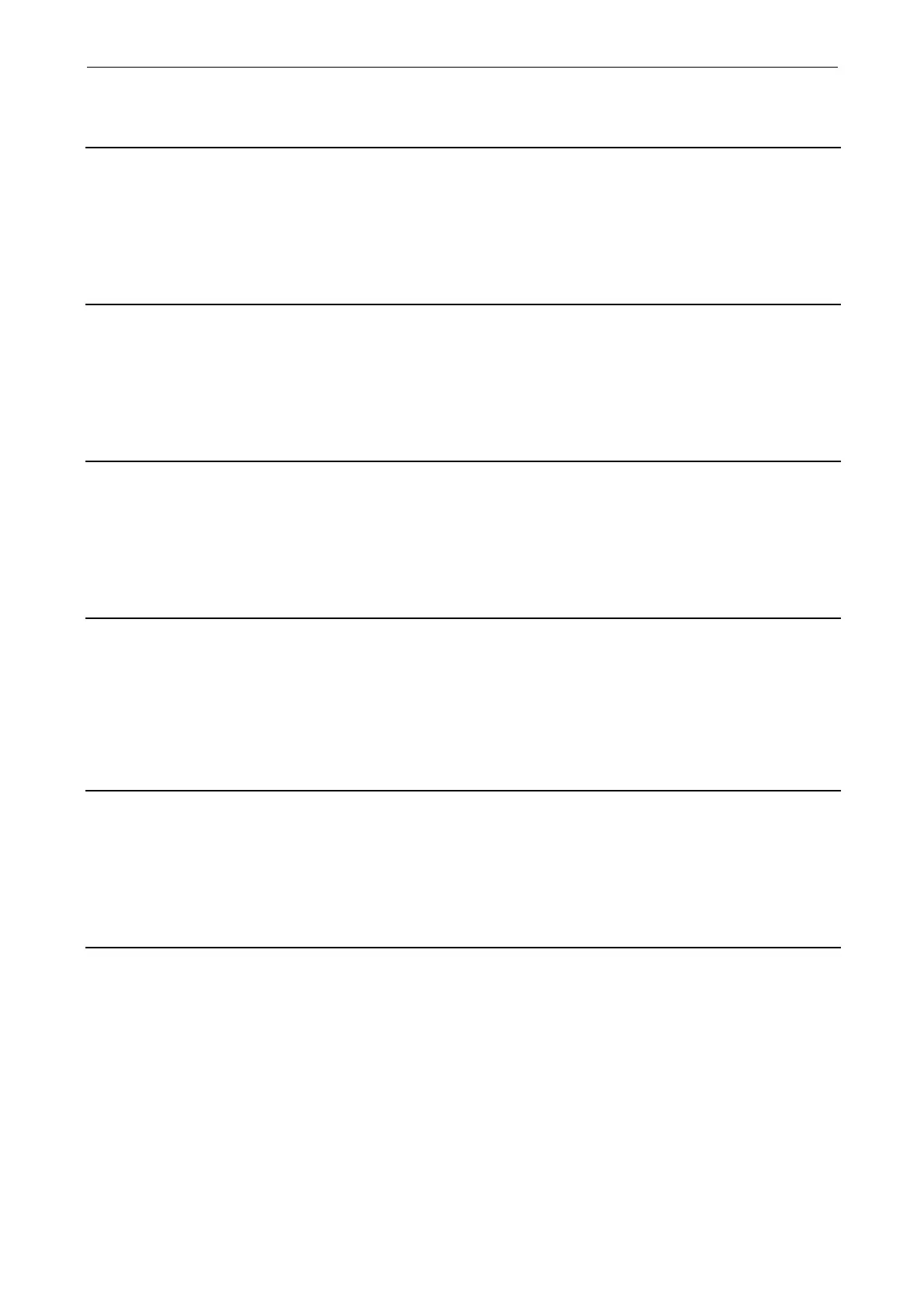List of Parameters
Parameters
1-443
© Siemens AG 2011 All Rights Reserved
SINAMICS G120 Control Units CU240B/E-2 Parameter Manual (LH11), 01/2011
Description: Setting parameter for the interval average M of instance LVM 0 of the double-sided limiter.
Description: Setting parameter for the interval limit L of instance LVM 0 of the double-sided limiter.
Description: Setting parameter for hysteresis HY of instance LVM 0 of the double-sided limiter.
Description: Display parameter of instance LVM 0 of the double-sided limiter that input quantity X was at least once X > M + L
and X is >= M + L - HY.
Description: Display parameter of instance LVM 0 of the double-sided limiter that the input quantity X lies within the interval.
Description: Display parameter of instance LVM 0 of the double-sided limiter that input quantity X was at least once X < M - L
and X is <= M - L + HY.
p20267 LVM 0 interval average value M / LVM 0 avg value M
Access level: 3 Calculated: - Data type: FloatingPoint32
Can be changed: T Scaling: - Data set: -
Units group: - Unit selection: -
Min Max Factory setting
-340.28235E36 340.28235E36 0.0000
p20268 LVM 0 interval limit L / LVM 0 limit L
Access level: 3 Calculated: - Data type: FloatingPoint32
Can be changed: T Scaling: - Data set: -
Units group: - Unit selection: -
Min Max Factory setting
-340.28235E36 340.28235E36 0.0000
p20269 LVM 0 hyst HY / LVM 0 hyst HY
Access level: 3 Calculated: - Data type: FloatingPoint32
Can be changed: T Scaling: - Data set: -
Units group: - Unit selection: -
Min Max Factory setting
-340.28235E36 340.28235E36 0.0000
r20270 BO: LVM 0 input quantity above interval QU / LVM 0 X above QU
Access level: 3 Calculated: - Data type: Unsigned32
Can be changed: - Scaling: - Data set: -
Units group: - Unit selection: -
Min Max Factory setting
- - -
r20271 BO: LVM 0 input quantity within interval QM / LVM 0 X within QM
Access level: 3 Calculated: - Data type: Unsigned32
Can be changed: - Scaling: - Data set: -
Units group: - Unit selection: -
Min Max Factory setting
- - -
r20272 BO: LVM 0 input quantity below interval QL / LVM 0 X below QL
Access level: 3 Calculated: - Data type: Unsigned32
Can be changed: - Scaling: - Data set: -
Units group: - Unit selection: -
Min Max Factory setting
- - -
