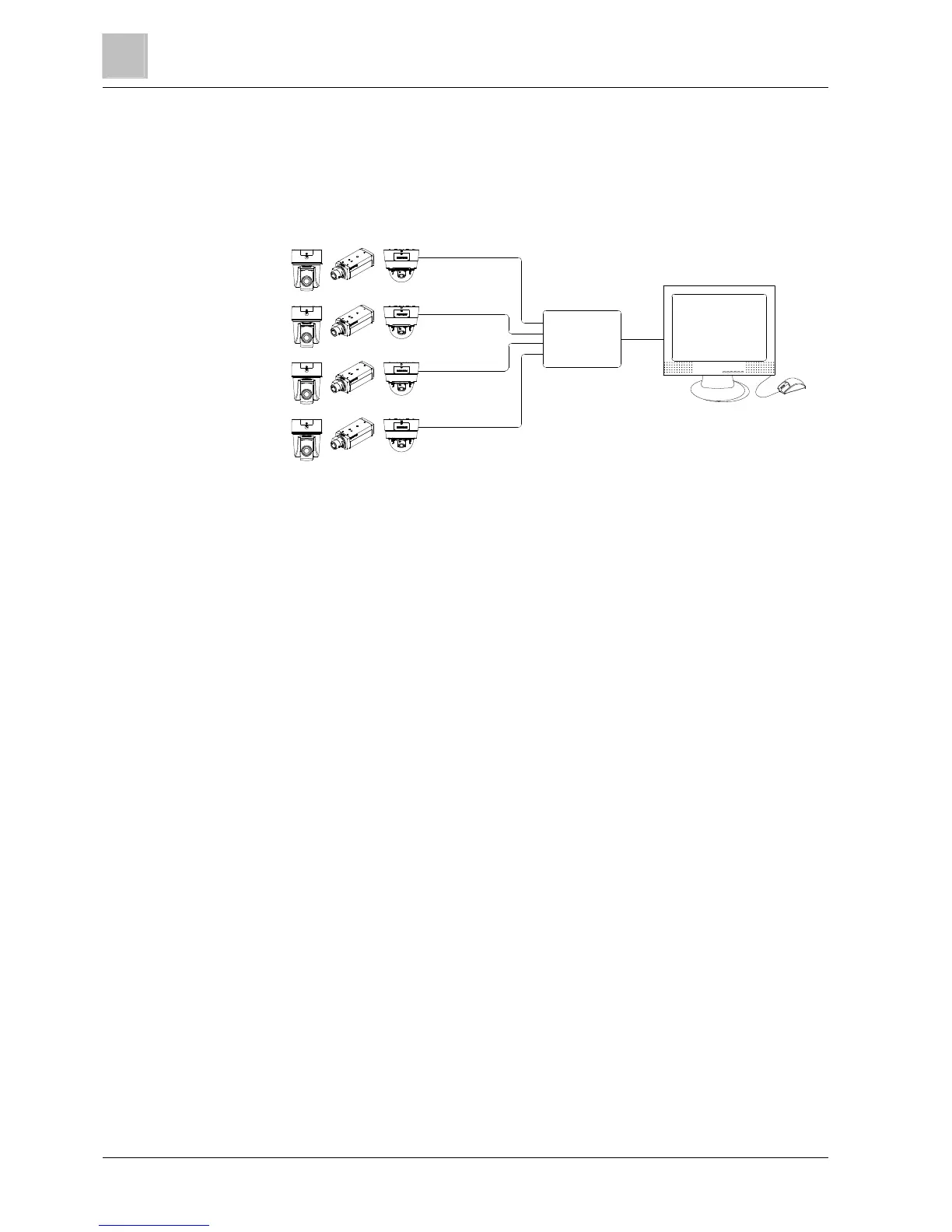Installing the camera
8
Concept of the network camera
16
Siemens AG A6V10334045
22.12.2011
8.2 Concept of the network camera
The network camera can deliver video images and audio in real time using the
Internet or an intranet. The camera is equipped with Ethernet (RJ-45) 10BASE-
T/100BASE-TX network interfaces.
It can be used in various indoor environments.
Switch
PC
Ethernet
8.3 Setting network camera environment
Items needed for network camera monitoring system
z Administrator's personal computer
The personal computer that is given all authorities for setting, operating,
monitoring and other functions with the network cameras is called the
"administrator's personal computer" in this manual.
z PC requirements
– Windows Vista or XP as OS
– Internet Explorer Version 6.0 (or higher) or Safari or Mozilla FireFox
– CPU: Intel Pentium 4,2 GHz or higher
– Memory: 1 GB or more
z Network camera
Please purchase the appropriate number of cameras required for your
application.
z Connection equipment such as a hub and router suiting the network system
environment, as well as a LAN cable ( Cat 5e cable is recommended).
z Camera search application "Webcam IP-Finder"
Install this application from the CD-ROM supplied as an accessory.
1. Double-click "ipfinder_Setup.exe" in the CD-ROM
2. install the application following the instructions on the screen
8.4 Connecting the camera and personal computer via
network
IP address
To connect to the network, the administrator needs to set the network camera IP
address.
There are two options to set the IP address.
z Entering an IP address manually (factory default)
