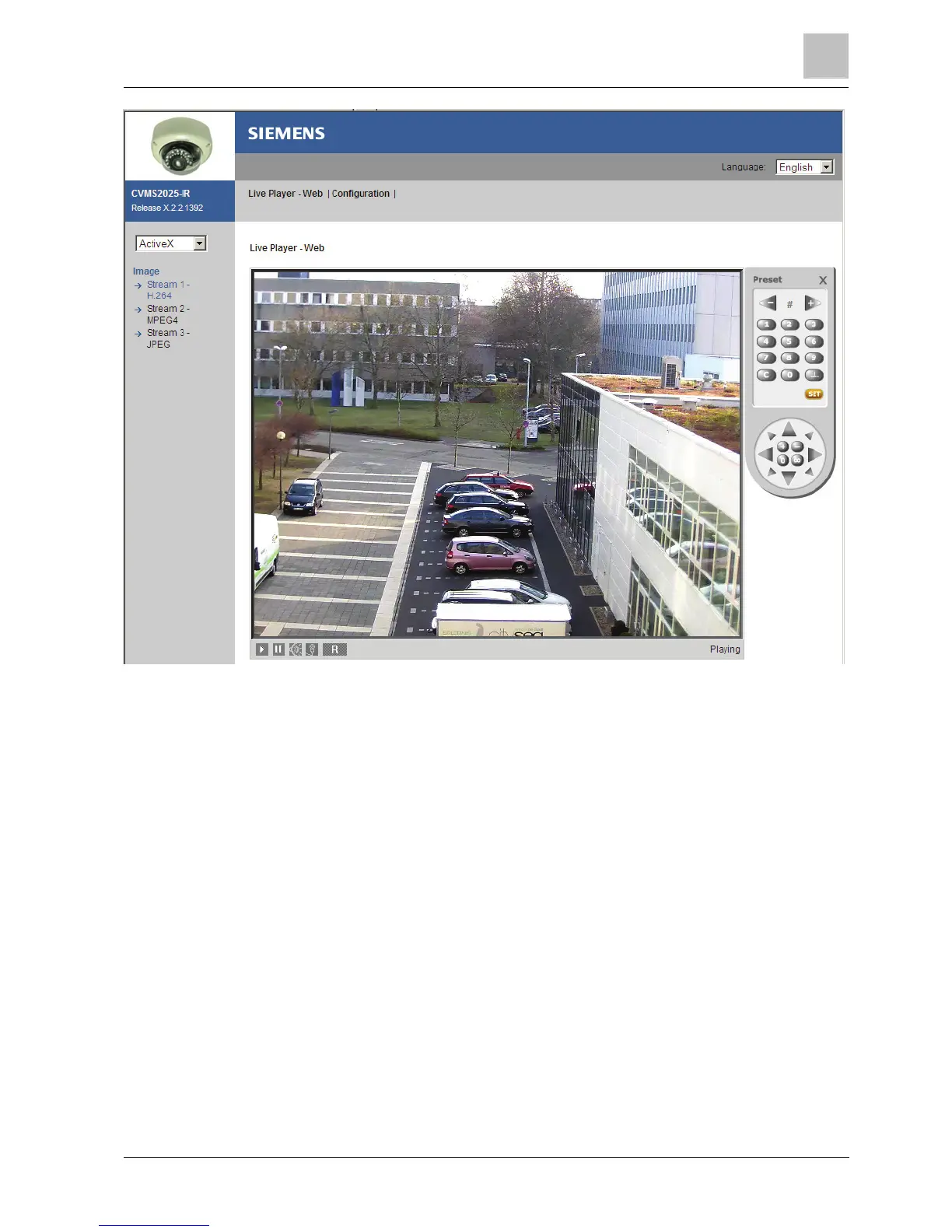Installing the camera
Viewing and listening
8
23
Siemens AG
A6V10334045
22.12.2011
When using Windows XP SP2
If the camera image screen is not displayed, proceed as follows.
1. Select "Pop-up Blocker" on the toolbar.
2. Select "Always Allow Pop-ups from This Site...".
Components of unit home page
OSD: displays camera name, date and time.
Play: shows the live image
Pause: pauses the live image
Speaker: On/Off
Microphone: On/Off
Language: standard setting is English. The website supports 5 different languages.
Image streams 1, 2 & 3: Triple streams 1, 2 & 3 are available for selection. H.264,
MPEG4 & JPEG , but only one JPEG available for the streams.
R: Remote control to execute preset settings and basic lens adjustments such as
focus and zoom in/out. Before you execute this function, please set the baud rate
and address of the telemetry device for control via RS485 port.
