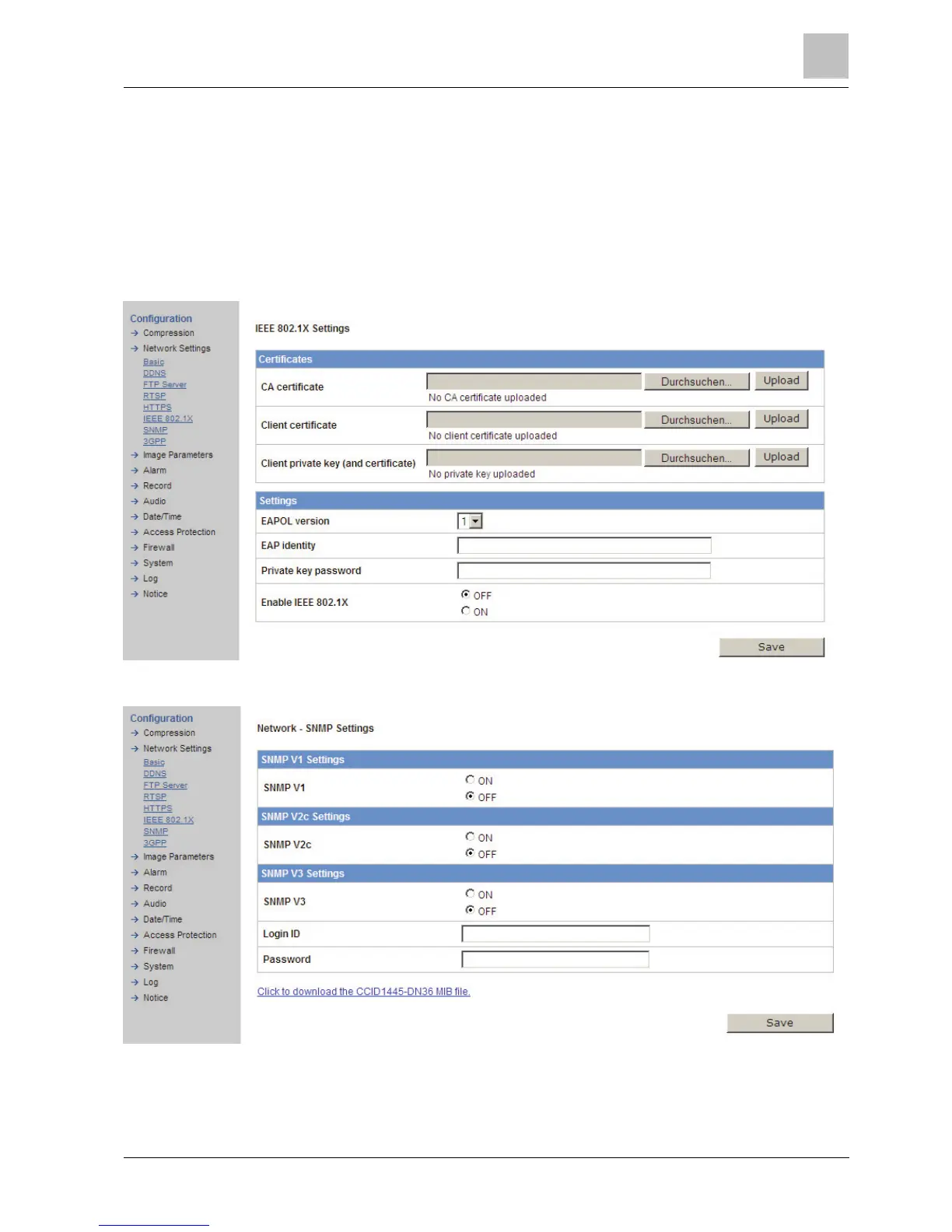Configuration
Network settings
9
33
Siemens AG
A6V10334045
22.12.2011
D A window will open.
2. Select the desired certificate
3. Click “Upload” to upload the certificate..
Setting:
z EAPOL version: Select 1 or 2.
z EAP identity: Enter the EAP identity.
z Private key password: Enter your private key password.
z Enable IEEE 802.1X: Select "ON" to enable it or "OFF" to disable it.
Select "ON" to enable SNMP V1, SNMP V2C and SNMP V3, respectively, or select
"OFF" to disable them.
