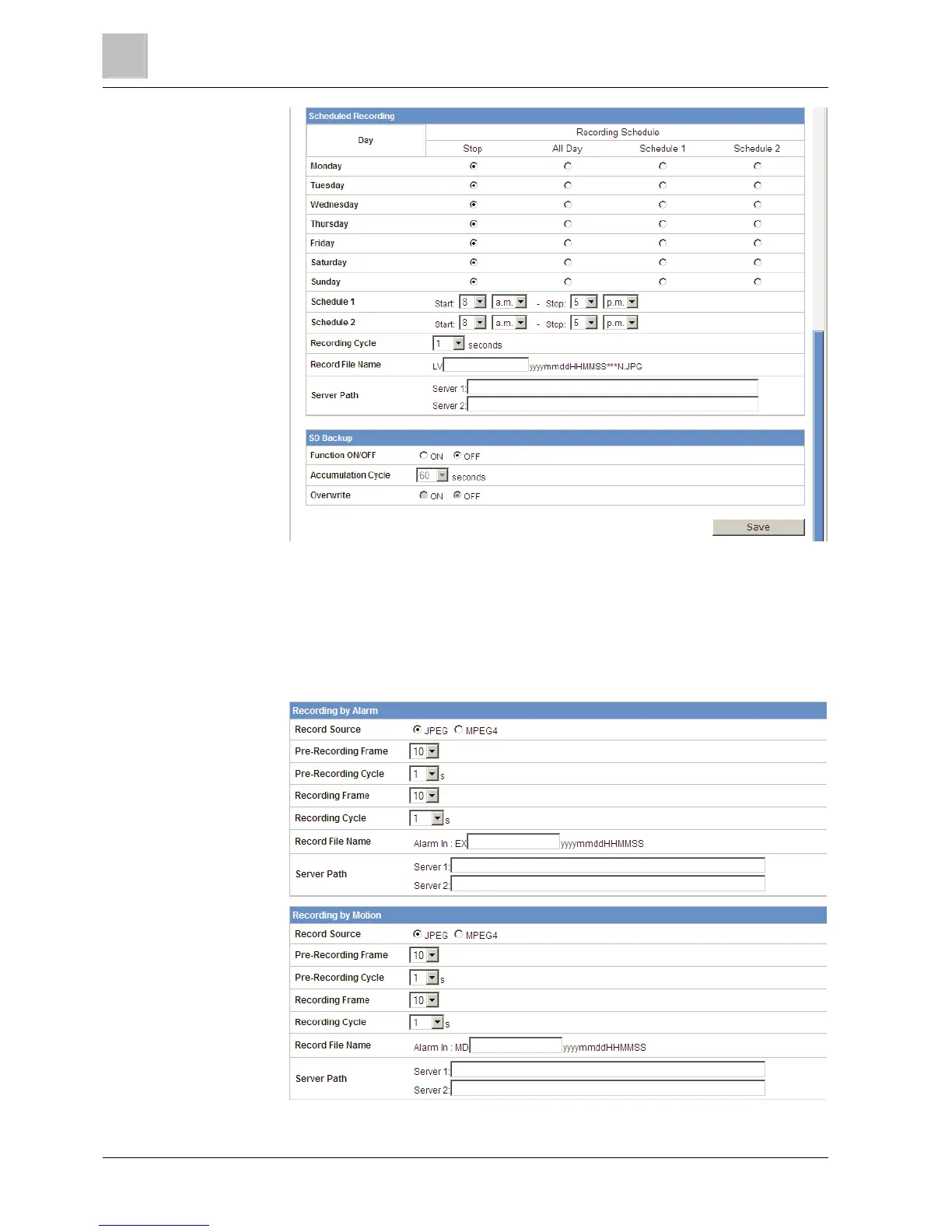Configuration
9
Recording
46
Siemens AG A6V10334045
22.12.2011
You can save image files via FTP. Set the FTP recording conditions first. Choose
between FTP server 1 and 2.
z FTP Recording Conditions
You can save your image files generated by scheduled recording, alarm
recording, or motion-triggered recording.
z Scheduled Recording
Select the recording condition in the recording schedule table for all days from
Monday to Sunday: Stop, All Day, Schedule 1 or Schedule 2.
z Recording by Alarm
