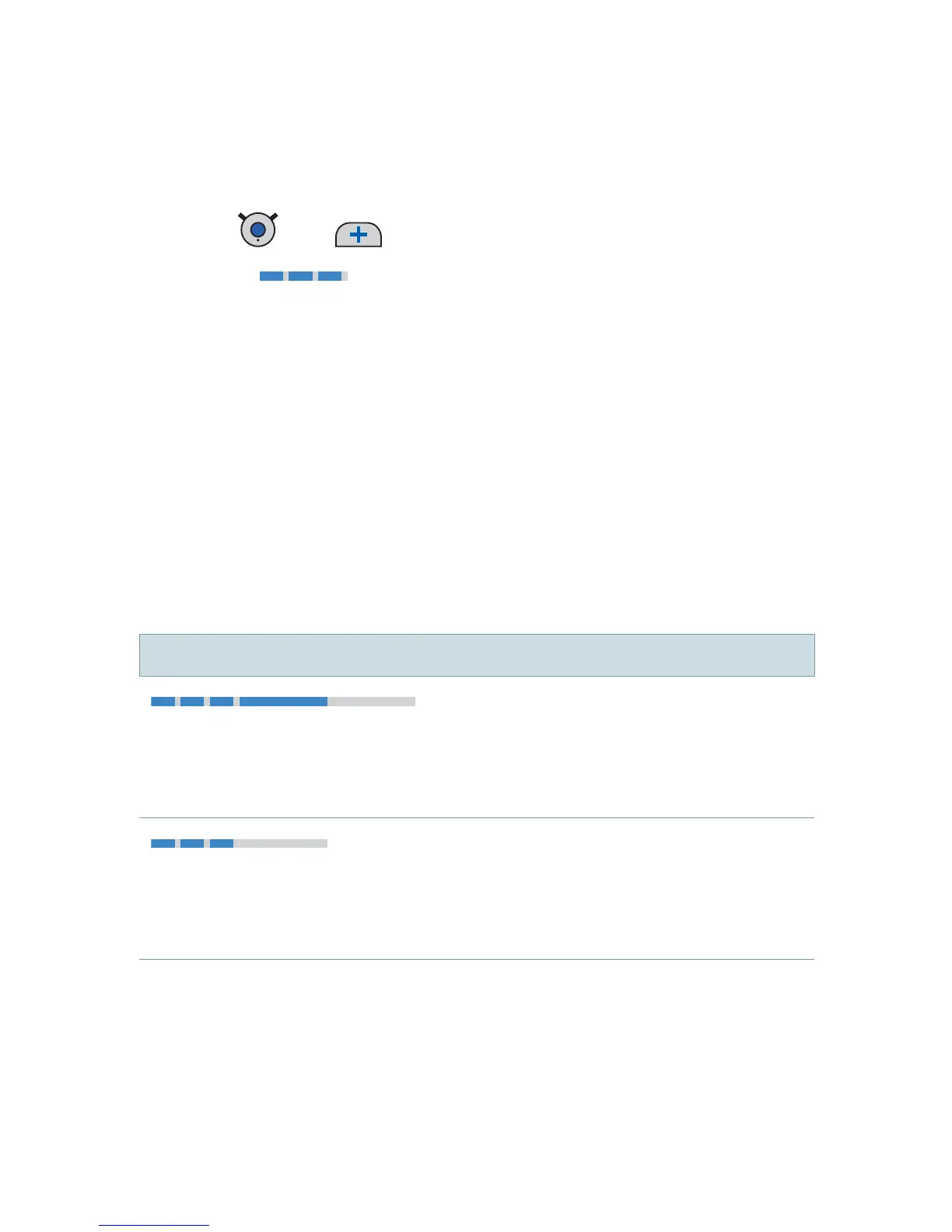20
Pairing standard Bluetooth devices:
X Press and simultaneously until the blue LED
flashes
. This takes approximately 5 seconds.
easyTek searches for devices nearby.
X Set up your Bluetooth device to search for other
Bluetooth devices. Refer to the device's manual.
X On the Bluetooth device, select "easyTek" from the list
of detected devices.
X If requested, enter the PIN "0000".
Pairing may take several seconds.
The blue LED indicates the pairing status:
Pairing status for standard Bluetooth devices
flashing, then on for 5 seconds, then off
➧
Pairing has been completed successfully.
You can now use the Bluetooth device.
flashing, then off
➧
Pairing was not successful. In this case, ensure that the
Bluetooth device is within operating distance and try again.