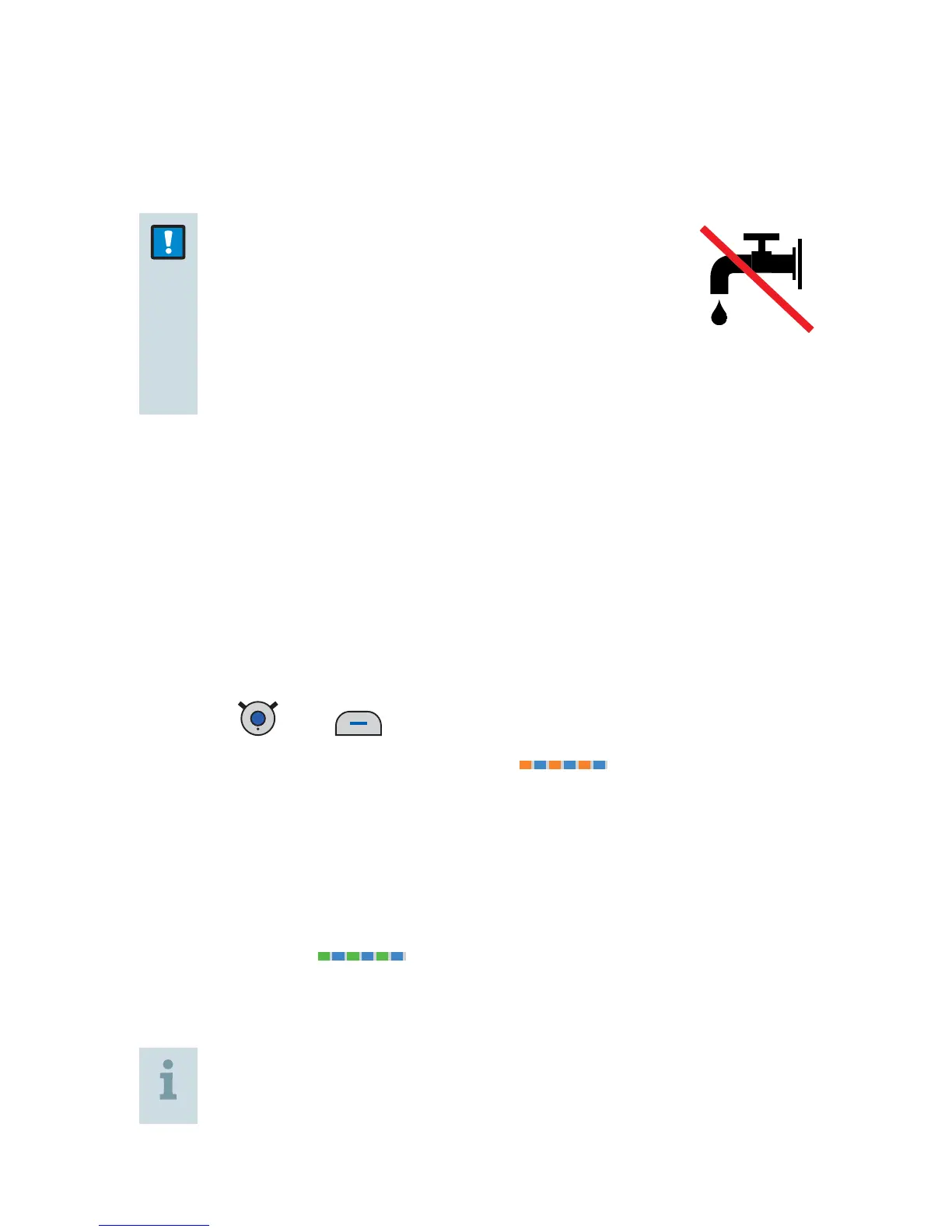30
Cleaning
NOTICE
X Do not put your remote control in
water!
X Do not clean your remote control
with alcohol or benzine.
X Clean the remote control and the neckloop as
necessary with a dry or slightly damp soft cloth.
Use only distilled water to dampen the cloth.
X Avoid any cleaning agents.
Unpairing
You can unpair all devices except our transmitters.
X Press and simultaneously until the blue
and orange LED start flashing
.
This takes approximately 10 seconds.
easyTek unpairs the hearing instruments and
all Bluetooth devices except our transmitters.
easyTek searches for hearing instruments and Bluetooth
devices nearby
. Turn your hearing instruments off
and on again to pair them with easyTek. In order to pair
other devices, refer to "Pairing Bluetooth devices".
To unpair our transmitters, you have to use the
easyTek App.
Maintenance and service
