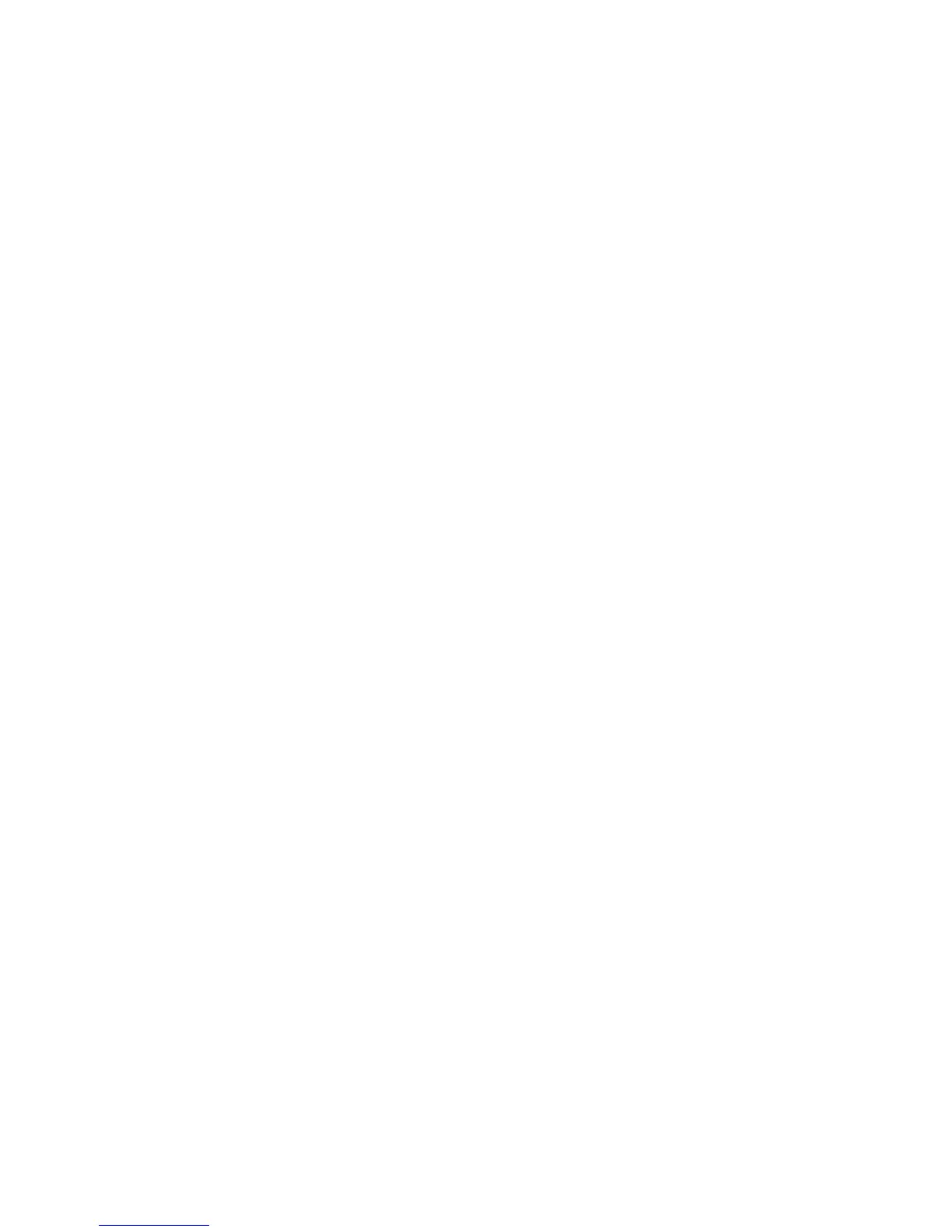29
■
Hand call over:
This function is helpful if you want to hand the phone
to another person.
■ It is not possible to put a call on hold via easyTek.
Use your phone’s functions to put a call on hold.
■ During a phone call, the hearing instruments cannot be
turned off (standby) and the hearing program cannot
be changed.
■ After pairing is completed, we recommend to turn off
the phone’s keypad tones.